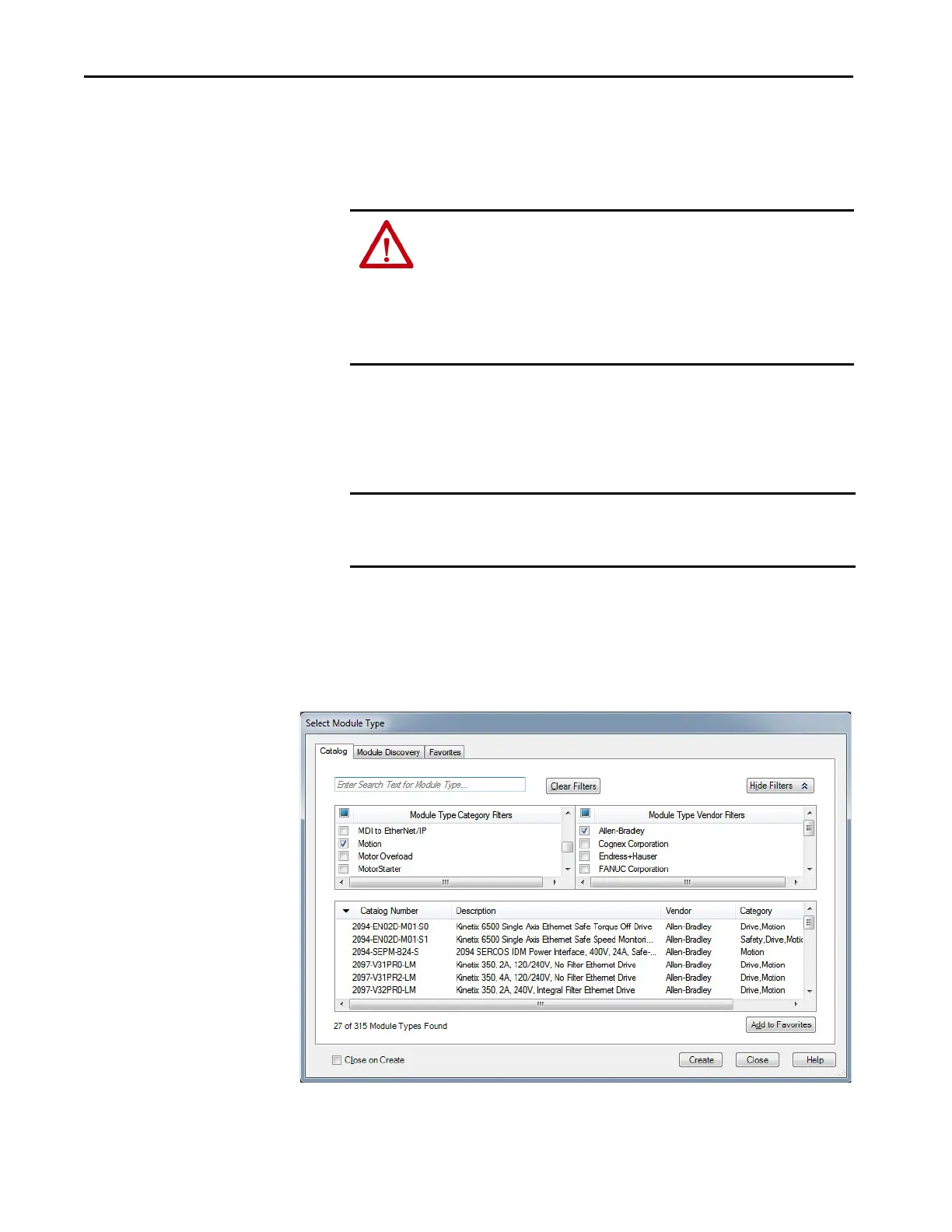86 Rockwell Automation Publication 2097-UM002D-EN-P - April 2017
Chapter 5 Configure and Start up the Kinetix 350 Drive System
Enable Time Synchronization permits the controller to participate in
the ControlLogix Time Synchronization. The controller also
participates in an election in the Logix5000 system for the best
GrandMaster clock.
9. Click OK.
Configure the Kinetix 350 Drive
Follow these steps to configure the Kinetix 350 drive.
1. Right-click the Logix5000 EtherNet/IP controller that you created and
choose New Module.
The Select Module dialog box appears.
2. Clear the Module Type Category Filter and check the Motion category.
ATTENTION: Do not change Grand Master clock when motion is active. Time
must be universally understood by all Integrated Motion on the EtherNet/IP
Motion Devices. A change in the wall clock of the Grand Master can introduce
a clock skew between the Integrated Motion on the EtherNet/IP Motion
devices. When clock skew is present the drive can go to sleep, jump, or move
rapidly. Results can be a nuisance motion or motion that can damage
equipment.
IMPORTANT To configure Kinetix 350 drive (catalog numbers 2097-V3xPRx-LM) you must
be using RSLogix 5000® software, version 20 or later, or Logix Designer
application.
