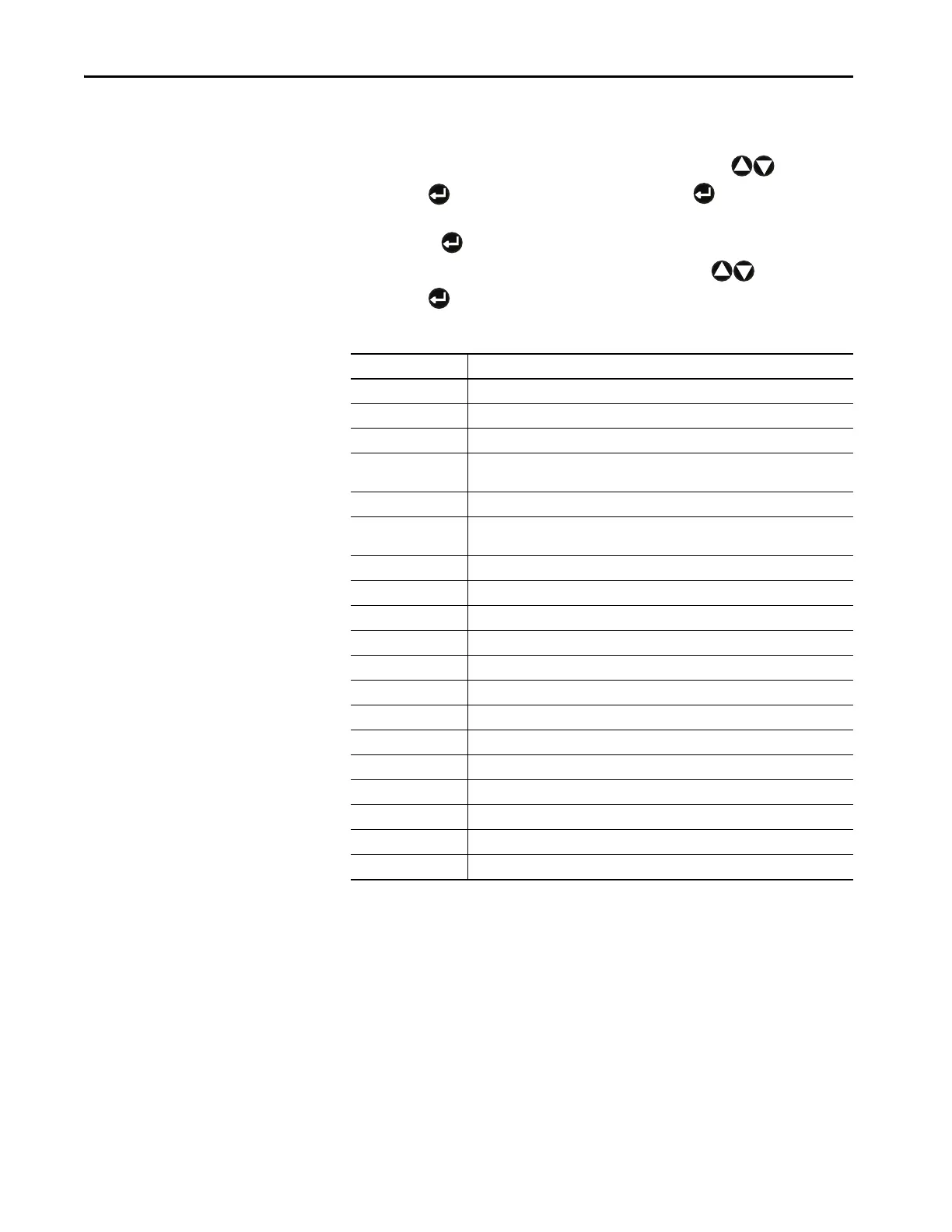78 Rockwell Automation Publication 2097-UM002D-EN-P - April 2017
Chapter 5 Configure and Start up the Kinetix 350 Drive System
Keypad Input
The Kinetix® 350 drive is equipped with a diagnostic status indicator and three
push buttons that are used to select displayed information and to edit a limited
set of parameter values. Parameters can be scrolled by using . To view a
value, press . To return back to Scroll mode press .
After pressing on editable parameters, the yellow status indicator D blinks
indicating that the parameter value can be changed. Use to change the
value. Press to store the new setting and return back to Scroll mode.
Table 36 - Status Display Information
Status Indicator Description
StAt Return to drive status.
Hx.xx Hardware revision. For example, H2.00.
Fx.xx Firmware revision. For example, F2.06.
Ht Heatsink temperature. Heatsink temperature is shown in ºC if greater than 40 ºC.
Otherwise ‘LO (low) is displayed.
buS Displays drive DC bus voltage.
Curr Displays motor phase current (RMS). Shows current value if drive is enabled, otherwise
shows DiS.
dHCP Ethernet DHCP Configuration: 0=’dHCP’ is disabled; 1=’dHCP’ is enabled.
IP_1 Lets you modify the first octet of the IP address.
IP_2 Lets you modify the second octet of the IP address.
IP_3 Lets you modify the third octet of the IP address.
IP_4 Lets you modify the fourth octet of the IP address.
nEt1 Lets you modify the first octet of the netmask.
nEt2 Lets you modify the second octet of the netmask.
nEt3 Lets you modify the third octet of the netmask.
nEt4 Lets you modify the fourth octet of the netmask.
gat1 Lets you modify the first octet of the gateway.
gat2 Lets you modify the second octet of the gateway.
gat3 Lets you modify the third octet of the gateway.
gat4 Lets you modify the fourth octet of the gateway.
