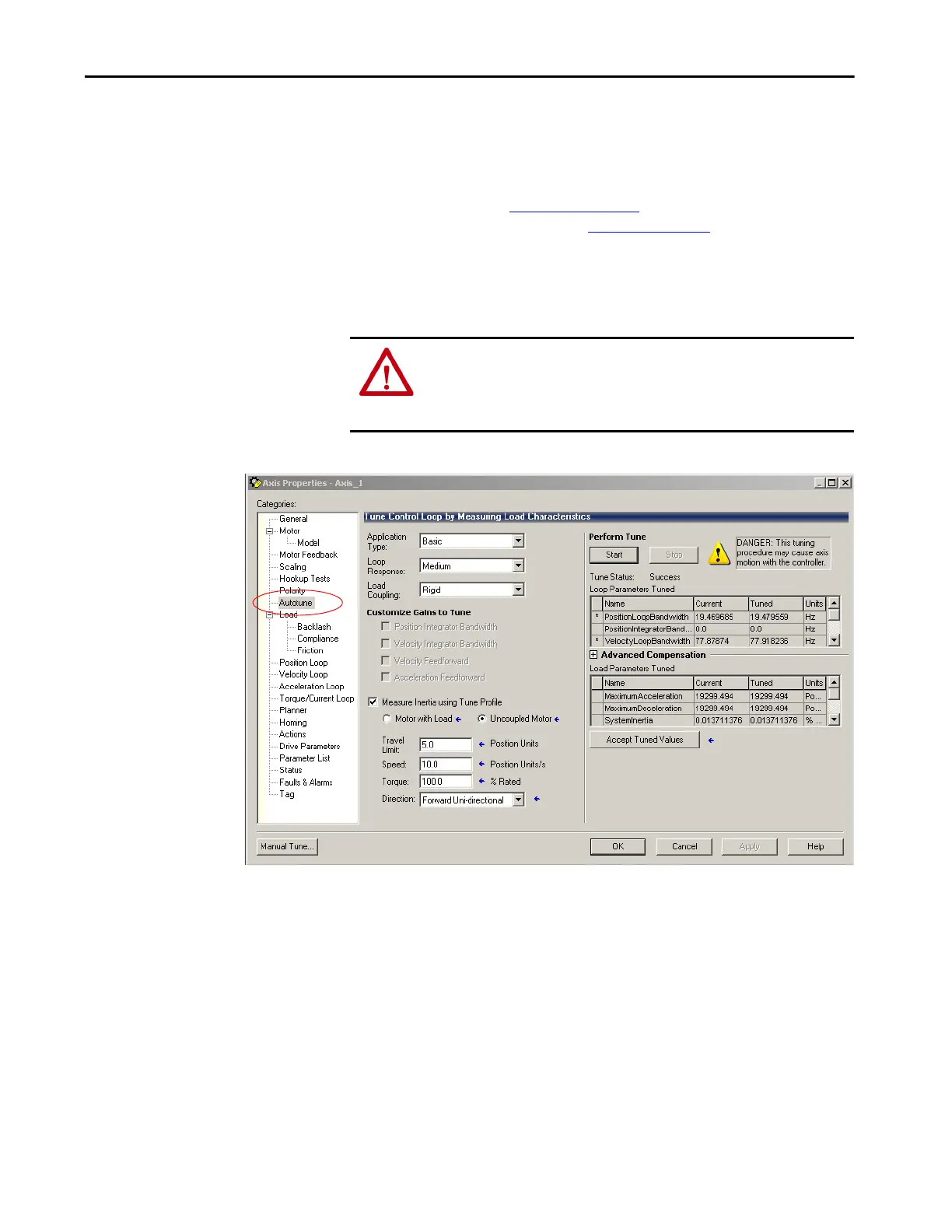Rockwell Automation Publication 2097-UM002D-EN-P - April 2017 97
Configure and Start up the Kinetix 350 Drive System Chapter 5
Tune the Axes
The following is a basic procedure for simple systems. If you have a complicated
system, see Integrated Motion on the EtherNet/IP Network: Configuration
and Startup, publication MOTION-UM003
and Motion System Tuning
Application Techniques, publication MOTION-AT005
.
Follow these steps to tune the axes.
1. Verify that the load is still removed from the axis being tuned.
2. Click Autotune category.
3. Type values for Travel Limit and Speed.
In this example, Travel Limit = 5 and Speed = 10. The actual value of
programmed units depends on your application.
4. From the Direction pull-down menu, choose a setting appropriate for
your application.
Forward Uni-directional is default.
5. Edit other fields as appropriate for your application and click Apply.
ATTENTION: To reduce the possibility of unpredictable motor response, tune
your motor with the load removed first, including vertical loads, then
reattach the load and perform the tuning procedure again to provide an
accurate operational response
