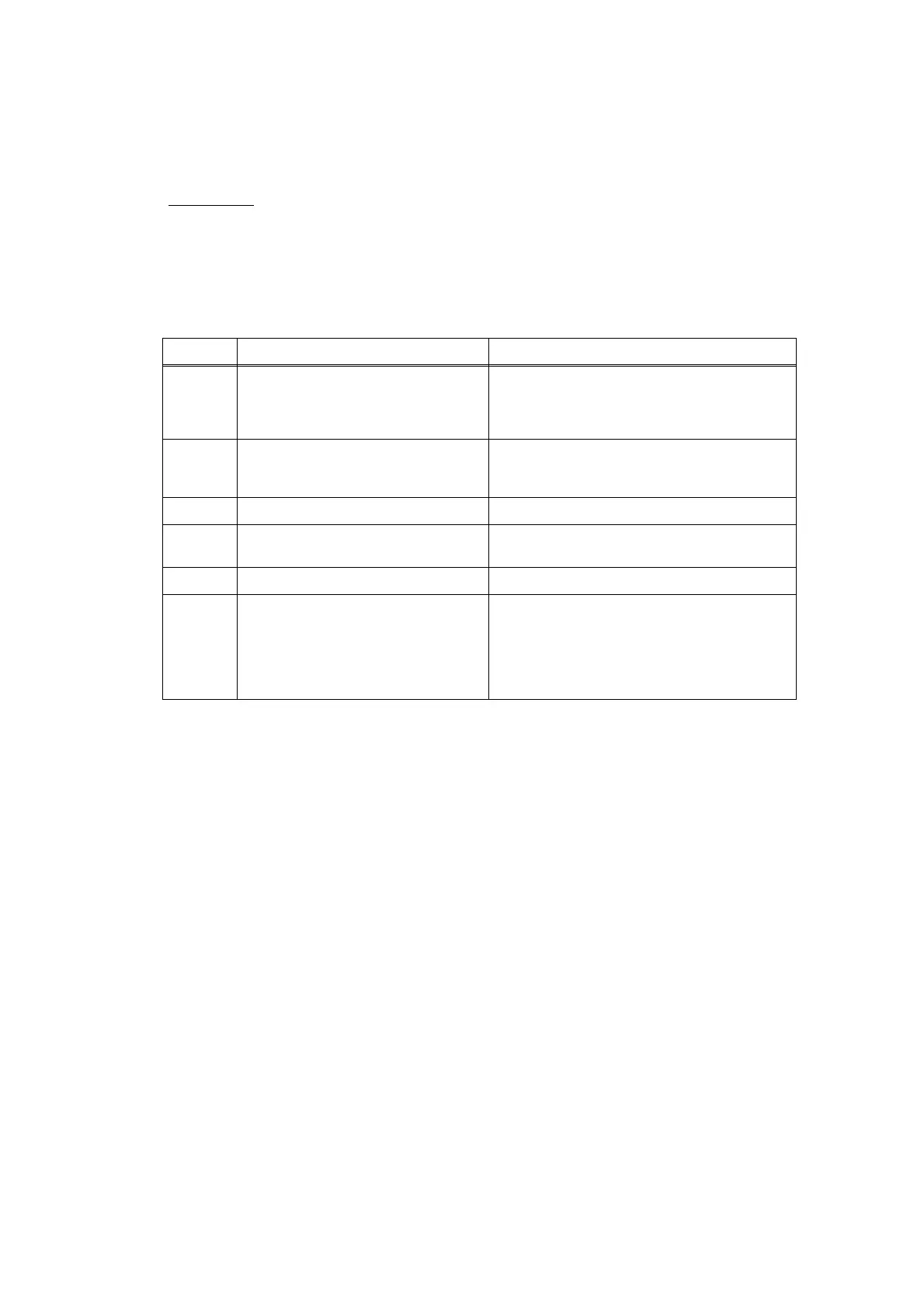2-73
Confidential
3.5.5 Paper jam
• Paper tray and front cover section (Error code 8A)
Paper jam at paper tray and front cover section
User Check
• Check if the paper is jammed in the paper tray and front cover section.
If jammed, remove it.
• Adjust the paper guide corresponding to the paper size.
• Check if the thickness of the paper is 60 to 105 g/m
2
.
• Check if too much paper is loaded in the tray.
Step Cause Remedy
1
Paper edge actuator (Only for the
models with paper edge actuator)
or registration front actuator
catching on some position
Correct catching of the paper edge
actuator or registration front actuator.
2
Harness connection failure of
registration front/rear sensor PCB
ASSY
Check the harness connection of the
registration front/rear sensor PCB ASSY,
and reconnect it.
3 Paper feeding roller worn out Replace the paper feeding kit.
4
Low voltage power supply PCB
ASSY failure
Replace the low voltage power supply PCB
ASSY.
5 Main PCB failure Replace the main PCB ASSY.
6
Registration front/rear sensor PCB
ASSY failure
Check the registration front sensor and
registration rear sensor performance
following the procedure in "Operational
check of sensors" (Chapter 5).
If any problem occurs, replace the regist
frame ASSY.
