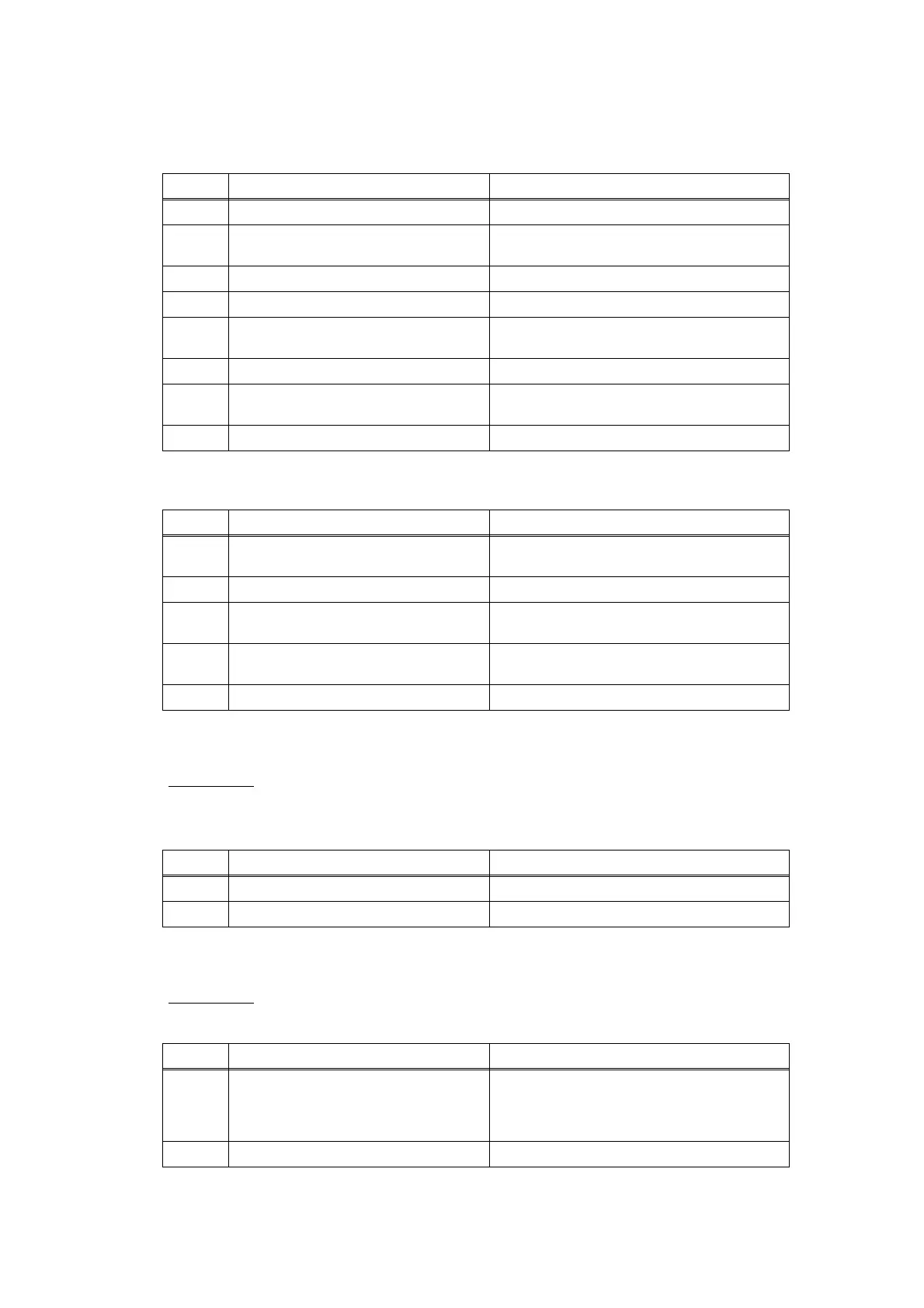2-104
Confidential
3.14 Other Problems
3.14.1 The machine is not turned ON, or the LCD indication does not appear
3.14.2 Fuser fan does not rotate
3.14.3 The room temperature is high or low
3.14.4 Problem associated with Secure Function Lock
Step Cause Remedy
1 AC cord failure Replace the AC cord.
2
Harness connection failure of panel
PCB ASSY
Reconnect the panel PCB ASSY harness.
3 Harness connection failure of LCD Reconnect the LCD harness.
4 LCD failure Replace the LCD.
5
Low voltage power supply
PCB failure
Replace the low voltage power supply
PCB ASSY.
6 Panel PCB failure Replace the panel PCB ASSY.
7
High voltage power supply PCB
failure
Replace the high voltage power supply
PCB ASSY.
8 Main PCB failure Replace the main PCB ASSY.
Step Cause Remedy
1
Harness connection failure of the
fuser fan
Reconnect the harness of the fuser fan
correctly.
2 Fuser fan failure Replace the fuser fan.
3
Harness connection failure of high
voltage power supply PCB
Reconnect the harness of the high
voltage power supply PCB ASSY.
4
High voltage power supply PCB
ASSY failure
Replace the high voltage power supply
PCB ASSY.
5 Main PCB failure Replace the main PCB ASSY.
User Check
• Adjust the room temperature to 10 °C to 30 °C.
• Check if the exhaust opening is blocked.
Step Cause Remedy
1 Internal temperature sensor failure Replace the Internal temperature sensor.
2 Main PCB failure Replace the main PCB ASSY.
User Check
• The administrator of this machine is requested to release the security lock.
Step Cause Remedy
1
Forgot the password (PIN code) and
unable to release the lock.
Press the [MENU] button in the ready
state, and then press the [#], [2], [7], [9],
[0], and [0] in this order to reset the
security lock setting.
2 Main PCB failure Replace the main PCB ASSY.
