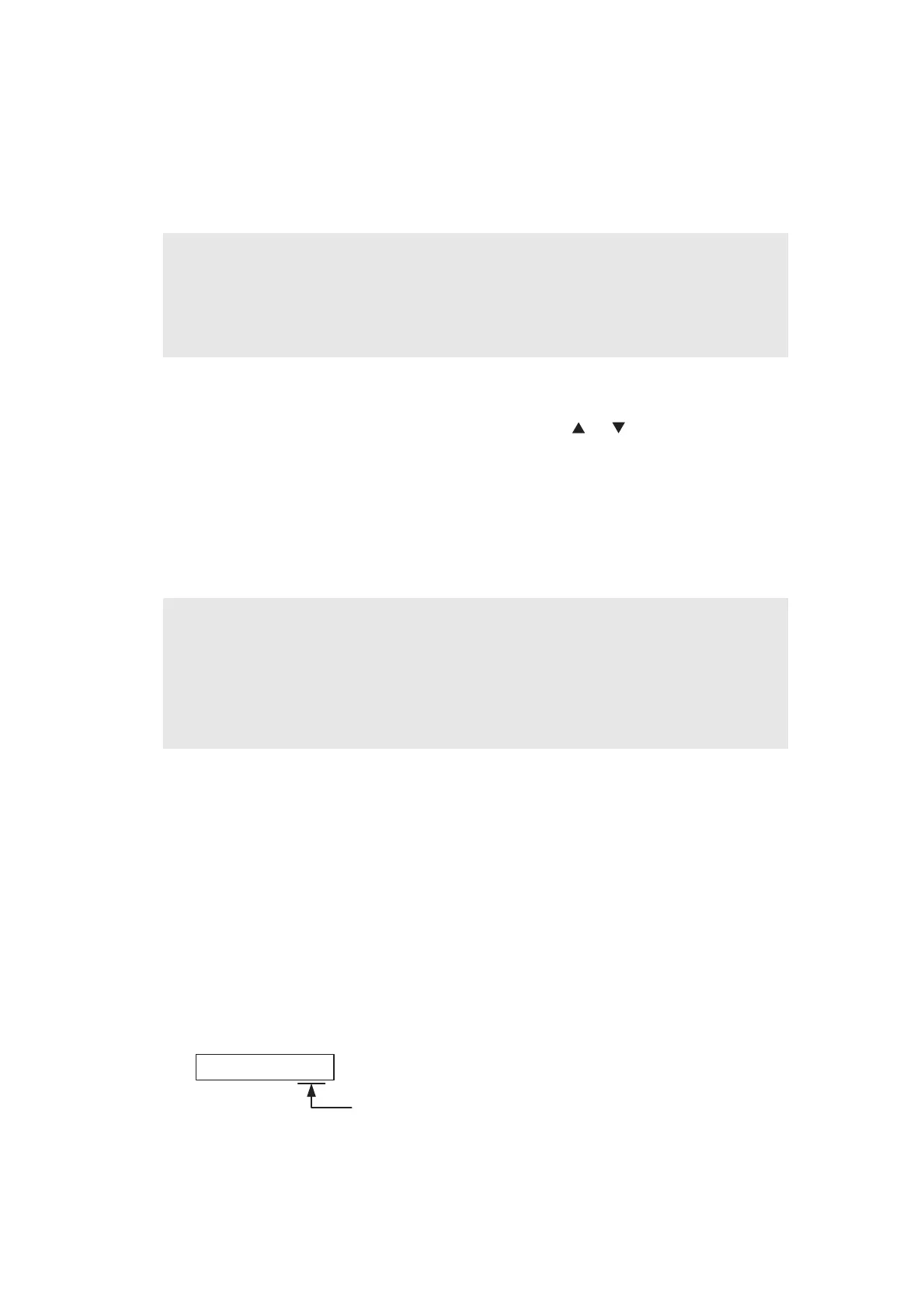5-6
Confidential
1.4.3
Placement of scanner unit in position for transportation (Function code 06)
<Function>
This function is to move the scanner unit in position for transportation located at the left end.
When you fix the machine and check its operation, you need to perform this function last
before packing and shipping.
<Operating Procedure>
(1) Press the 0 and 6 buttons in this order in the initial state of the maintenance mode. In the
case of the model without the numeric keys; Press the or button. The
“MAINTENANCE 06” appears on the LCD. Then press the OK button. The scanner unit
moves to the designated position for transportation located at the left end. The
“MAINTENANCE 06” is displayed until the scanner unit is placed in position. When the
document scanner unit is placed in the position, the “SCAN LOCKED” appears on the
LCD.
(2) When the Stop/Exit button is pressed, the machine beeps for one second and returns to
the initial state of the maintenance mode.
1.4.4
ADF performance test (Function code 08)
<Function>
The machine counts the documents fed by the automatic document feeder (ADF) and counts
the scanned document pages and displays the result on the LCD.
<Operating Procedure>
(1) Load documents. (Do not exceed the paper capacity of the ADF.) “DOC.READY” is
displayed on the LCD.
(2) Press the 0 and 8 buttons in this order.
(3) While counting the documents, the machine feeds them in and out, displaying the
number of pages on the LCD as shown below.
(4) When the Stop/Exit button is pressed, the machine beeps for one second and returns to
the initial state of the maintenance mode.
Note:
• Please instruct end users to perform this function if possible before packing and
shipping their FAX machine to a sales agent or a service dealer for the purpose of repair.
(For information on the procedure to make the user operate the maintenance mode,
refer to "1.2 How to Enter the End User-accessible Maintenance Mode" in this chapter.)
Note:
• When the document scanner unit fails to move to the transport position or when the
maintenance mode: code 06 is executed while a reading error occurs, “SCAN LOCK
ERROR” appears.
• After moving the scanner unit to the transport position, you cannot perform the
scanning operation such as copy.
ADF CHECK P.01
Current count (1st page in this example)
