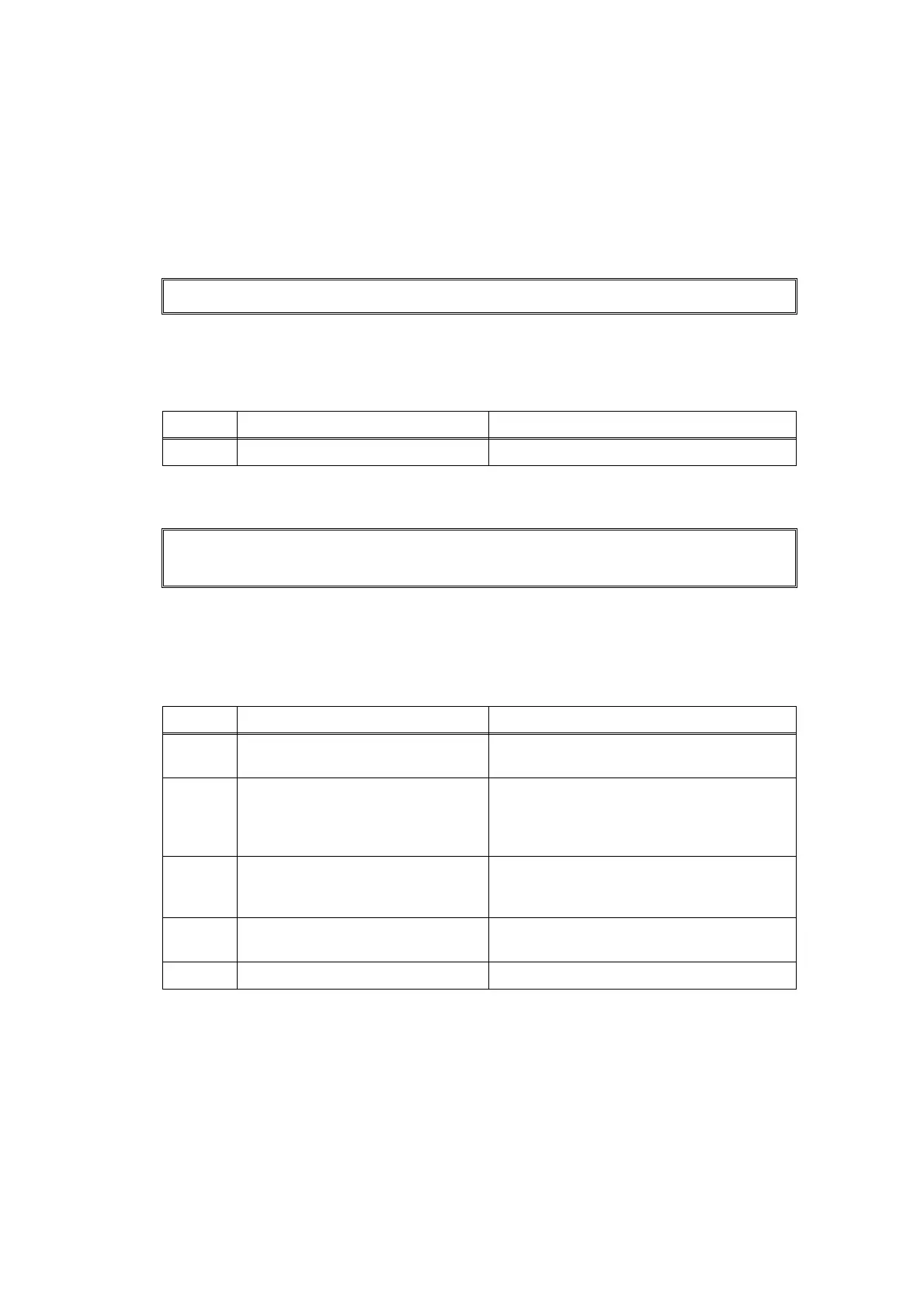2-25
Confidential
3.4 Error Cause and Remedy
Check the User Check items first. If an error cannot be resolved, follow the procedures in
numerical order in the Step field.
■ Error code 0B, 0E
These errors do not usually occur in the normal use. The conceivable causes are noise around
the installation site, fluctuation of the power supply voltage, and failures in the software.
Error, which cannot be specified, occurs.
■ Error code 0F
The back cover is open upon duplex printing, or the duplex tray is not installed properly.
---
<User Check>
• Turn OFF the power switch, and turn it ON again after a while.
Step Cause Remedy
1 Main PCB failure Replace the main PCB ASSY.
Duplex Disabled
Close the Back Cover of the machine and put the Duplex Tray back in.
<User Check>
• Check if the back cover is closed completely.
• Install the duplex tray properly.
Step Cause Remedy
1
Harness connection failure of
paper eject sensor PCB ASSY
Check the harness connection of the paper
eject sensor PCB ASSY and reconnect it.
2
The member part to press the
back cover sensor which is located
at the inner side of the back cover
is broken.
Replace the back cover.
3
The member part to press the
back cover sensor which is located
at the duplex tray is broken.
Replace the duplex tray.
4
Back cover sensor failure Replace the paper eject sensor PCB
ASSY.
5 Main PCB failure Replace the main PCB ASSY.
