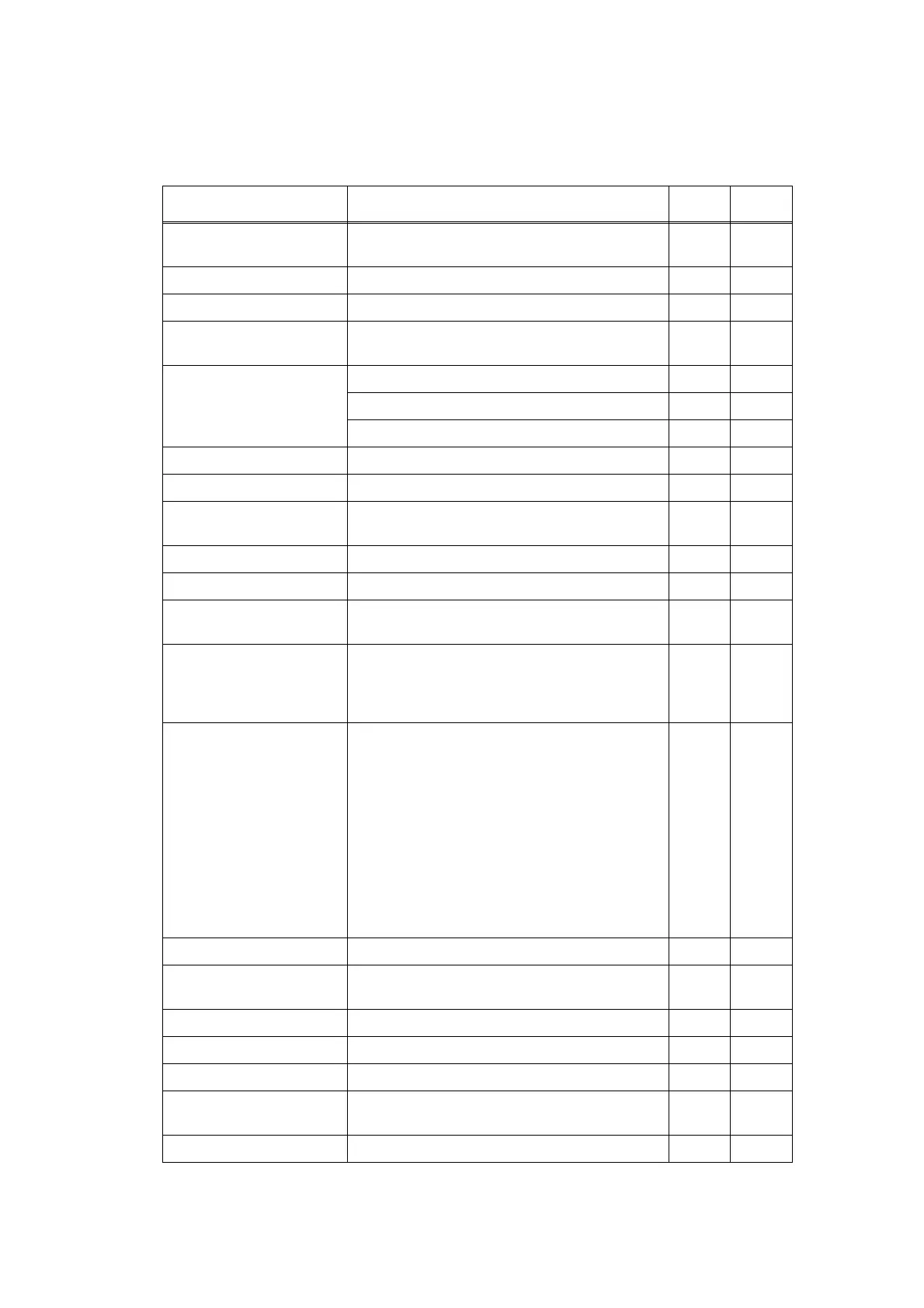2-20
Confidential
3.2 Error Messages
The error messages displayed on the LCD of the machine and their description are shown in
the table below.
*1 For XX, refer to "3.1 Error Codes" in this chapter.
Error Message Description
Error
codes
Refer to:
Access Denied The function you want to use is restricted by
Secure Function Lock.
--- 2-104
Cartridge Error Failure to detect a new toner cartridge. C0 2-62
Connection Fail FAX connection error --- 2-100
Cooling Down The internal temperature reached its upper
limit.
75 2-45
Cover is Open The front cover is open. A1 2-55
The fuser cover is open. 56 2-36
The ADF cover is open. A4 2-57
Disconnected FAX communication error --- 2-101
DR Mode in Use The machine is set to Distinctive Ring mode. --- 2-101
Document Jam The document was not in setted, or fed
properly.
A2, A3 2-56
Drum End Soon The drum unit will reach the end of life soon. 1E 2-27
Drum Error Dirt on drum unit. 7D 2-46
Drum Stop Drum unit error. (An drum error occurred
after the drum unit reached the end of life.)
83 2-48
Duplex Disabled The back cover is open upon duplex printing.
(The back cover sensor is OFF.)
The duplex tray is removed or is not properly
installed.
0F 2-25
Fuser Error Failure in the center thermistor of the fuser
unit.
58
59
6A
6B
6C
6D
6F
76
78
DD
DE
E2
2-37
2-38
2-42
2-42
2-42
2-42
2-43
2-45
2-45
2-65
2-65
2-67
Init Unable XX The machine has a mechanical problem. --- ---
*1
Jam Duplex Paper is jammed in the duplex paper feed
path.
57 2-37
Jam Inside Paper jam inside the machine. 88 2-49
Jam Rear Paper jam at the rear section of the machine. 84 2-48
Jam Tray Paper jam in the paper tray. 8A 2-50
Limit Exceeded It reached to the printing limit on the number
of sheets set by Secure Function Lock 2.0.
--- 2-104
Low temperature Room temperature is low. --- 2-104
