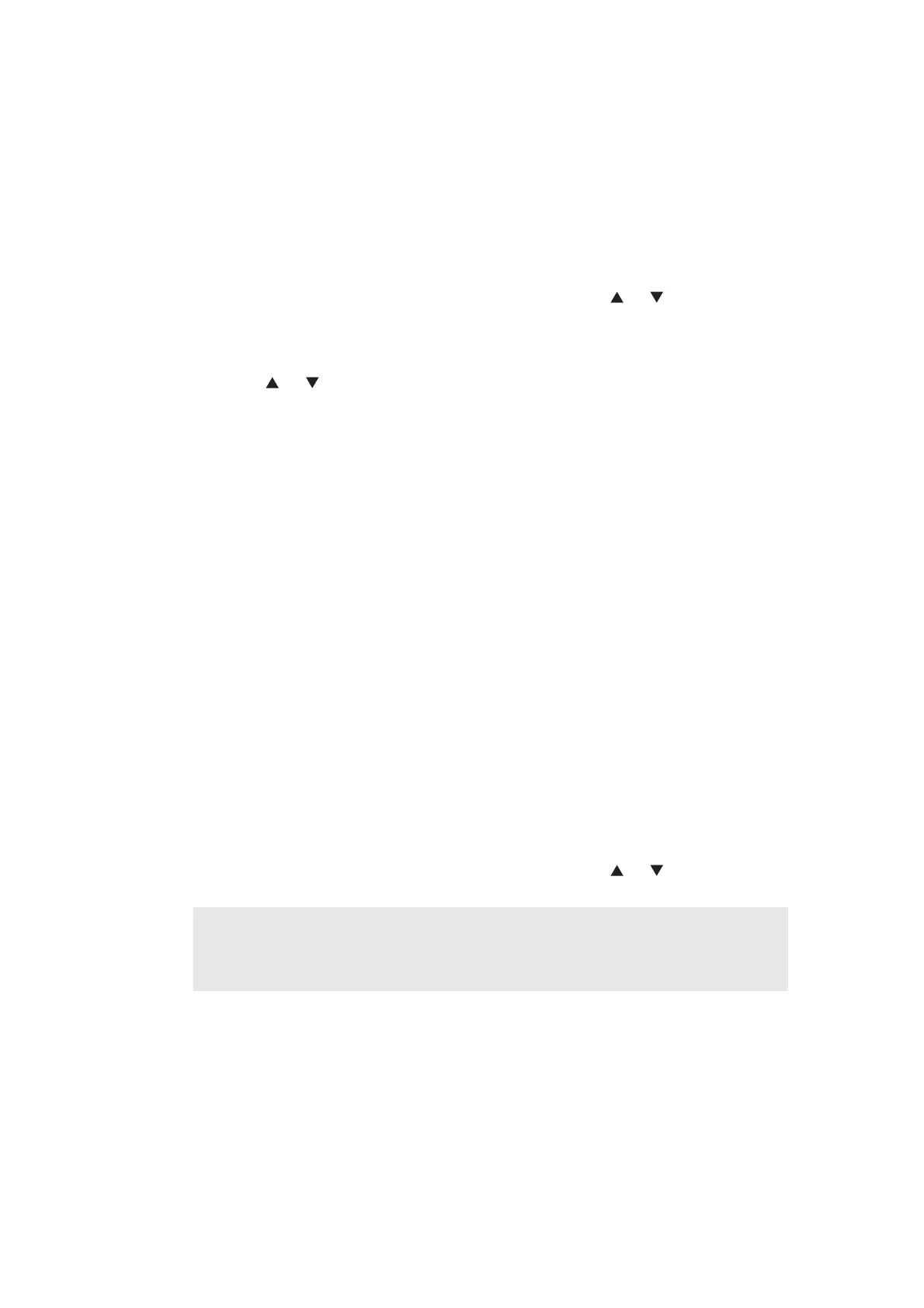5-38
Confidential
1.4.25
Counter reset after replacing the fuser unit and paper feeding kit
(Function code 88)
<Function>
The number of replacement is increased by one, and the warning indication “Replace ***” is
cleared, with implementing this operation after replacing the fuser unit and paper feeding kit.
<Operating Procedure>
(1) Press the 8 button twice in the initial state of the maintenance mode.
In the case of the model without the numeric keys; Press the or button. The
“MAINTENANCE 88” appears on the LCD. Then press the OK button.
(2) The “Reset-Laser Unit” will appear on the LCD.
(3) Press the or button to select the item you want to reset. The LCD shows.
• Laser Unit
• Fuser Unit
• PF KIT MP
• PF KIT T1
• PF KIT T2
(4) Press the OK or Start button, then “OK?” will appear on the LCD.
(5) Press the OK or Start button to reset the counter of the selected part and returns the
operating procedure (2) mode.
(6) When the Stop/Exit button is pressed, the machine beeps for one second and returns to
the initial state of the maintenance mode.
1.4.26
Exit from the maintenance mode (Function code 99)
<Function>
This function allows you to exit from the maintenance mode. If the error related to the fuser
unit occurs, the error is cleared.
<Operating Procedure>
(1) Press the 9 button twice in the initial state of the maintenance mode. The maintenance
mode exits from the maintenance mode and return to the ready state.
In the case of the model without the numeric keys; Press the or button. The
“MAINTENANCE 99” appears on the LCD. Then press the OK button.
Note:
• When a fuser error occurs, be sure to turn ON the power after cooling the halogen
heater sufficiently.
