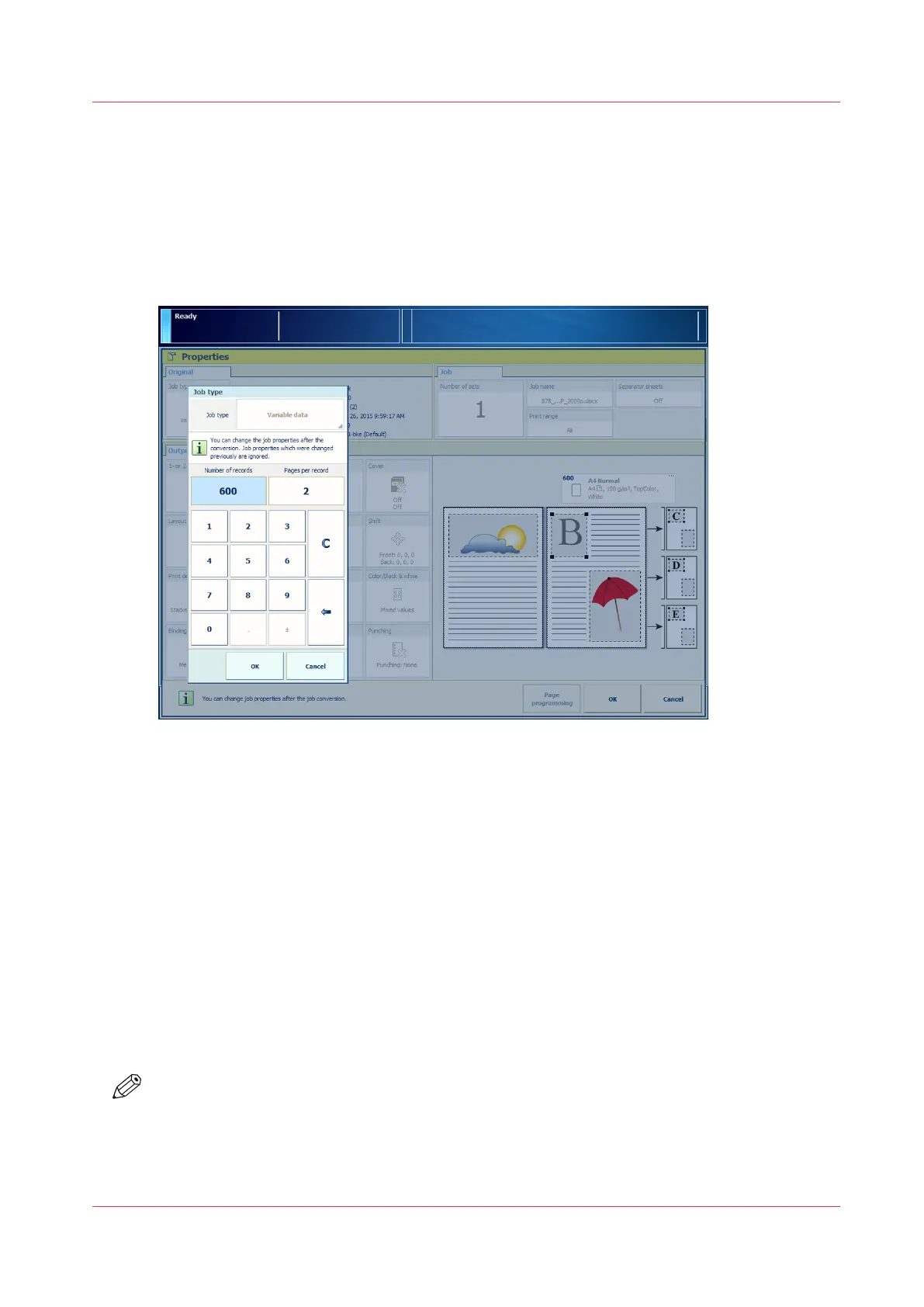Convert a job to a variable data job
If you print a large document that has the structure of a variable data document, you can instruct
the print system to handle this job as a variable data job.
To indicate how the job is composed, you enter either the number of records or the pages per
record. The job is split into records.
You can also convert jobs to variable data jobs with an automated workflow.
[46] Indicate the structure of the job
Procedure
1.
Touch [Jobs].
2.
Go to the location of the job.
3.
Select the job you want to convert.
4.
Touch [Properties], or double tap the job.
5.
Touch [Job type].
6.
Touch [Normal] -> [Variable data].
7.
Specify the number of records and the pages per record.
8.
Touch [OK] to store the new job type.
9.
Touch [OK] to start the conversion.
After you finish
After conversion you can make the job settings and print the variable data job.
NOTE
You cannot change a VDP job into a normal job.
Convert a job to a variable data job
Chapter 9 - Carry Out Print Jobs
195
Canon varioPRINT DP line
