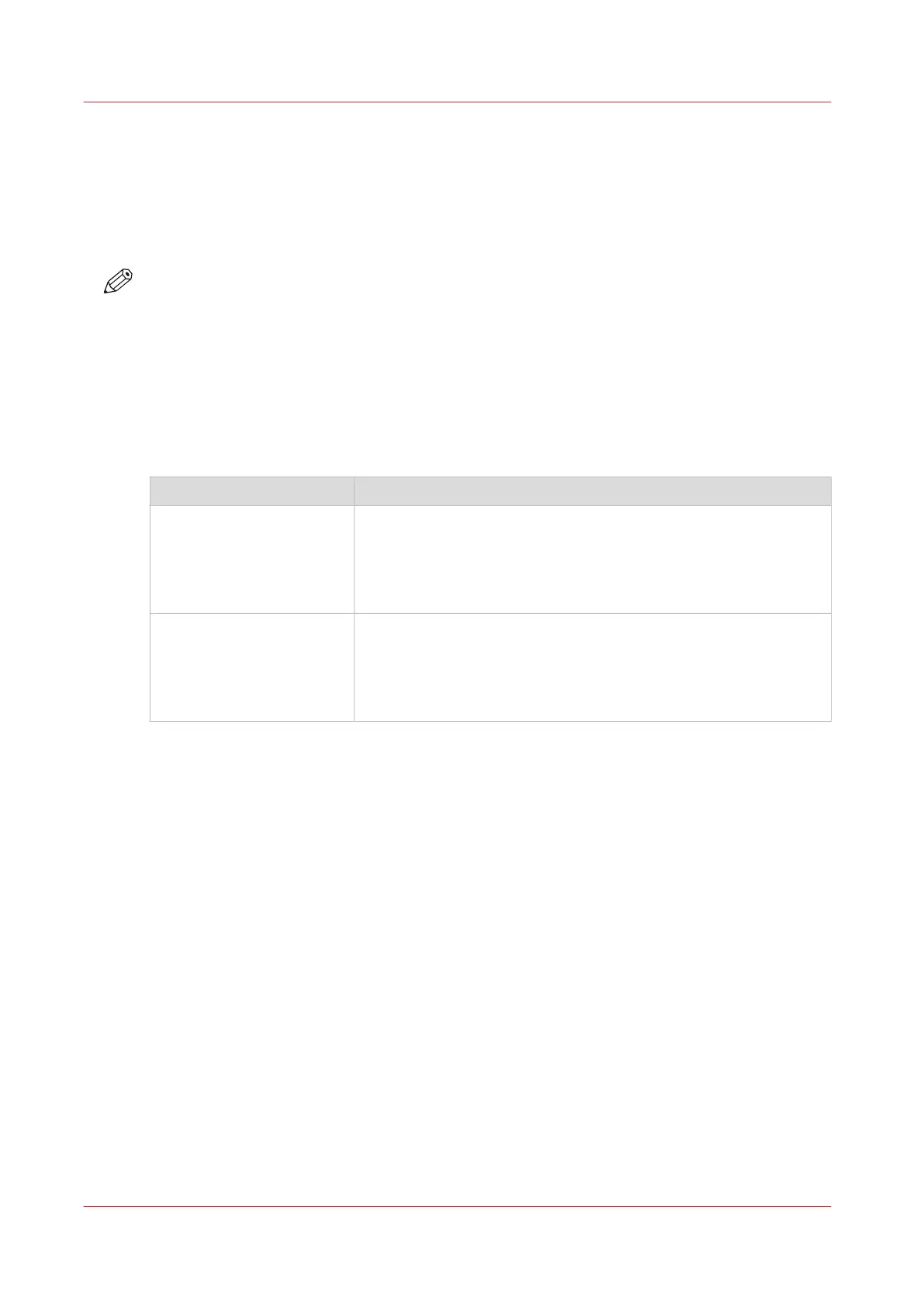Remote Service (ORS) (Option)
Remote Service
Introduction
NOTE
Remote Service requires a license. Remote Service also requires a permission to an Canon site
outside the customer domain, either via a proxy server or via IP white list. Contact your local IT
specialist to give you the permission.
Remote Service is an application that runs on a printer or a separate server in the customer's
network. Remote Service requires a working Internet connection to establish a secure connection
between the customer's site and Canon. In case a proxy server is present, Remote Service must
be configured correctly.
Remote Service has the following functionality:
Functionality Description
Remote Diagnostics When a customer contacts Canon in case of a problem, Canon can
automatically retrieve service related data from the printer for
analysis and troubleshooting. With these data, Canon can quickly
identify the source of the problem and possibly solve the problem
via the telephone.
Remote Meter Reading With this function counter information that is needed for billing
can be automatically sent to Canon on a regular basis. Then the
customer does not need to collect the meter readings manually
and send these to Canon. The customer can always check the sent
data and approve the meter readings.
4
Remote Service (ORS) (Option)
420
Chapter 14 - Maintain the print system
Canon varioPRINT DP line
