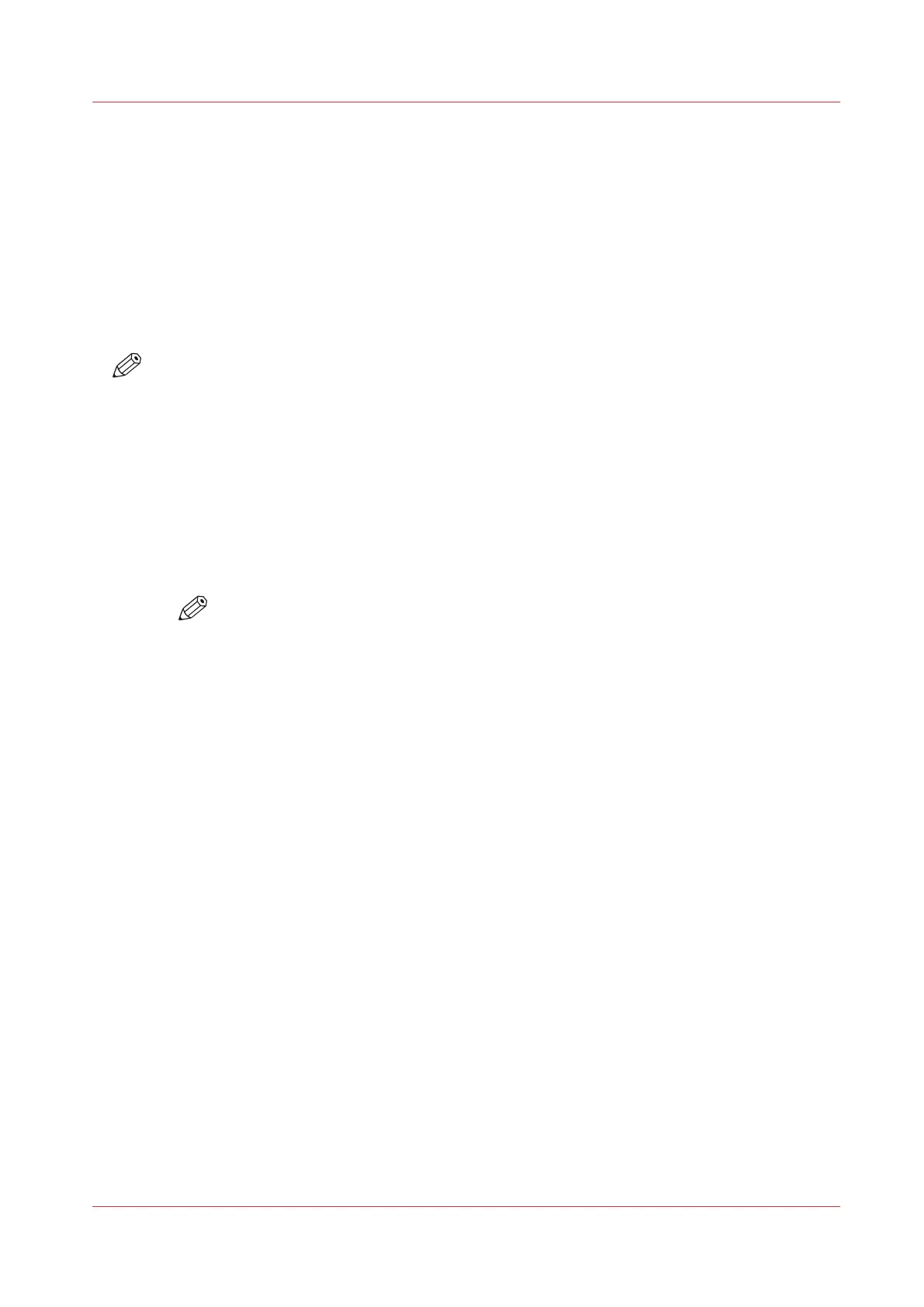Create a Shared Network Folder on a Workstation
Introduction
The information in this section is intended for key operators.
Before creating a shared network folder on a workstation, the following actions must be carried
out first:
• Enable the hotfolder function.
• Create an automated workflow (optional).
• Create a hotfolder.
NOTE
This procedure describes the creation of a shared network folder on a workstation with a
Microsoft
®
Windows
®
operating system. Depending on the operating system of your
workstation, the procedure can be different.
Procedure
1.
Open Microsoft
®
Explorer.
2.
Click Tools -> Map Network Drive...
3.
Select a drive letter for the shared network folder.
4.
Enter the name of the shared network folder, for example \\12.34.56.78\Booklet, or click the
'Browse' button to navigate to the required location.
NOTE
Instead of 12.34.56.78 you must enter the host name or IP address of the PRISMAsync
controller. Booklet is the name you gave to the hotfolder when you created the
automated workflow.
5.
Click 'Finish'.
A log in screen will appear.
6.
Enter the user name and the password that were defined when the hotfolder function was
enabled in the Settings Editor.
7.
Click 'OK.'
The hotfolder is now ready for use.
8.
If desired, you can create a shortcut to the shared network folder on the desktop of the
workstation.
Create a Shared Network Folder on a Workstation
Chapter 5 - Prepare the print system
69
Canon varioPRINT DP line
