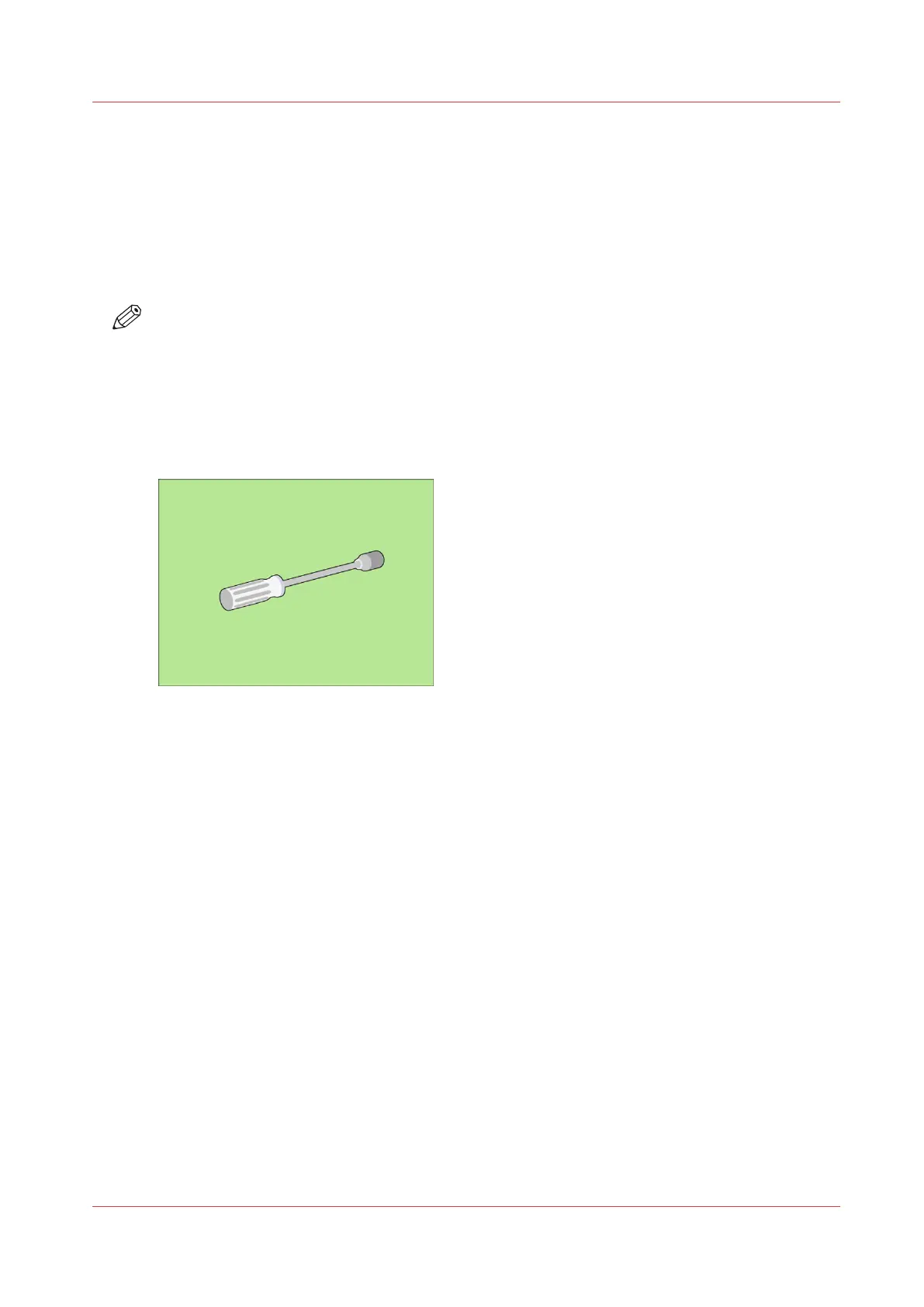Adjust the Size of the optional Bulk Tray for small Format
Introduction
The bulk trays are designed to contain the media that you frequently use a lot. Therefore, the
paper guides inside the bulk trays are set to a fixed media size.
When the optional bulk tray for small format is installed, you can adjust the size of the bulk tray to
A5 or Statement.
NOTE
When you want to adjust the size of the bulk tray from A5 or Statement to A4 or Letter, remove
the A5 paper guide plates. Change the media size for the selected bulk tray. Assign the new
media.
Required tools
Socket wrench
Procedure
1.
Touch the paper tray button at the right-hand side of the control panel.
2.
On the control panel, touch the bulk tray of which you want to adjust the size.
3.
On the control panel, touch [Open] to open the selected bulk tray.
Adjust the Size of the optional Bulk Tray for small Format
Chapter 13 - Media Handling
301
Canon varioPRINT DP line
