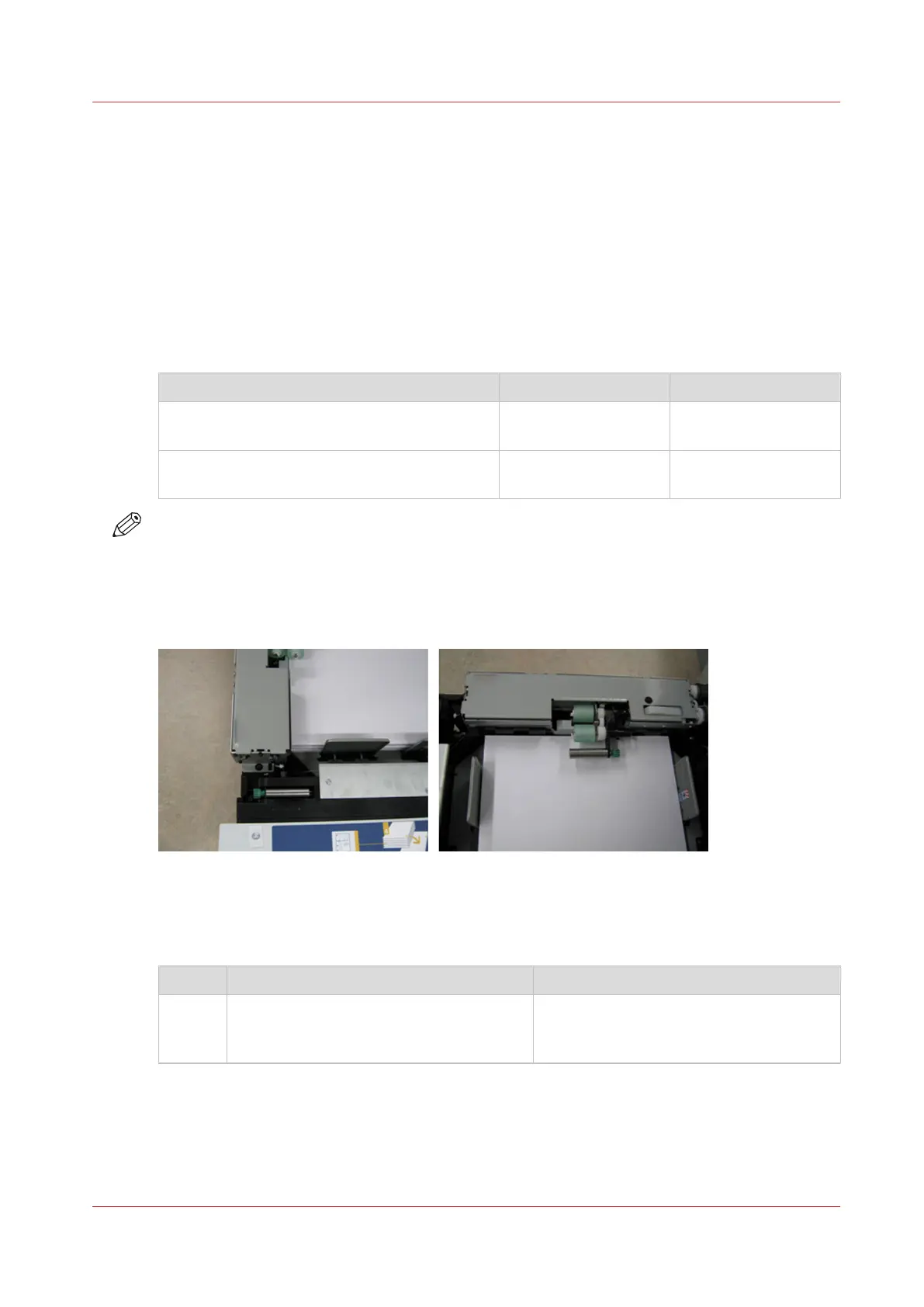Use the Separation Enhancer
Introduction
The separation enhancer improves the separation performance of specific media, such as coated
media. The table below gives recommendations about the use of the separation enhancer.
To prevent the risk of double sheet separations, it is advised to remove the separation enhancer
in all other situations.
The trays three and four both contain a separation enhancer. You can use the separation
enhancer in all the trays.
When to use the separation enhancer
Media formats Coated media types All other media types
Small formats: A4, LTR, 16K, B5, US Standard > 100 g/m² (28 lb
bond)
Never
Large formats: (A3, SRA3, A3+, 8K, B4, Legal) Always > 160 g/m² (60 lb cov-
er)
NOTE
Only deviate from the recommendations above when the printer repeatedly stops while the
operator panel displays the error code ORE147x1.
Illustration
[61] The separation enhancer
Procedure
Install the separation enhancer
Step
Action Remarks
1 Touch [System] -> [Maintenance] -> [Go
to maintenance tasks] -> [Separation en-
hancer] -> [Start].
4
Use the Separation Enhancer
Chapter 13 - Media Handling
293
Canon varioPRINT DP line
