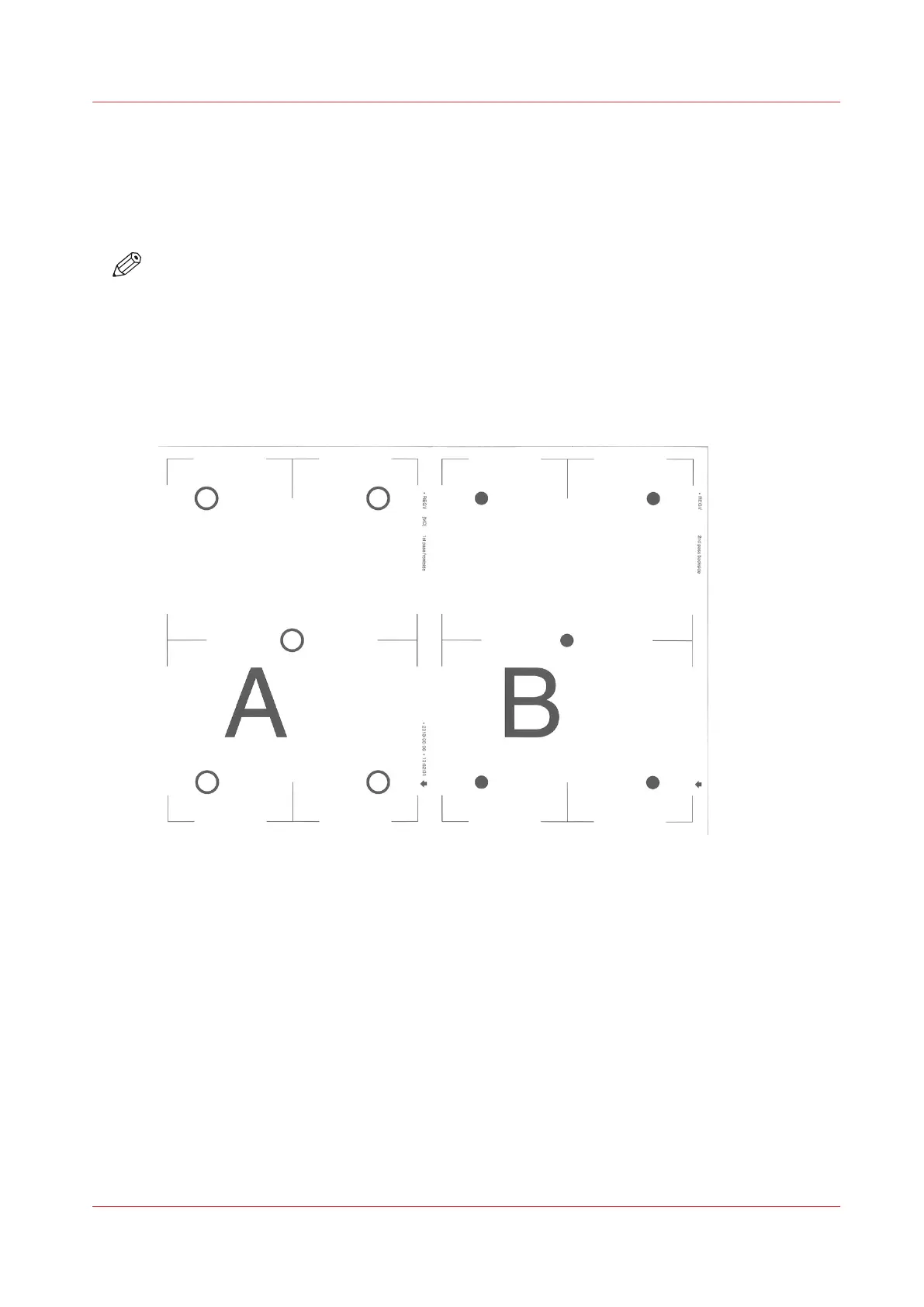Print the Verification Chart for Media Registration
Introduction
You can print the verification chart on a specific media to verify if the media registration for that
specific media is optimal.
NOTE
You cannot print the verification chart on media that you can only print 1-sided because the
verification chart is 2-sided. Use your own job to verify if the media registration is optimal.
Examples of 1-sided media are tab sheets and transparency media with paper backing.
Before you begin
Before you print the verification chart, make sure that the printer is warmed up. The printer must
have printed for at least 20 minutes.
[68] Front side (circles) and back side (dots) of the verification chart for media registration
Print the Verification Chart for Media Registration
Chapter 13 - Media Handling
319
Canon varioPRINT DP line
