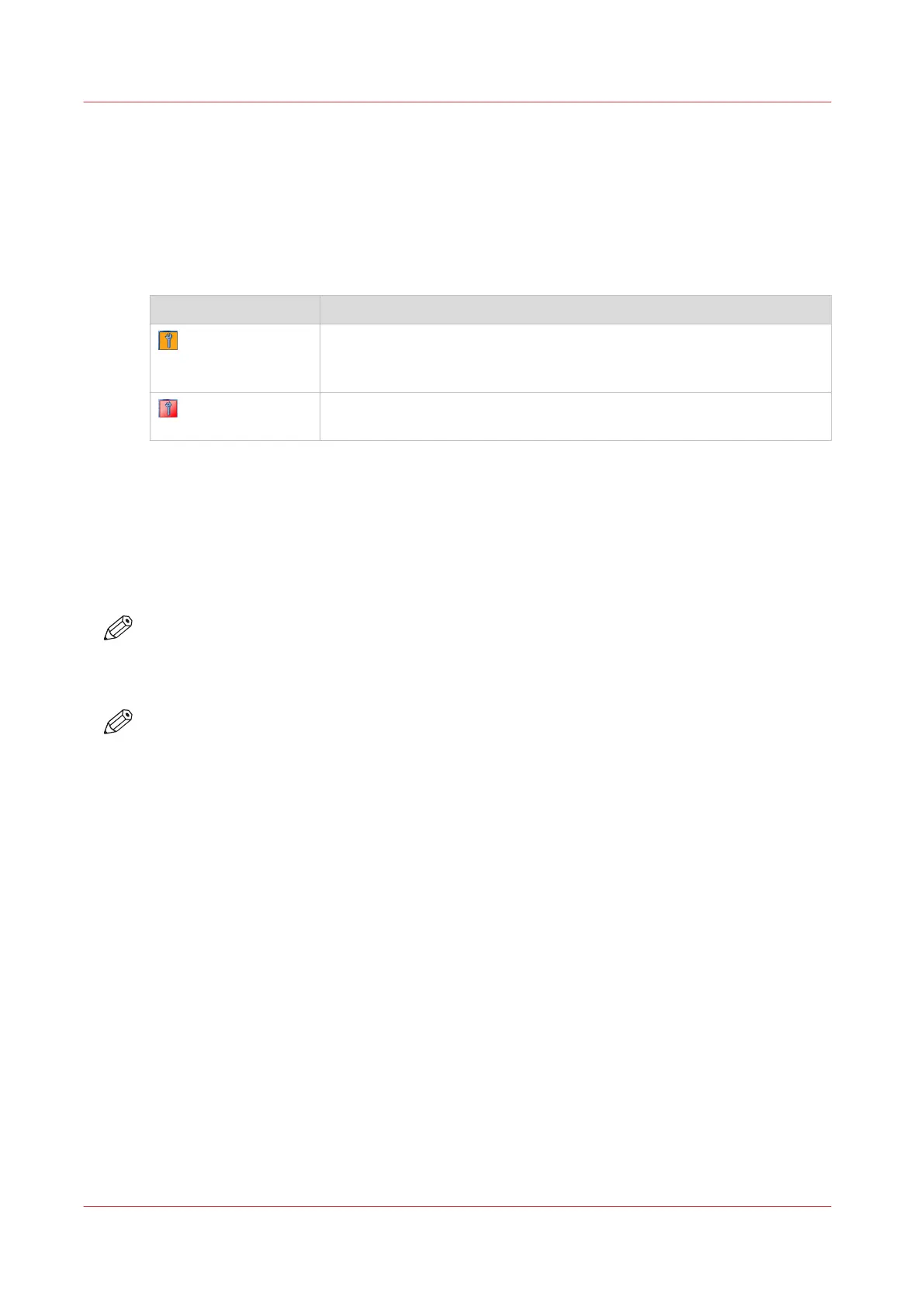Replace the Spiral Cleaner
Introduction
When the spiral cleaner is almost full, the control panel displays the orange maintenance icon.
The POC action [Replace the spiral cleaner] becomes active. The table below describes the
meaning of the maintenance icons.
The maintenance icons
Icon Description
Maintenance is required soon. It is advised to replace the spiral cleaner
as soon as possible. You can print about 45,000 more images before re-
placing the spiral cleaner becomes required.
Maintenance is required now. The printer stops. You must replace the
spiral cleaner to resume printing.
When to do
You can replace the spiral cleaner:
• Immediately or at a convenient time in the short-term, if you cannot wait for the printer to cool
down (for example when your printer is in use 24/7), or
• During a cold start of the printer, for example the next morning when the printer was off or in
sleep mode during the night.
NOTE
When the printer is shut down or put into sleep mode while the orange maintenance icon is
displayed, you must replace the spiral cleaner at the next start-up. Then the red maintenance
icon will be displayed.
NOTE
The same indication may appear shortly after you replaced the spiral cleaner. Sometimes error
6324 is displayed shortly.
The cause may be one of the following:
• The spiral cleaner is not connected correctly.
Do not replace the spiral cleaner during the POC action, but install the same spiral cleaner.
• The spiral cleaner is broken.
Replace the spiral cleaner.
• The temperature sensor for the spiral cleaner is dirty.
Clean the sensor.
Do not replace the spiral cleaner during the POC action, but install the same spiral cleaner.
Before you begin
1. On the control panel, touch [System] -> [Maintenance] -> [Go to maintenance tasks] ->
[Replace the spiral cleaner] -> [Start].
2. [Enter the maintenance PIN.]
3. [Touch Next to unlock the door.]
Wait until the printer is turned off.
4. Put on the heat-resistant gloves in case the machine is warm.
Required tools
Heat-resistant gloves
Replace the Spiral Cleaner
390
Chapter 14 - Maintain the print system
Canon varioPRINT DP line
