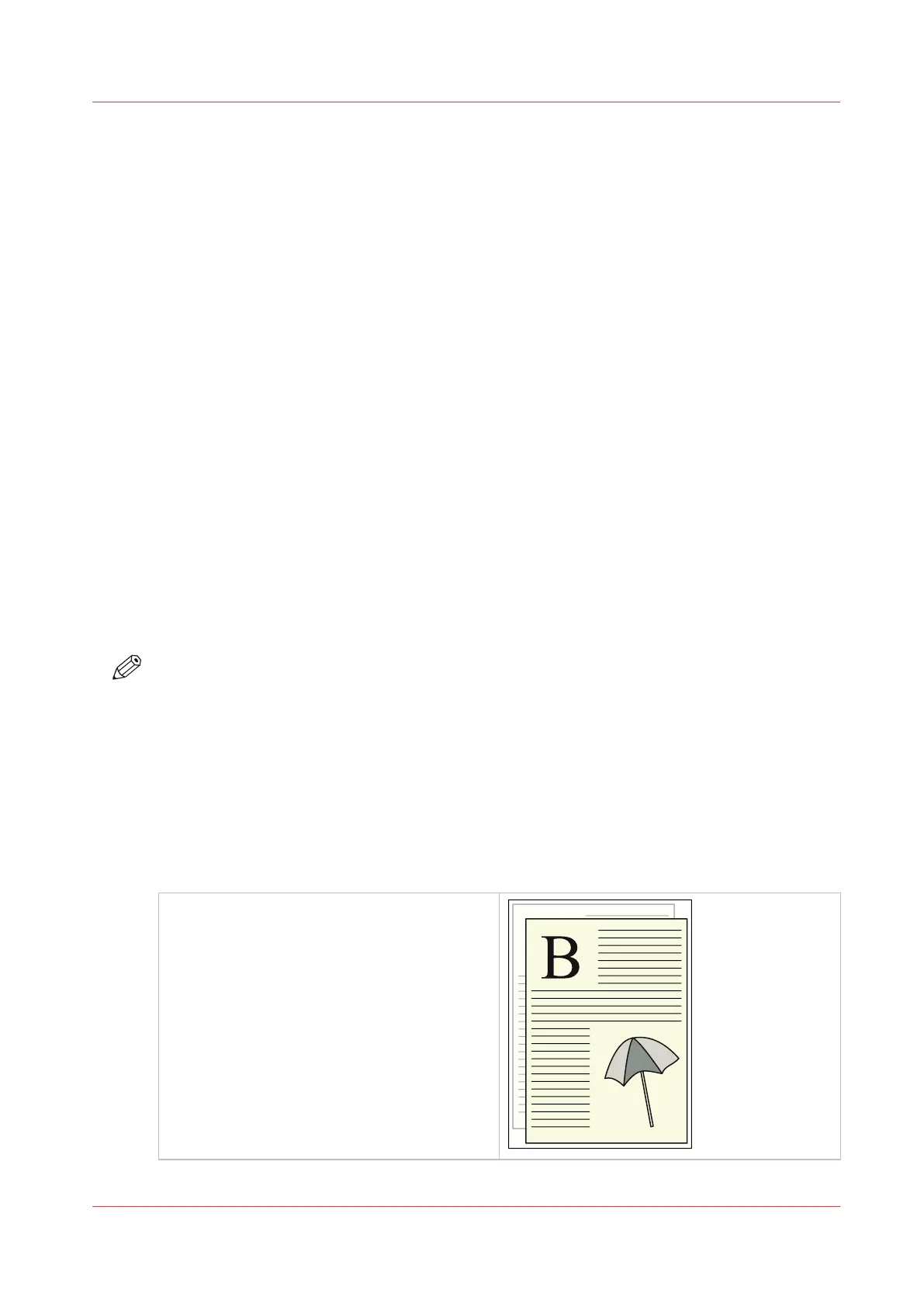Media Registration
When to Perform a Media Registration
Examples of when to Perform Media Registration
Introduction
Media registration is an indication for how accurately an image is positioned on a sheet of paper.
The position and the form of a printed image can differ slightly from the original image or the
digital image. Possible causes:
• Printer component tolerances.
• Media size tolerances.
Possible causes:
• Inaccuracies during the paper production, or
• The relative humidity or temperature of the environment in which the paper is stored and
used.
• Media type (glossy media, for example).
• Job type (1-sided or 2-sided).
• Feed direction (LEF or SEF)
• A change of media supplier.
• A new batch of media.
The different properties of media can influence the alignment of images when the media are
printed. This section gives examples of situations when media registration can be required.
NOTE
• It is recommended to check the media registration after every 500,000 prints.
• After a software upgrade, you must verify the media registration.
• When you copy the media catalog from one printer to another, you must verify the media
registration because the media registration depends on the printer and on the media.
• The situations described are only examples. There are more situations possible when media
registration must be performed.
Example 1 - Images and Text
When you print images and text on a sheet, the following deviations can occur:
The lines on the front and back are not aligned
(front-to-back side registration).
4
Media Registration
Chapter 13 - Media Handling
311
Canon varioPRINT DP line
