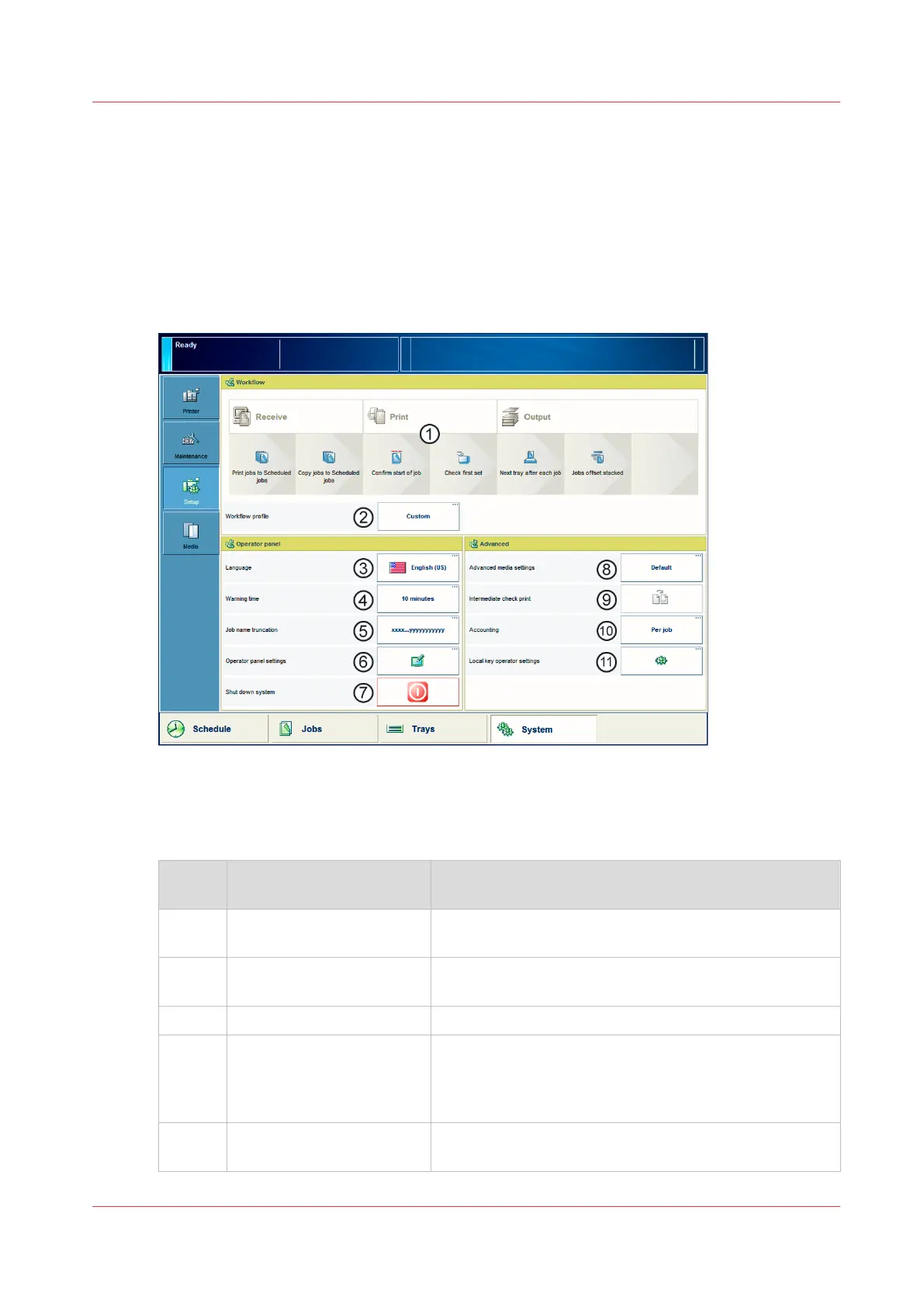Introduction to the [Setup] Section
Introduction
The [System] view gives access to system information, the system setup and media information.
This section gives an overview of the [Setup] section in the [System] view.
Overview of the [Setup] Section
[74] Overview of the [Setup] section
The Items of the [Setup] Section
Description of the [Setup] section
Num‐
ber
Item Description
1 Summary of the defined
workflow settings
Display the main settings of the current workflow profile.
2 [Workflow profile] Select a workflow profile or manually define the settings
that match your needs.
3 [Language] Change the language of the system.
4 [Warning time] Define the moment when the system warns you about
an action that is required soon, for example 10 minutes
in advance. The warning is displayed in the dashboard
and indicated through the operator attention light.
5 [Job name truncation] Define the way the system shortens the job name when
the job name is too long to display fully.
4
Introduction to the [Setup] Section
Chapter 14 - Maintain the print system
359
Canon varioPRINT DP line
