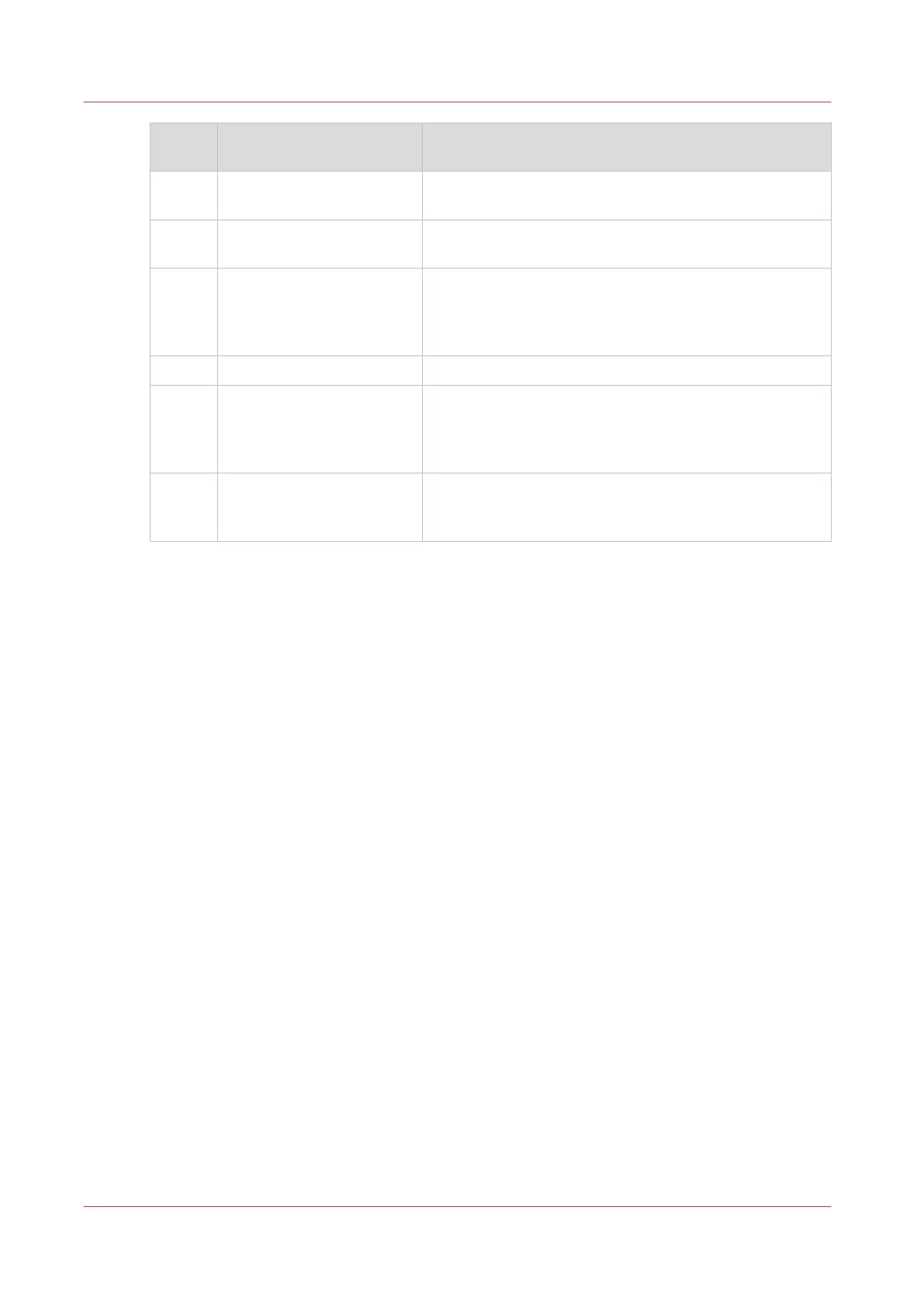Num‐
ber
Item Description
6 [Control panel settings] Adjust the brightness and contrast of the screen of the
control panel.
7 [Shut down system] Shut down the printer and the controller in a controlled
way.
8 [Advanced media settings] • Enable or disable the [Pre-printed mode].
• Enable or disable the [Wax mode].
• Set the paper quality factor to [Normal], [Low] or
[Lower].
9 [Intermediate check print] Print a test sheet of a running job to check the quality.
10 [Accounting] Define the [Accounting mode] and the [Account ID]. The
[Accounting mode] is only available when the [Identifica-
tion enabled] setting in the Settings Editor on the PRIS-
MAsync controller is set to [Yes].
11 [System configuration] Get direct access to a number of important key operator
settings in the Settings Editor on the PRISMAsync con-
troller.
Introduction to the [Setup] Section
360
Chapter 14 - Maintain the print system
Canon varioPRINT DP line
