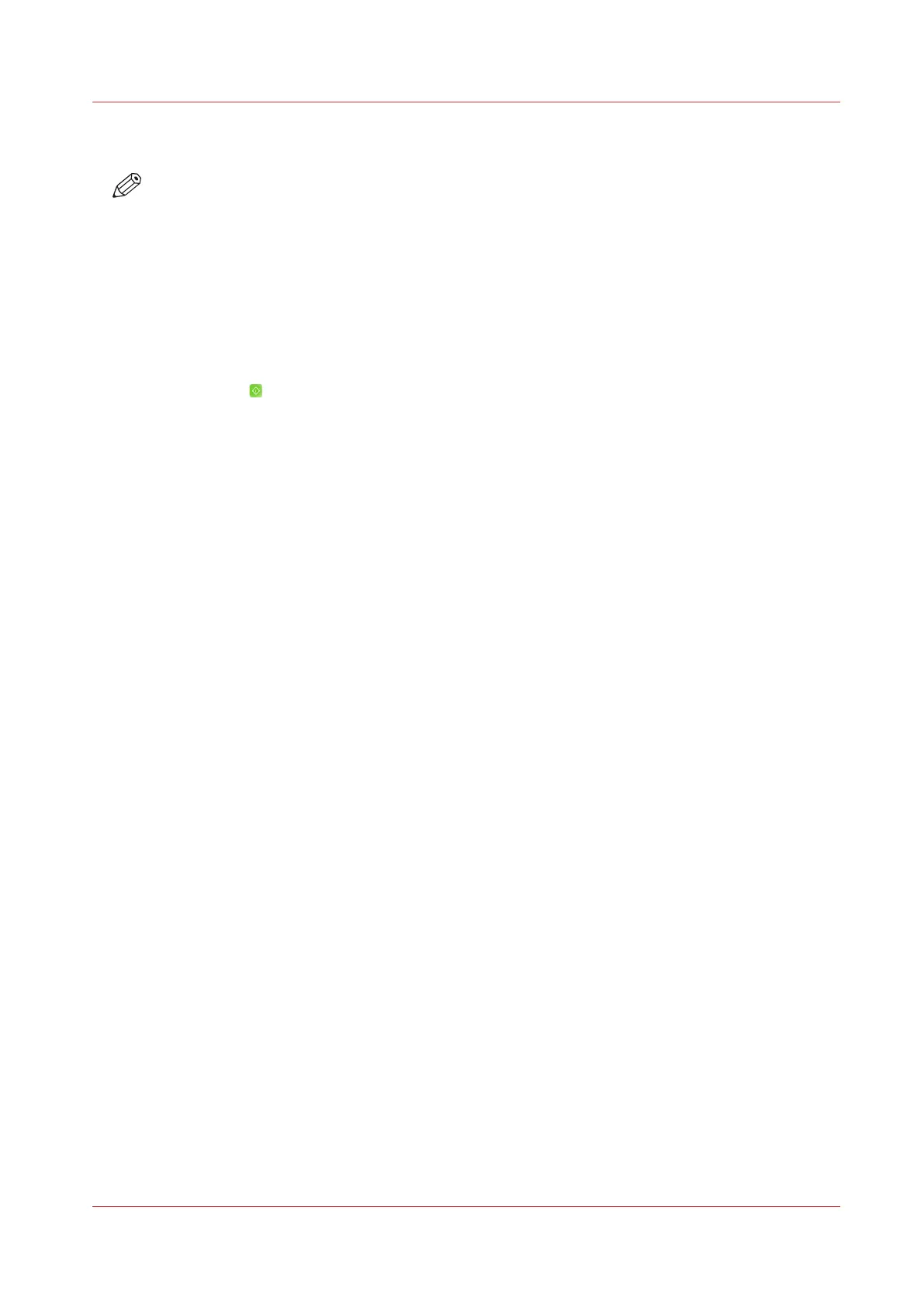Scan to File
NOTE
Scanning mixed size originals is supported.
Procedure
1.
Place the originals face up into the automatic document feeder (ADF), or place one original face
down on the glass plate.
2.
On the control panel, touch [Jobs] -> [Copy/Scan].
3.
Select a scan-to-file profile.
The job window opens.
4.
Change the settings for the original and the file.
5.
Touch [Start]
.
The scanner scans the originals. The system sends the resulting file to the scan server. The file is
stored with a predefined name in a designated directory. There is no message on the control
panel to inform you that the file was stored successfully. You can access the status information
on the controller.
Scan to File
Chapter 11 - Carry Out Scan Jobs
257
Canon varioPRINT DP line
