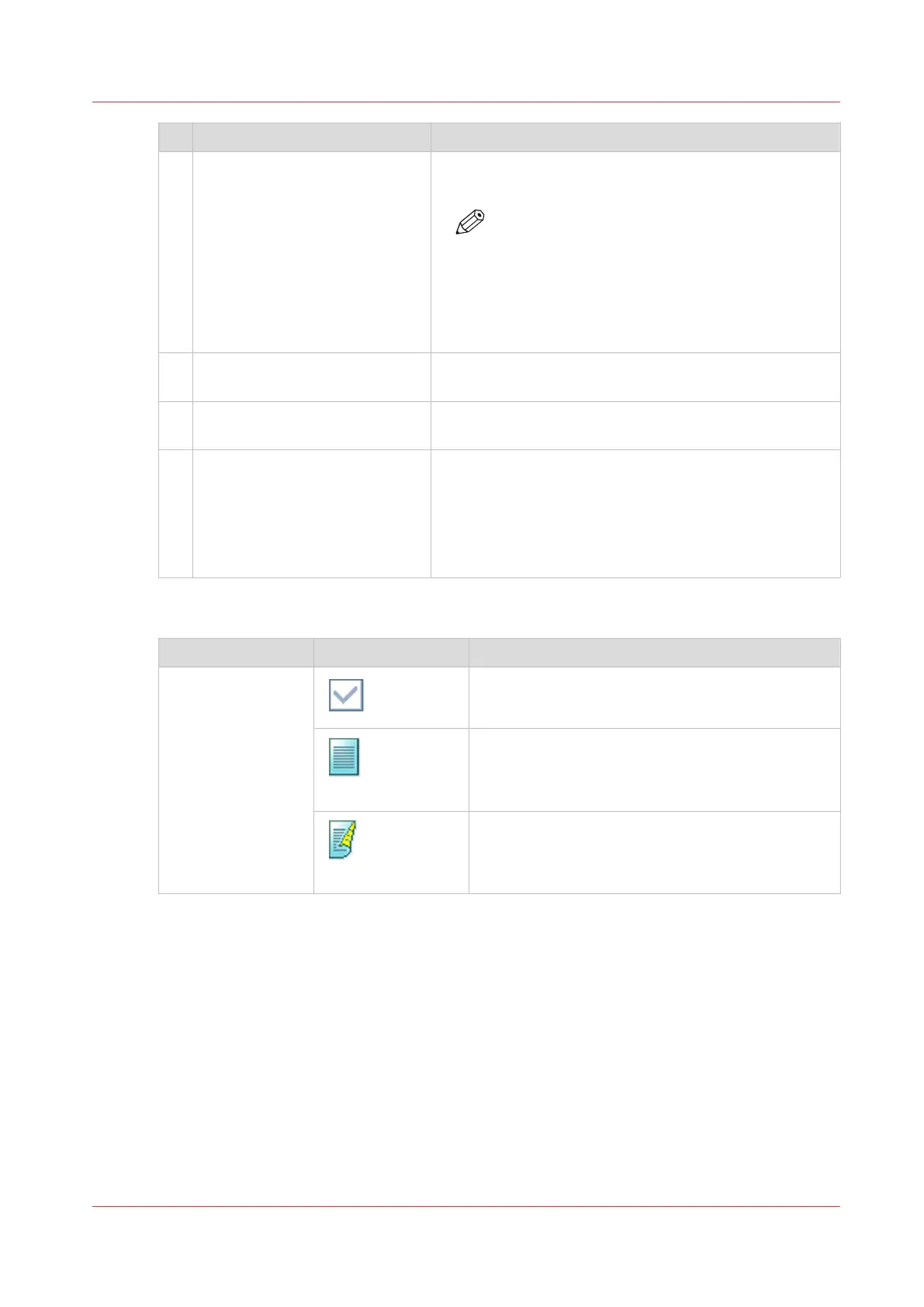Section Description
2 [Output] The [Output] section contains the settings available to
define how the resulting copy must look.
NOTE
All the settings have a fixed position. If a set-
ting is not possible, then the location of that
setting is empty. Example: The [Trimming] set-
ting is only be available when you have a trim-
mer. Otherwise, the location of the [Trimming]
setting is empty.
3 [Job] The [Job] section enables you to define generic proper-
ties for the whole job.
4 Preview The preview section shows the result of the settings de-
fined for the output.
5 Action buttons The buttons in this section allow you to select actions,
for example, save settings to a template, cancel a job, or
start scanning.
With the optional [Page programming] function, you can
insert pages and define the media and finishing settings
for the page ranges in a job.
[Original] Settings - [1- or 2-sided]
Setting Values Description
[1- or 2-sided] The automatically set value for this setting.
[1-sided]
Only the front side contains an image or text.
[2-sided]
Both the front side and the back side contain an im-
age or text.
Description of the Copy Job Settings
Chapter 10 - Carry Out Copy Jobs
215
Canon varioPRINT DP line
