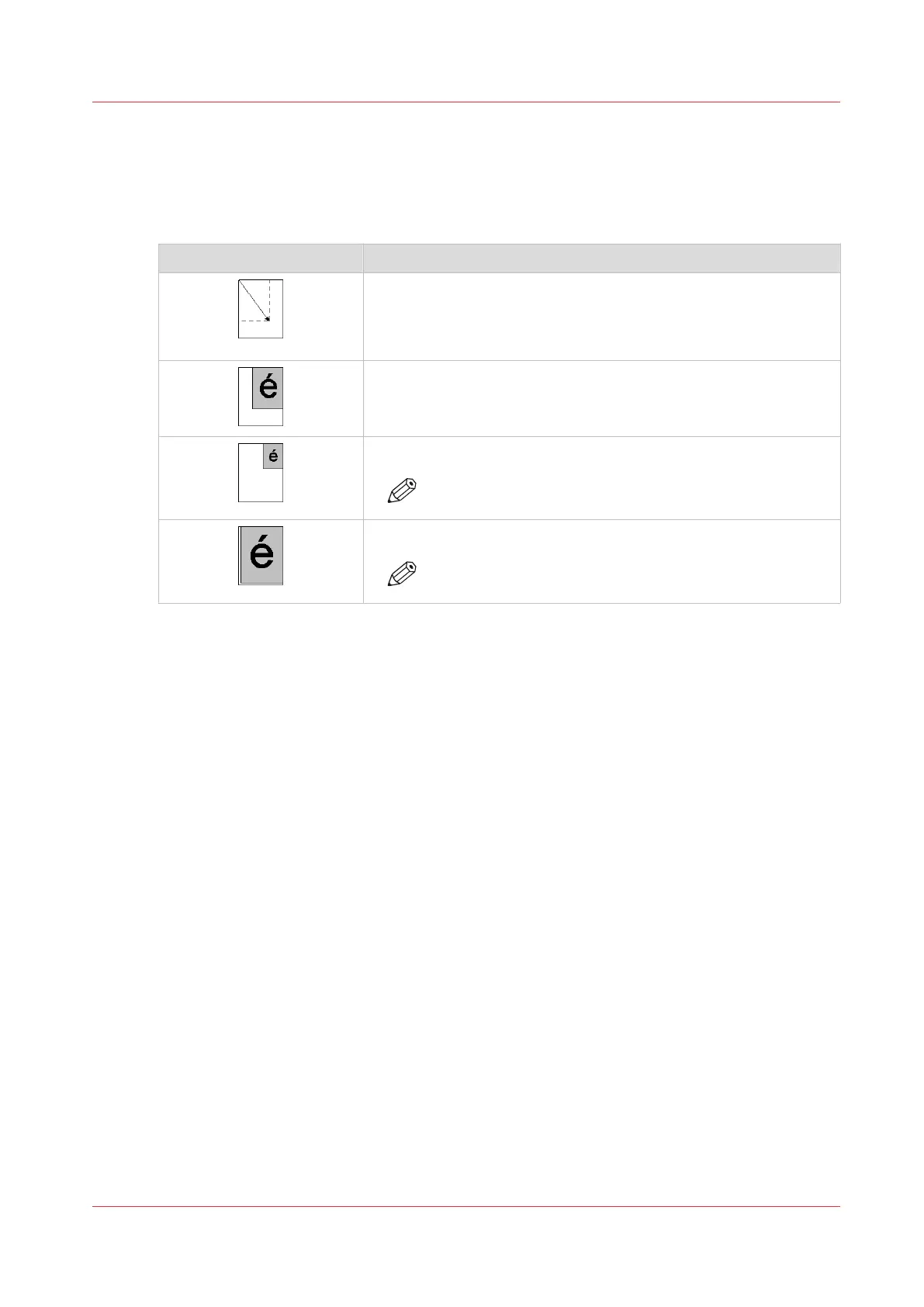How to Use the Zoom Function for a Scan from the Glass Plate
The following table shows the zoom behavior of the machine when the originals are scanned
from the glass plate. The focus is on the upper right-hand corner of the original (upper left-hand
corner of the glass plate).
Scan from the glass plate using the zoom function
Illustration Description
The original is placed face-down and in readable form in the upper
left-hand corner on the glass plate.
The upper left-hand corner of the glass plate is a fixed point and is
used as the origin of the image.
Result on paper of a scan with a 100% zoom factor.
Result on paper of a scan with a 50% zoom factor.
NOTE
The upper right-hand corner of the image is fixed.
Result on paper of a scan with a 200% zoom factor.
NOTE
The upper right-hand corner of the image is fixed.
The Zoom Behavior
Chapter 10 - Carry Out Copy Jobs
235
Canon varioPRINT DP line
