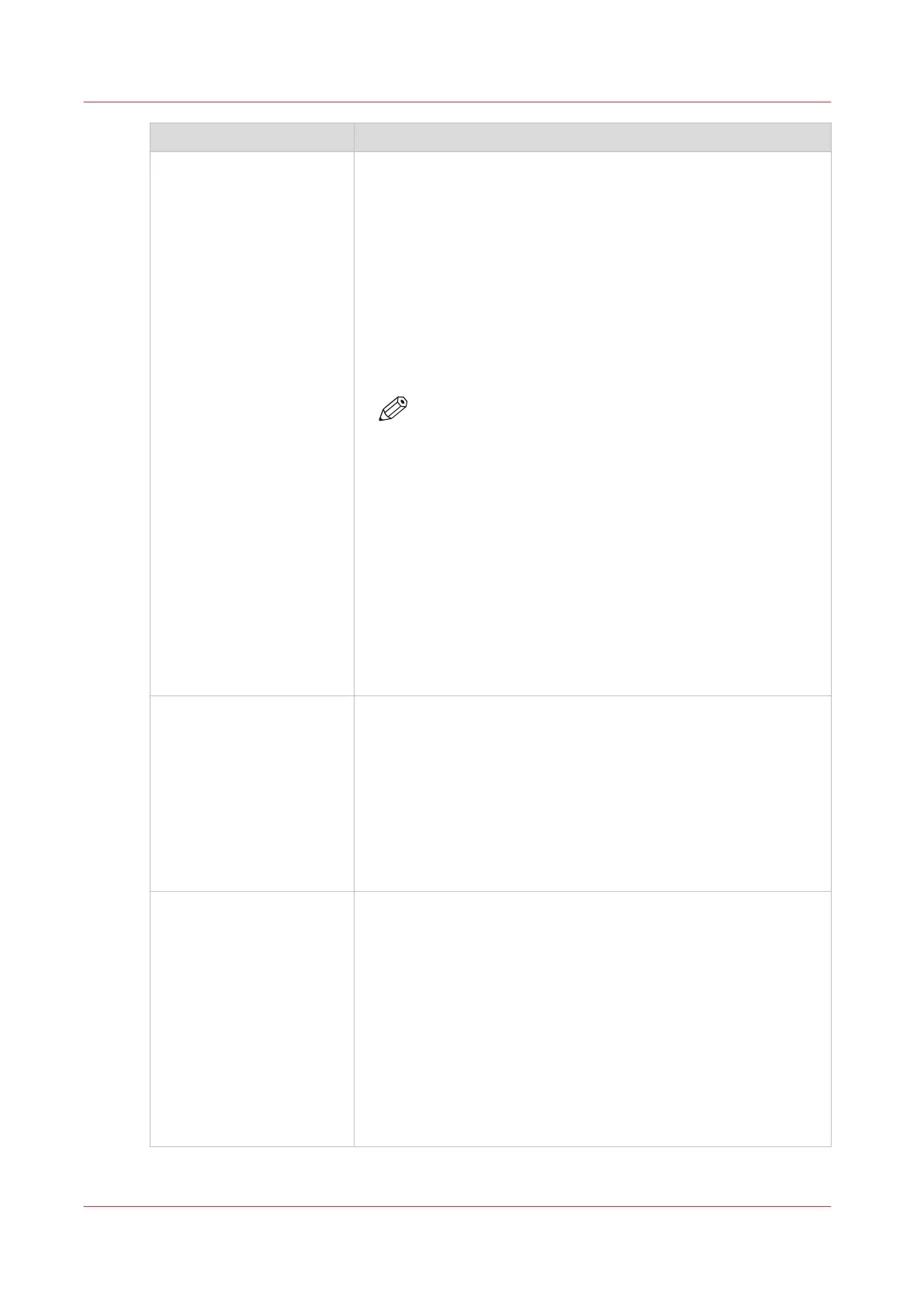Setting Description
[Glue detection interval] You can indicate the interval, in number of sides, after which the
drum sensor checks the drum for glue spots. A lower value means
that the sensor checks the drum more often. The frequency of the
occurrence of glue spots depends highly on the media used.
Possible values:
• [20 sides]
• [50 sides]
• [100 sides]
• [200 sides]
• [350 sides]
Factory default value: [350 sides].
NOTE
A side is not necessarily equal to a sheet. A side is based
on an image on A4/LTR-like media. An image is anything
that is printed on one side of A4/LTR-like media. Below,
you can find an example of the conversion for the [20
sides] value.
At lower intervals, the productivity can decrease.
• When A4/LTR is printed one-sided, then 20 sides = 20 sheets.
• When A4/LTR is printed two-sided, then 20 sides = 10 sheets.
• When A3/Tabloid is printed one-sided, then 20 sides = 10
sheets.
• When A3/Tabloid is printed two-sided, then 20 sides = 5 sheets.
So when you print A3/Tabloid two-sided, for example, the sensor
checks the drum after every 5 sheets printed.
[Glue detection sensitivity]
You can indicate the size of glue spots that the sensor detects. The
factory default value makes sure that only fairly large spots will be
detected. Only select a higher value when smaller glue spots must
be detected.
Possible values:
• [Normal]
• [High]
• [Very high]
Factory default value: [Normal].
[Resume automatically af-
ter cleaning]
You can indicate the behavior of the printer after an automatic
drum cleaning took place.
Select [Yes] if you want to continue printing immediately, without
checking the output first.
Select [No] if you first want to check the prints that were made be-
fore the drum cleaning. When the drum cleaning is ready, the con-
trol panel displays a message that asks you if you want to contin-
ue. Now you can check the output.
Possible values:
• [Yes]
• [No]
Factory default value: [No].
4
Automatic Drum Cleaning
440
Chapter 14 - Maintain the print system
Canon varioPRINT DP line
