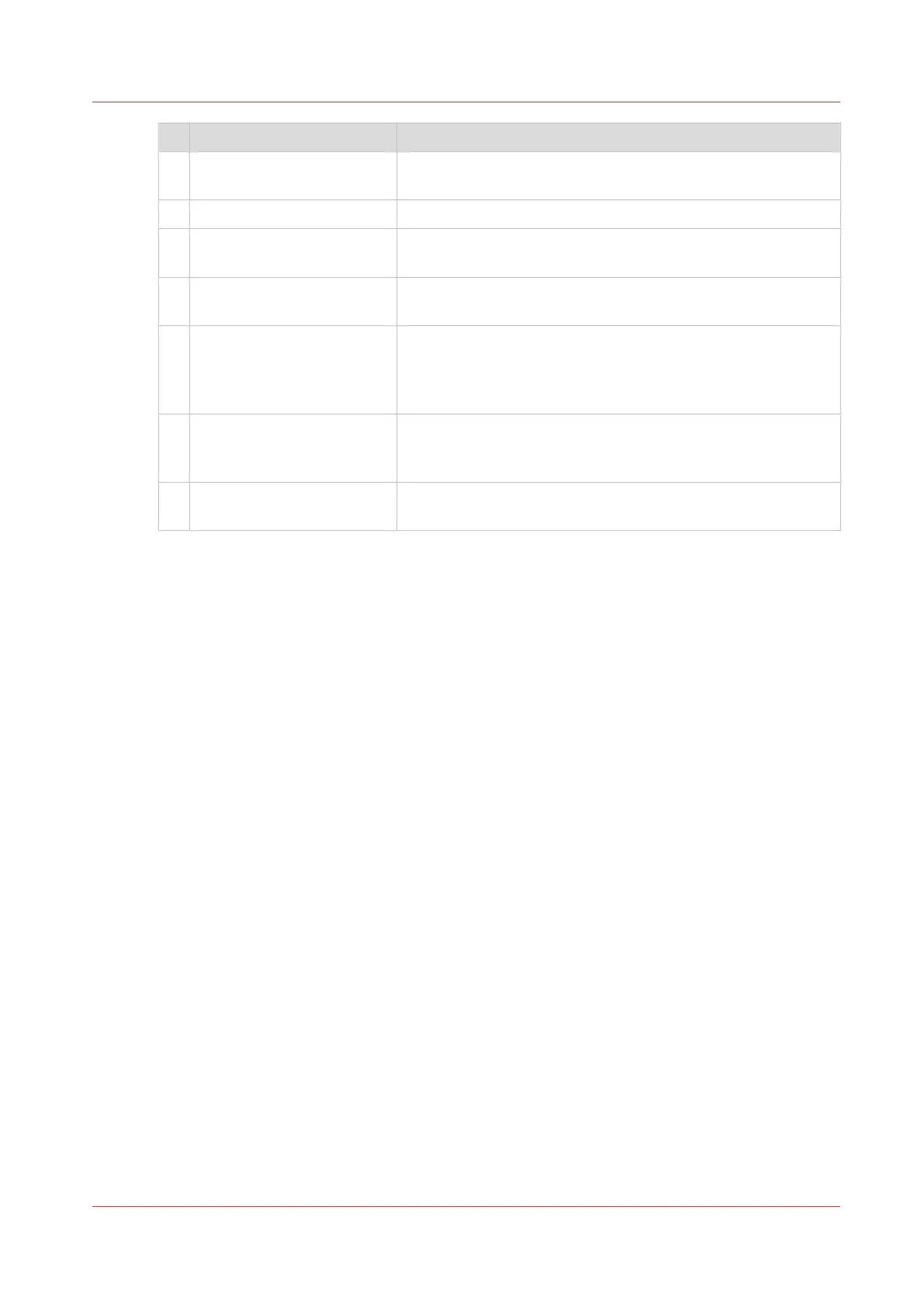Function Description
3 Document view This preview displays the layout of the document when using
the current settings.
4 Document size The default document size is transferred from the application.
5 Document orientation The default document orientation is transferred from the ap-
plication.
7 Job settings The job settings refer to the layout, finishing, color / black &
white options to change the job.
8 Job destination, workflow,
and output delivery settings
These settings refer to several options: the number of sets,
the use of separator sets, the job location on the control pan-
el, the required output tray. The label option allows for an ex-
tra identification field.
9 Job template A template bundles a series of job settings. Click the icon to
save the current job settings for later re-use. It is also possi-
ble to delete stored templates.
10 Submit job to printer With the OK button you submit the document and job ticket
to the printer.
Prepare print jobs with Remote Printer Driver
Chapter 6 - Prepare the jobs
91
Canon varioPRINT DP line
