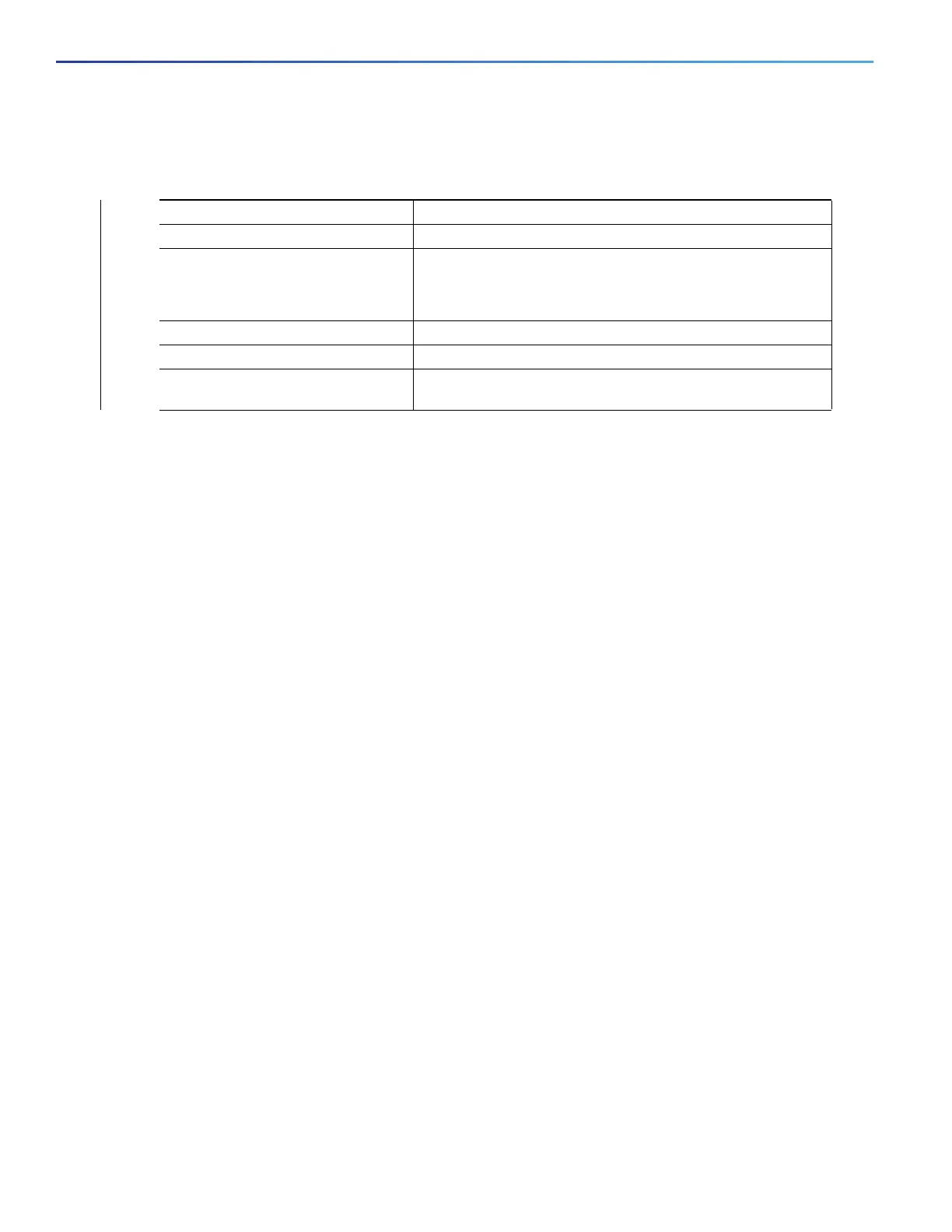750
Configuring MSDP
Configuring MSDP
DETAILED STEPS
To prevent the RP address from being derived in this way, use the no ip msdp originator-id interface-id global
configuration command.
EXAMPLE
The following example shows how to configure the IP address of Ethernet interface 1 as the RP address in SA messages:
Switch(config)# ip msdp originator-id ethernet1
Table 0-11
Command Purpose
1. configure terminal Enter global configuration mode.
2. ip msdp originator-id interface-id Configures the RP address in SA messages to be the address
of the originating device interface.
For interface-id, specify the interface on the local switch.
3. end Return to privileged EXEC mode.
4. show running-config Verify your entries.
5. copy running-config
startup-config
(Optional) Save your entries in the configuration file.