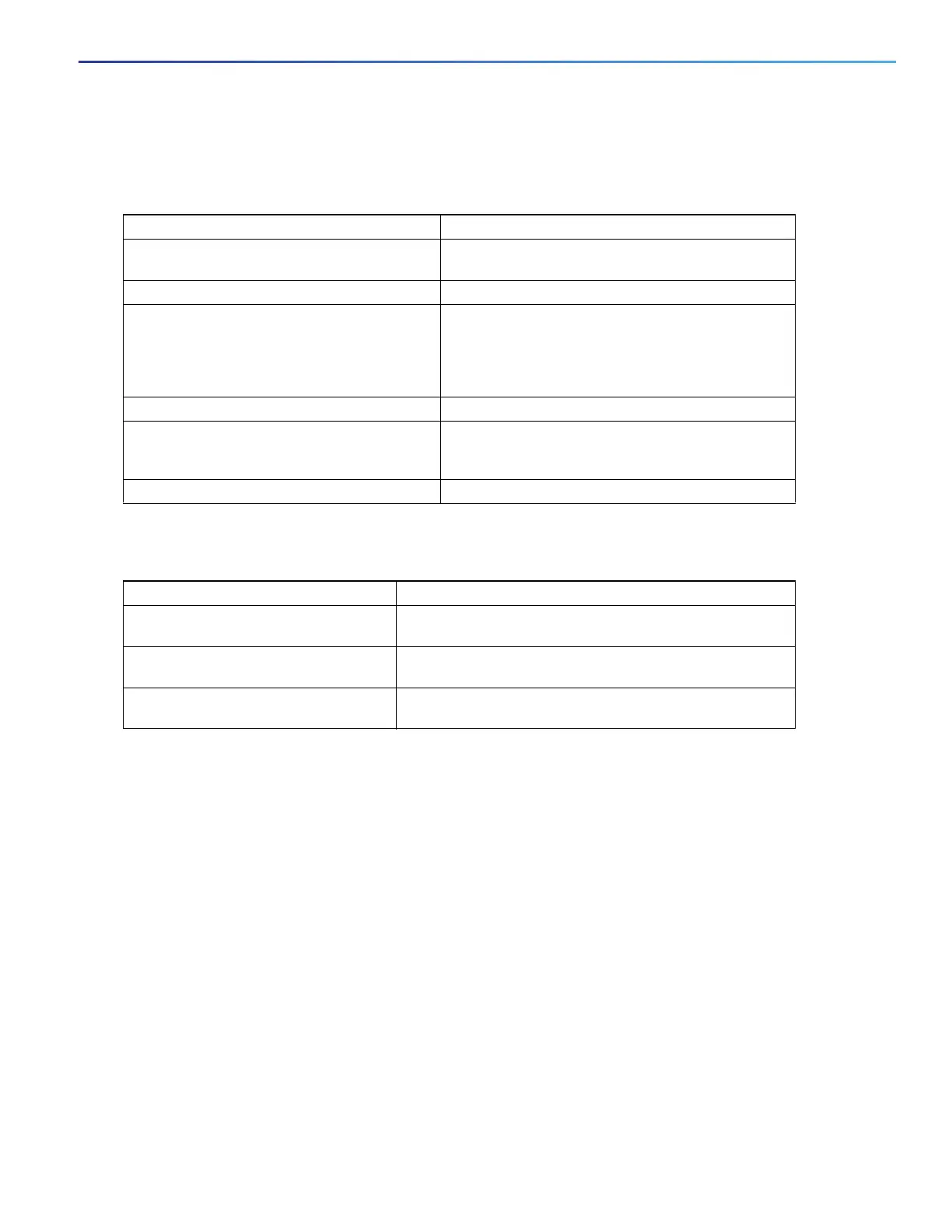751
Configuring MSDP
Verifying Configuration
Verifying Configuration
To clear MSDP connections, statistics, or SA cache entries, use the following privileged EXEC commands:
Configuration Example
This example shows a partial configuration of Router A and Router C in Figure 93 on page 734. Each of these ISPs have
more than one customer (like the customer in Figure 93 on page 734) who use default peering (no BGP or MBGP). In that
case, they might have similar configurations. That is, they accept SAs only from a default peer if the SA is permitted by
the corresponding prefix list.
Router A
Router(config)# ip msdp default-peer 10.1.1.1
Router(config)# ip msdp default-peer 10.1.1.1 prefix-list site-a
Router(config)# ip prefix-list site-b permit 10.0.0.0/1
Router C
Router(config)# ip msdp default-peer 10.1.1.1 prefix-list site-a
Router(config)# ip prefix-list site-b permit 10.0.0.0/1
This example shows how to enable the cache state for all sources in 171.69.0.0/16 sending to groups 224.2.0.0/16:
Switch(config)# ip msdp cache-sa-state 100
Switch(config)# access-list 100 permit ip 171.69.0.0 0.0.255.255 224.2.0.0 0.0.255.255
Table 45-58
Command Purpose
debug ip msdp [peer-address | name] [detail]
[routes]
Debugs an MSDP activity.
debug ip msdp resets Debugs MSDP peer reset reasons.
show ip msdp count
[autonomous-system-number]
Displays the number of sources and groups
originated in SA messages from each autonomous
system. The ip msdp cache-sa-state command
must be configured for this command to produce any
output.
show ip msdp peer [peer-address | name] Displays detailed information about an MSDP peer.
show ip msdp sa-cache [group-address |
source-address | group-name | source-name]
[autonomous-system-number]
Displays (S,G) state learned from MSDP peers.
show ip msdp summary Displays MSDP peer status and SA message counts.
Table 45-59
Command Purpose
clear ip msdp peer peer-address |
name
Clears the TCP connection to the specified MSDP peer,
resetting all MSDP message counters.
clear ip msdp statistics [peer-address
| name]
Clears statistics counters for one or all the MSDP peers
without resetting the sessions.
clear ip msdp sa-cache
[group-address | name]
Clears the SA cache entries for all entries, all sources for a
specific group, or all entries for a specific source/group pair.