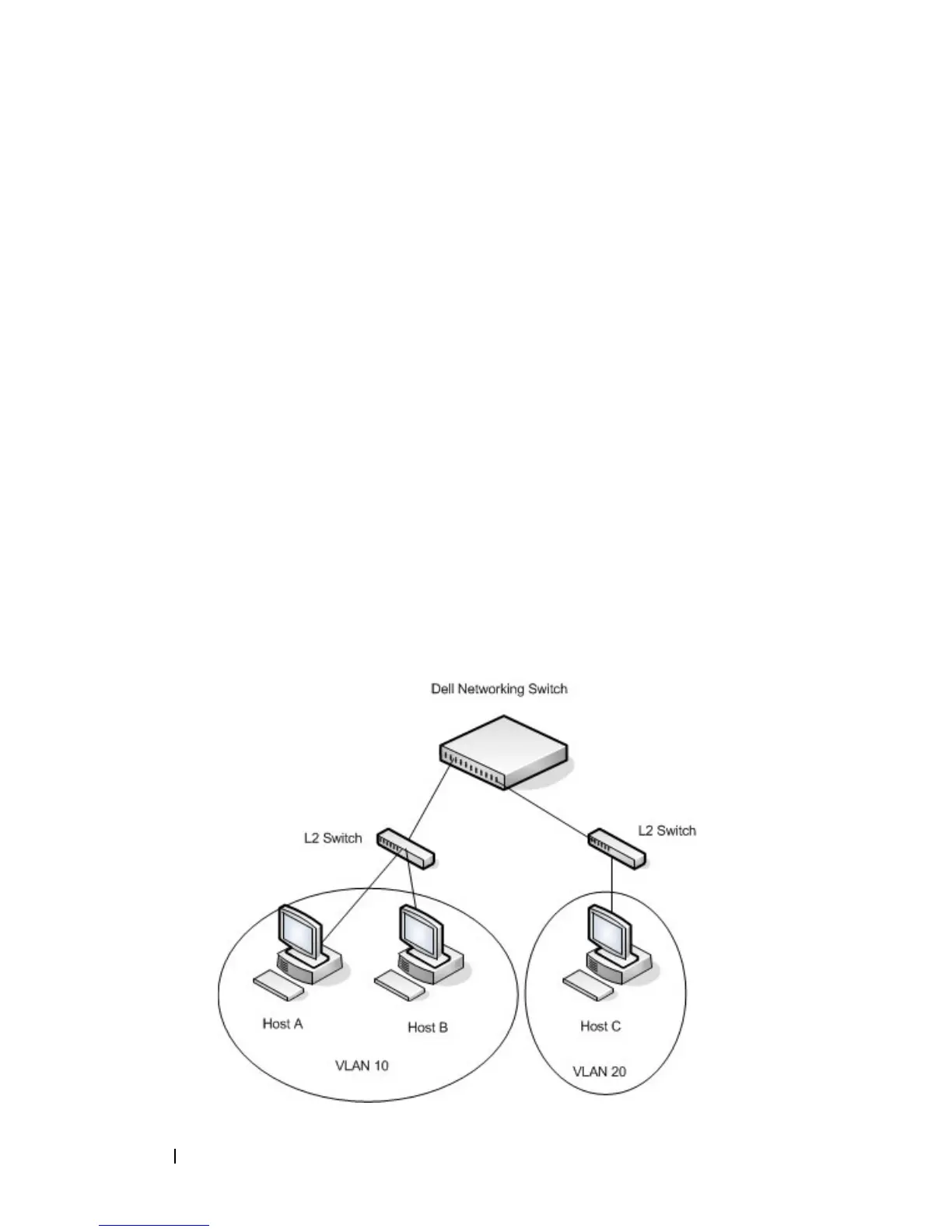1024 Configuring Routing Interfaces
Why Are Routing Interfaces Needed?
The routing interfaces this chapter describes have very different applications
and uses, as this section describes. If you use the switch as a layer 2 device
that handles switching only, routing interface configuration is not required.
When the switch is used as a layer 2 device, it typically connects to an
external layer 3 device that handles the routing functions.
VLAN Routing
VLAN routing is required when the switch is used as a layer 3 device. VLAN
routing must be configured to allow the switch to forward IP traffic between
subnets and allow hosts in different networks to communicate.
In Figure 31-1 the Dell Networking switch is configured as an L3 device and
performs the routing functions for hosts connected to the L2 switches. For
Host A to communicate with Host B, no routing is necessary. These hosts are
in the same VLAN. However, for Host A in VLAN 10 to communicate with
Host C in VLAN 20, the Dell Networking switch must perform inter-VLAN
routing.
Figure 31-1. Inter-VLAN Routing