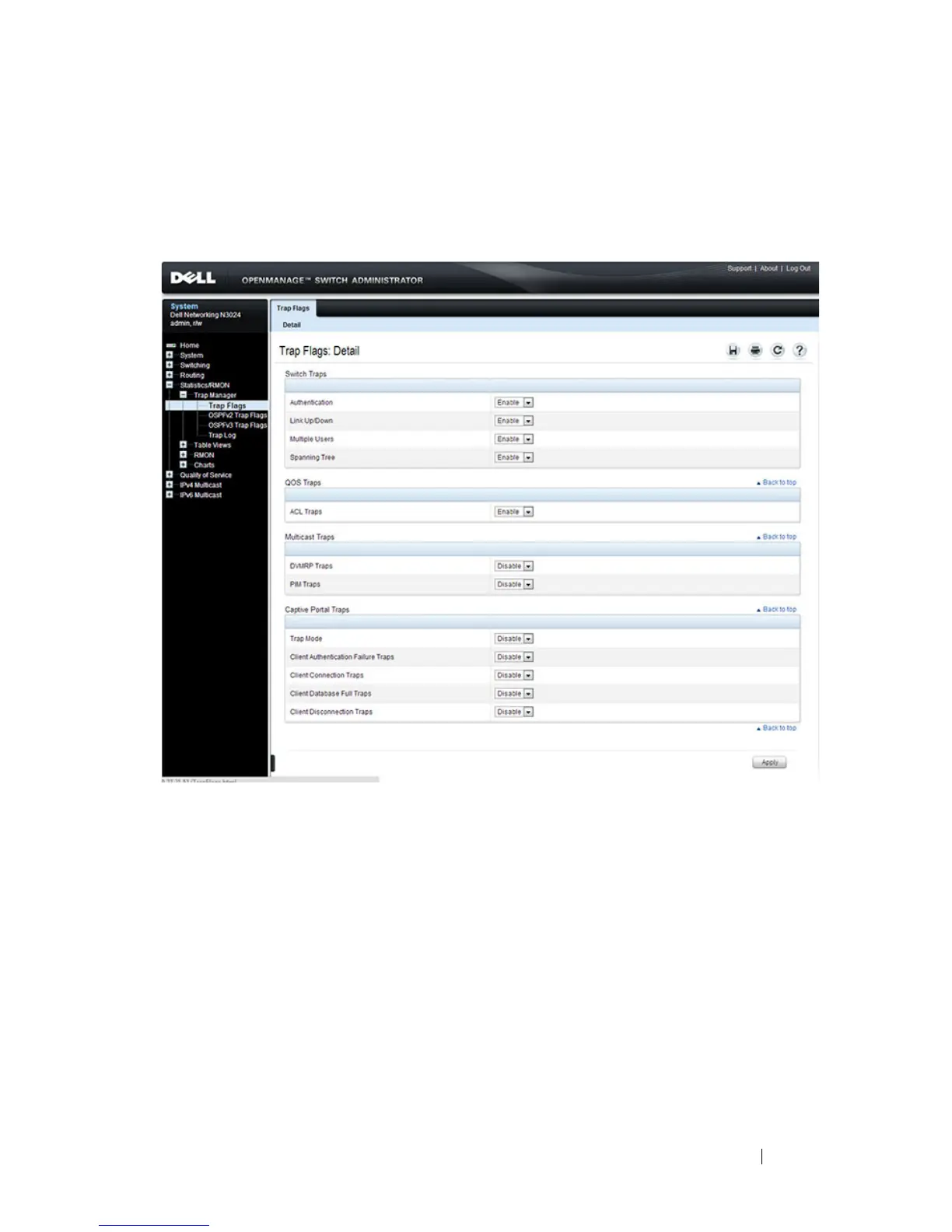Configuring SNMP 341
To access the Trap Flags page, click Statistics/RMON
→
Trap Manager
→
Trap Flags in the navigation panel.
Figure 13-15. Trap Flags
OSPFv2 Trap Flags
The OSPFv2 Trap Flags page is used to specify which OSPFv2 traps you want
to enable or disable. When the condition identified by an active trap is
encountered by the switch, a trap message is sent to any enabled SNMP Trap
Receivers, and a message is written to the trap log.
To access the OSPFv2 Trap Flags page, click Statistics/RMON
→
Trap
Manager
→
OSPFv2 Trap Flags in the navigation panel.