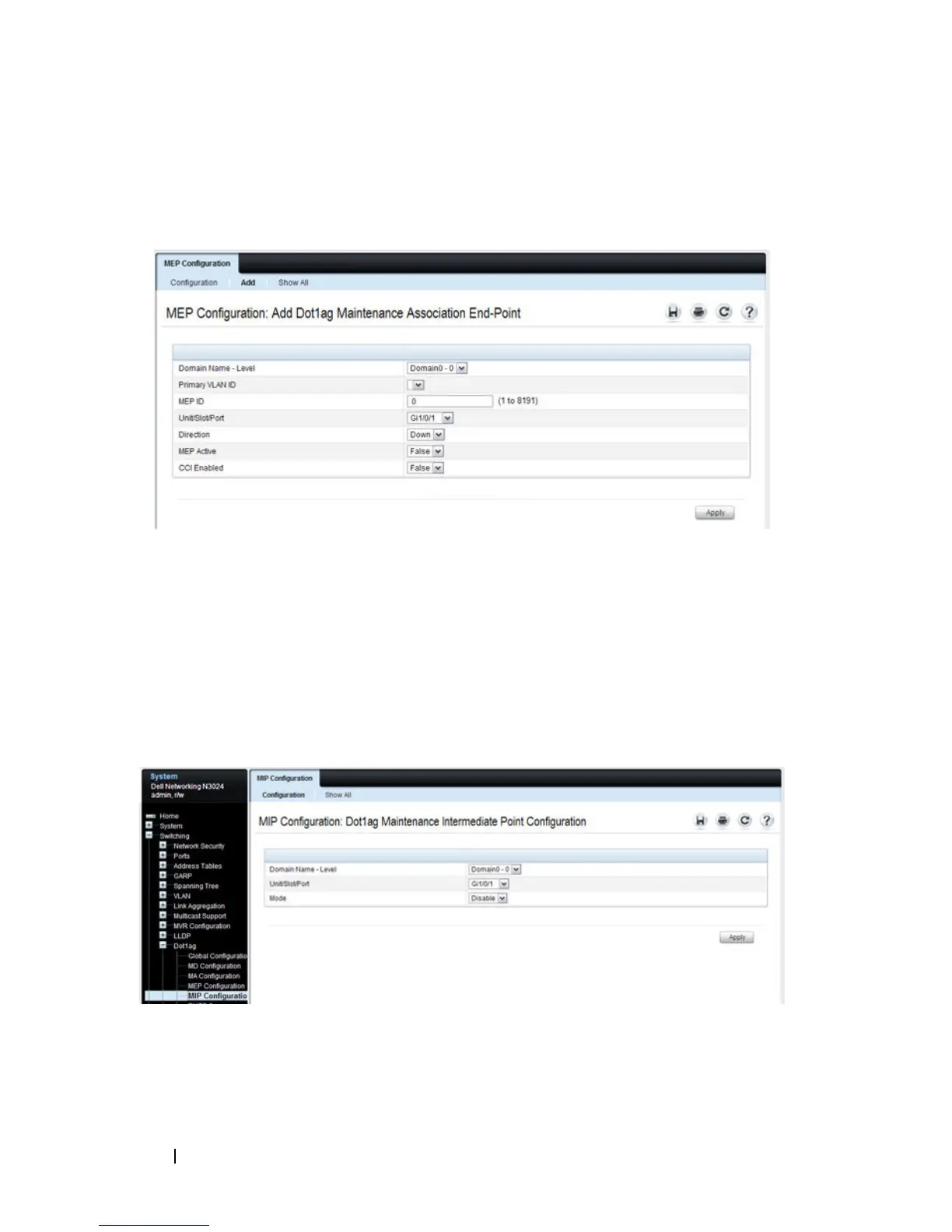868 Configuring Connectivity Fault Management
To add a MEP, click the Add link at the top of the page. A VLAN must be
associated with the selected domain before you configure a MEP to be used
within an MA (see the MA Configuration page).
Dot1ag MIP Configuration
Use the
MIP Configuration page to define a switch port as an intermediate
bridge for a selected domain.
To display the
page, click Switching
→
Dot1ag
→
MIP Configuration in the
tree view.
Figure 26-8. Dot1ag MIP Configuration