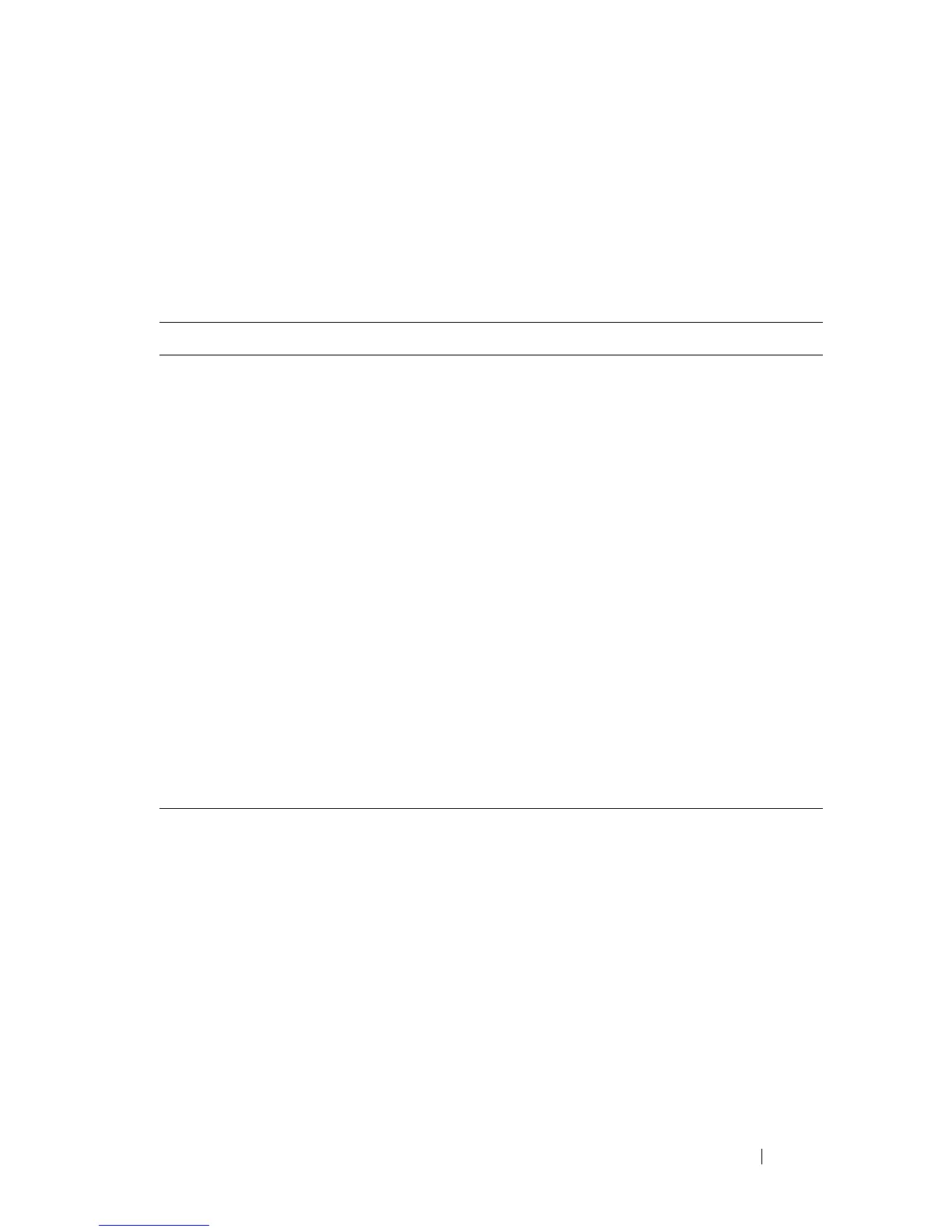Configuring L2 and L3 Relay Features 1093
Default L2/L3 Relay Values
By default L2 DHCP relay is disabled. L3 relay (UDP) is enabled, but no UDP
destination ports or server addresses are defined on the switch or on any
interfaces.
Table 34-3. L2/L3 Relay Defaults
Parameter Default Value
L2 DHCP Relay
Admin Mode Disabled globally and on all interfaces and
VLANs
Trust Mode Disabled on all interfaces
Circuit ID Disabled on all VLANs
Remote ID None configured
L3 DHCP Relay
UDP Relay Mode (IP Helper) Enabled
Hop Count 4
Minimum Wait Time 0 seconds
Circuit ID Option Mode Disabled
Circuit ID Check Mode Enabled
Information Option-Insert Disabled on all VLAN interfaces
Information Check-Reply Enabled on all VLAN interfaces