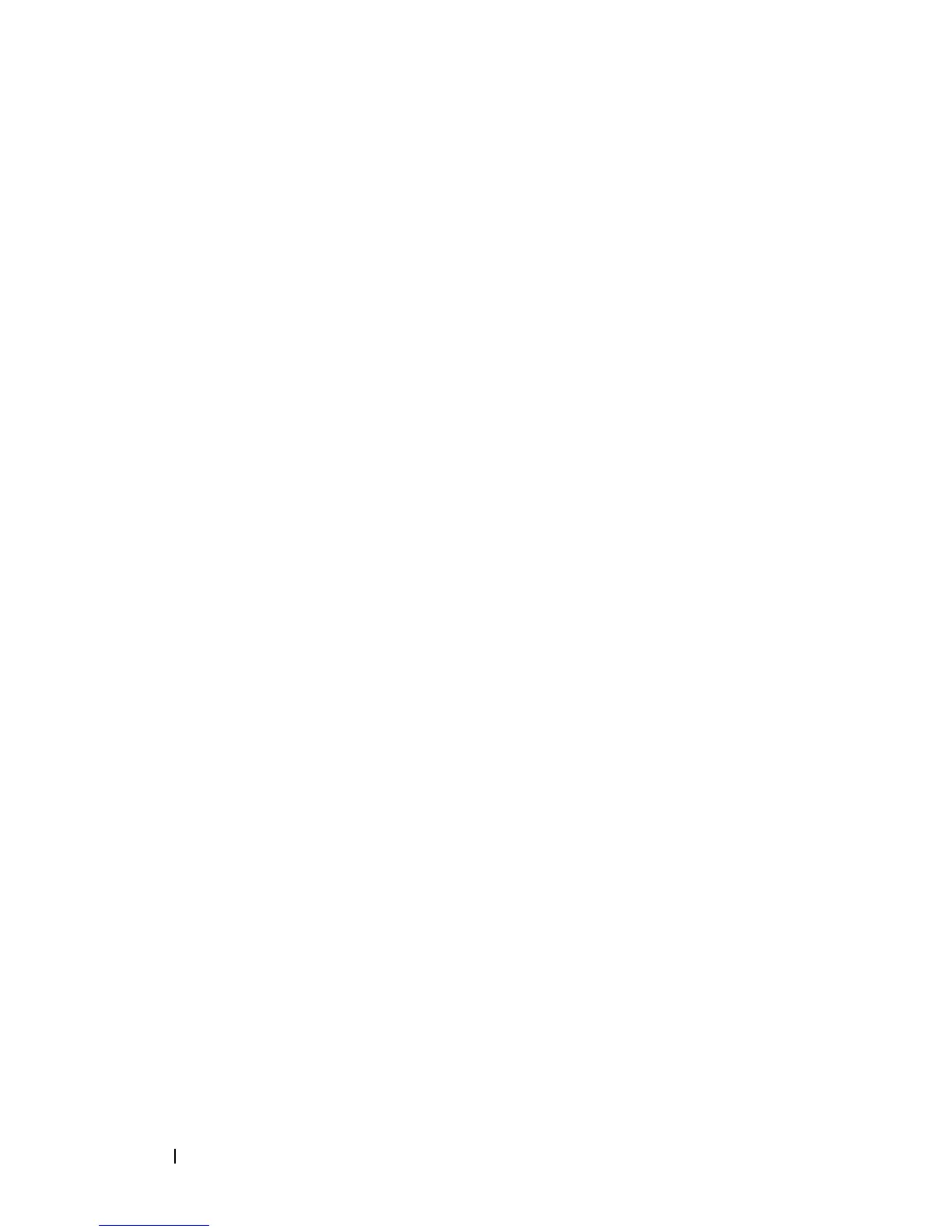660 Configuring VLANs
• It is recommended that the private VLAN IDs be removed from the trunk
ports connected to devices that do not participate in the private VLAN
traffic.
Private VLAN Configuration Example
See "Configuring a Private VLAN" on page 711.
Additional VLAN Features
The Dell Networking series switches also support the following VLANs and
VLAN-related features:
• VLAN routing interfaces — See "Configuring Routing Interfaces" on
page 1021.
• Guest VLAN — See "Configuring Port and System Security" on page 503.