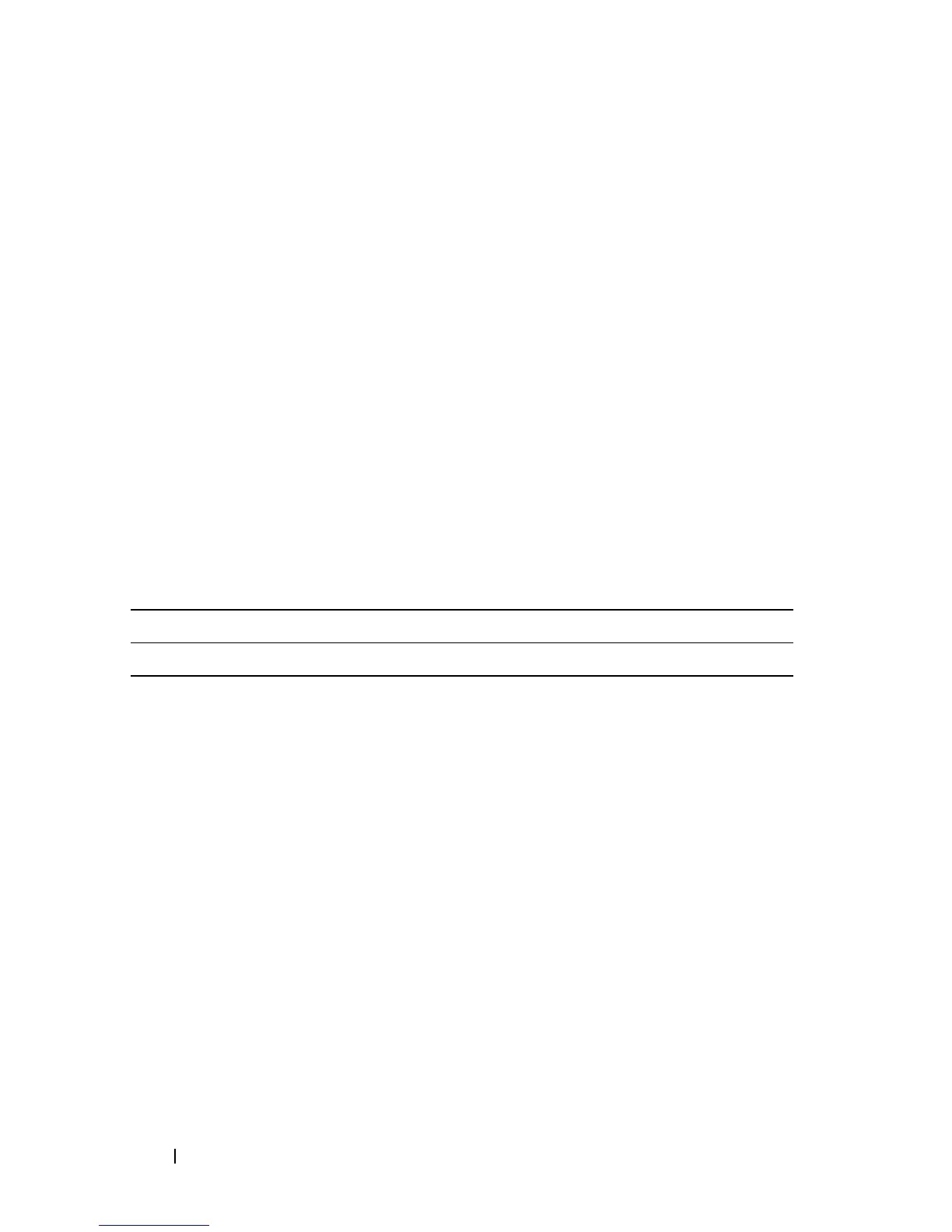1332 Configuring Auto VoIP
Auto-VoIP is limited to 16 sessions and makes use of the switch CPU to
classify traffic. It is preferable to use the Voice VLAN feature in larger
enterprise environments as it uses the switching silicon to classify voice traffic
onto a VLAN.
How Does Auto-VoIP Use ACLs?
Auto-VoIP borrows ACL lists from the global system pool. ACL lists allocated
by Auto-VoIP reduce the total number of ACLs available for use by the
network operator. Enabling Auto-VoIP uses one ACL list to monitor for VoIP
sessions. Each monitored VoIP session utilizes two rules from an additional
ACL list. This means that the maximum number of ACL lists allocated by
Auto-VoIP is two.
Default Auto VoIP Values
Table 42-1 shows the global default value for Auto VoIP.
Table 42-1. Auto VoIP Global Defaults
Parameter Default Value
Auto VoIP Disabled