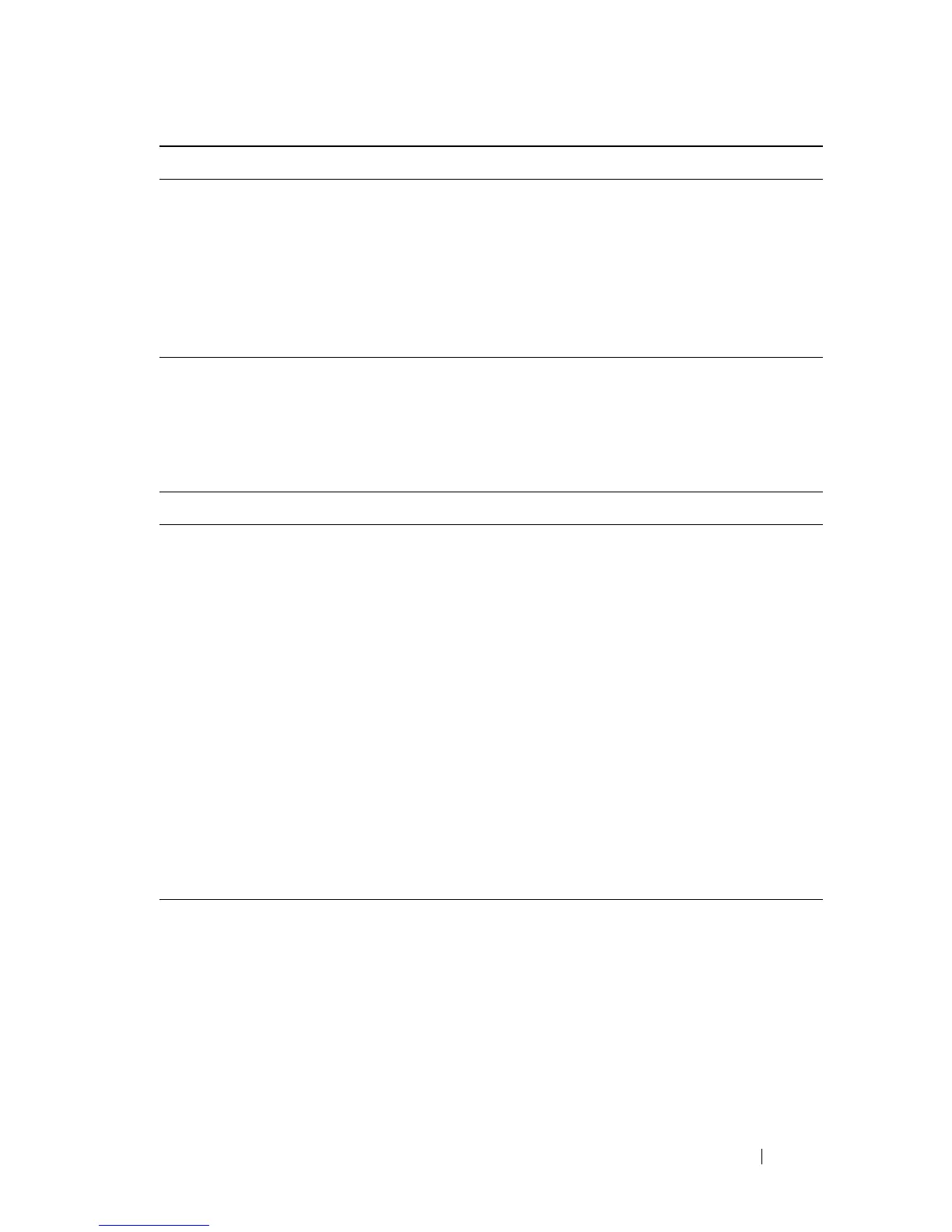Configuring Port-Based Traffic Control 799
Configuring Protected Ports
Beginning in Privileged EXEC mode, use the following commands to add a
name to a protected port group and add ports to the group.
CTRL + Z Exit to Privileged EXEC mode.
show interfaces detail
interface
Display detailed information about the specified interface,
including the flow control status.
show storm-control View whether 802.3x flow control is enabled on the switch.
show storm-control
[
interface
| all]
View storm control settings for all interfaces or the
specified interface.
Command Purpose
configure Enter global configuration mode.
switchport protected
groupid
name
name
Specify a name for one of the three protected port groups.
•
groupid
— Identifies which group the port is to be
protected in. (Range: 0-2)
•
name
— Name of the group. (Range: 0-32 characters)
interface
interface
Enter interface configuration mode for the specified
interface. The
interface
variable includes the interface type
and number, for example tengigabitethernet 1/0/3.
switchport protected
groupid
Add the interface to the specified protected port group.
CTRL + Z Exit to Privileged EXEC mode.
show switchport
protected
View protected group and port information.
Command Purpose