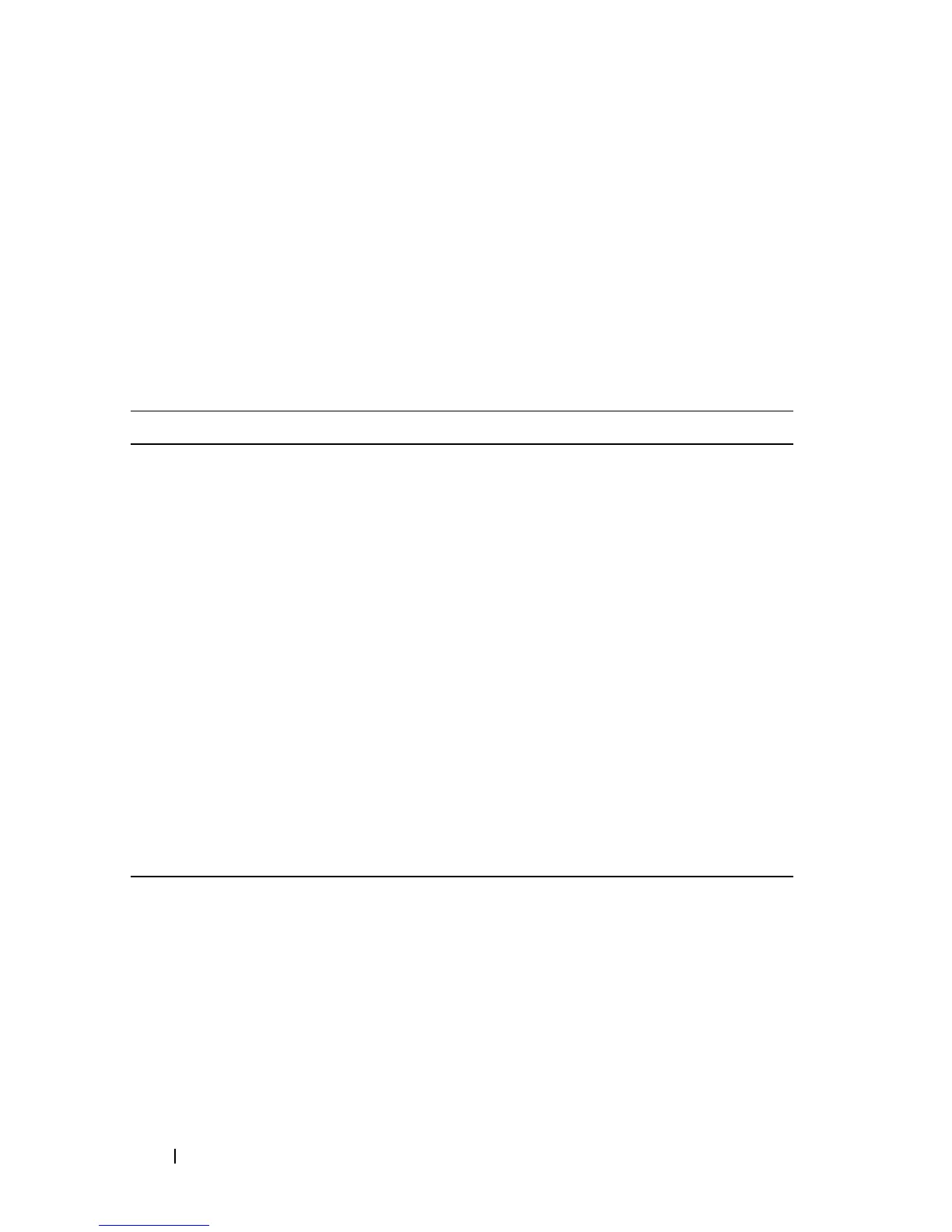164 Setting Basic Network Information
Static IP subnets on inband ports (configured on switch VLANs) may not
overlap with the OOB port subnet. If configuring management access on the
front-panel ports, it is recomended that:
• A VLAN other than the default VLAN be used to avoid attack vectors
enabled by incorrect cabling.
• Both ACLs and Management ACLs be utilized to reduce the possibility of
DoS attacks or intruders gaining access to the switch management
console. The advantage of the management ACL is that it can also protect
the OOB port, whereas ACLs can only protect access via an in-band port.
Configuring and Viewing Additional Network Information
Beginning in Privileged EXEC mode, use the following commands to
configure a DNS server, the default domain name, and a static host name-to-
address entry. Use the show commands to verify configured information and
to view dynamic host name mappings.
Command Purpose
configure Enter Global Configuration mode.
interface vlan 1 Enter Interface Configuration mode for VLAN 1.
ip address
ip_address
subnet_mask
Enter the IP address and subnet mask.
ipv6 address
prefix/prefix-length
[eui64]
Enter the IPv6 address and prefix.
ipv6 enable Enable IPv6 on the interface.
exit Exit to Global Configuration mode
ip default-gateway
ip_address
Configure the default gateway.ipv6 gateway
Configure the default gateway for IPv6.
ipv6 gateway
ip_address
Configure the default gateway for IPv6.
exit Exit to Privileged Exec mode.
show ip interface vlan 1 Verify the network information for VLAN 1.
show ipv6 interface vlan 1 Verify IPv6 network information for VLAN 1.