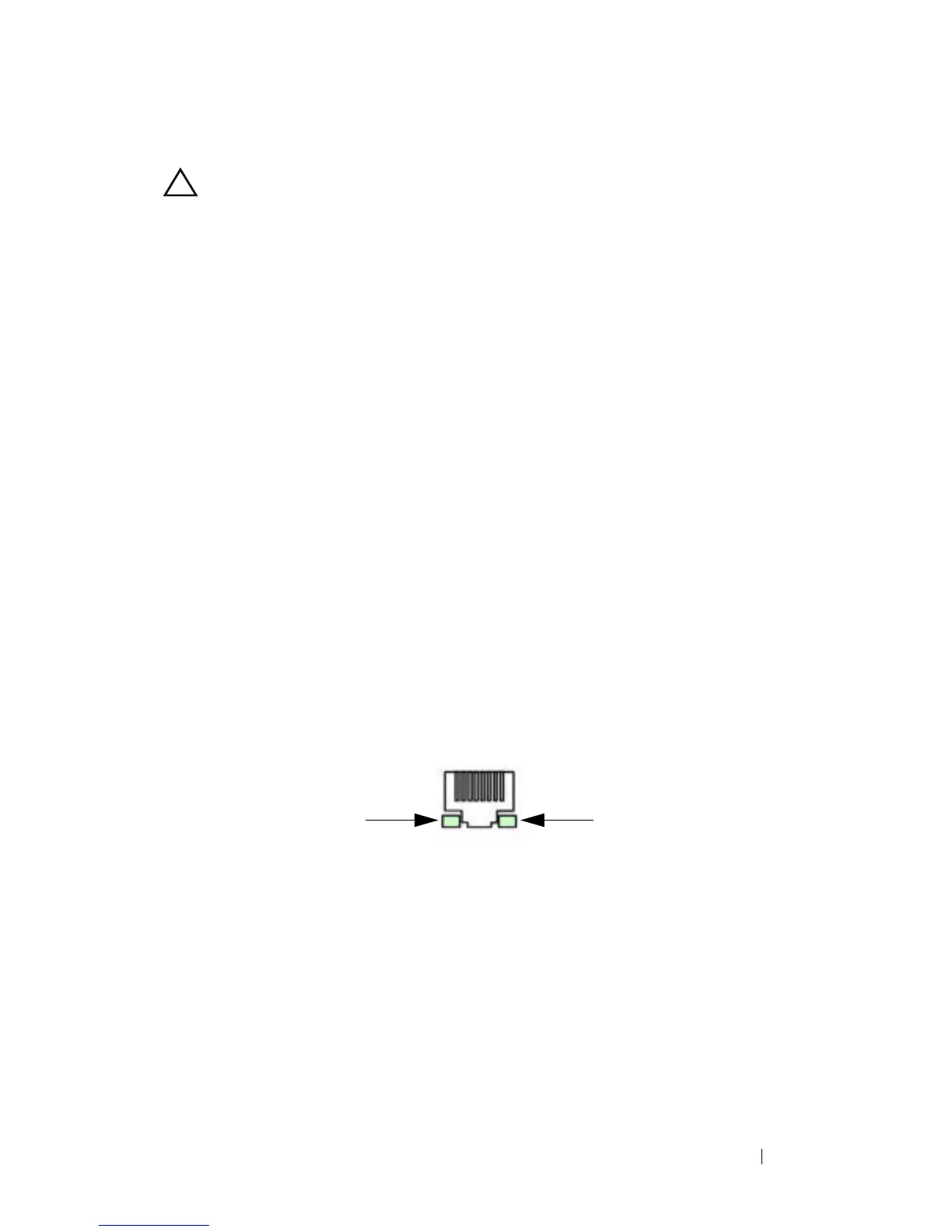Hardware Overview 121
Ventilation System
The N4000 series switches have two fans. Each switch also has four thermal
sensors and a fan speed controller, which can be used to control FAN speeds.
You can verify operation by observing the LEDs.
LED Definitions
This section describes the LEDs on the front and back panels of the switch.
Port LEDs
Each port on a N4000 series switch includes two LEDs. One LED is on the
left side of the port, and the second LED is on the right side of the port. This
section describes the LEDs on the switch ports.
100/1000/10000Base-T Port LEDs
Each 100/1000/10000Base-T port has two LEDs. Figure 3-20 illustrates the
100/1000/10000Base-T port LEDs.
Figure 3-20. 100/1000/10000Base-T Port LEDs
CAUTION: Remove the power cable from the modules prior to removing the
module itself. Power must not be connected prior to insertion in the chassis.