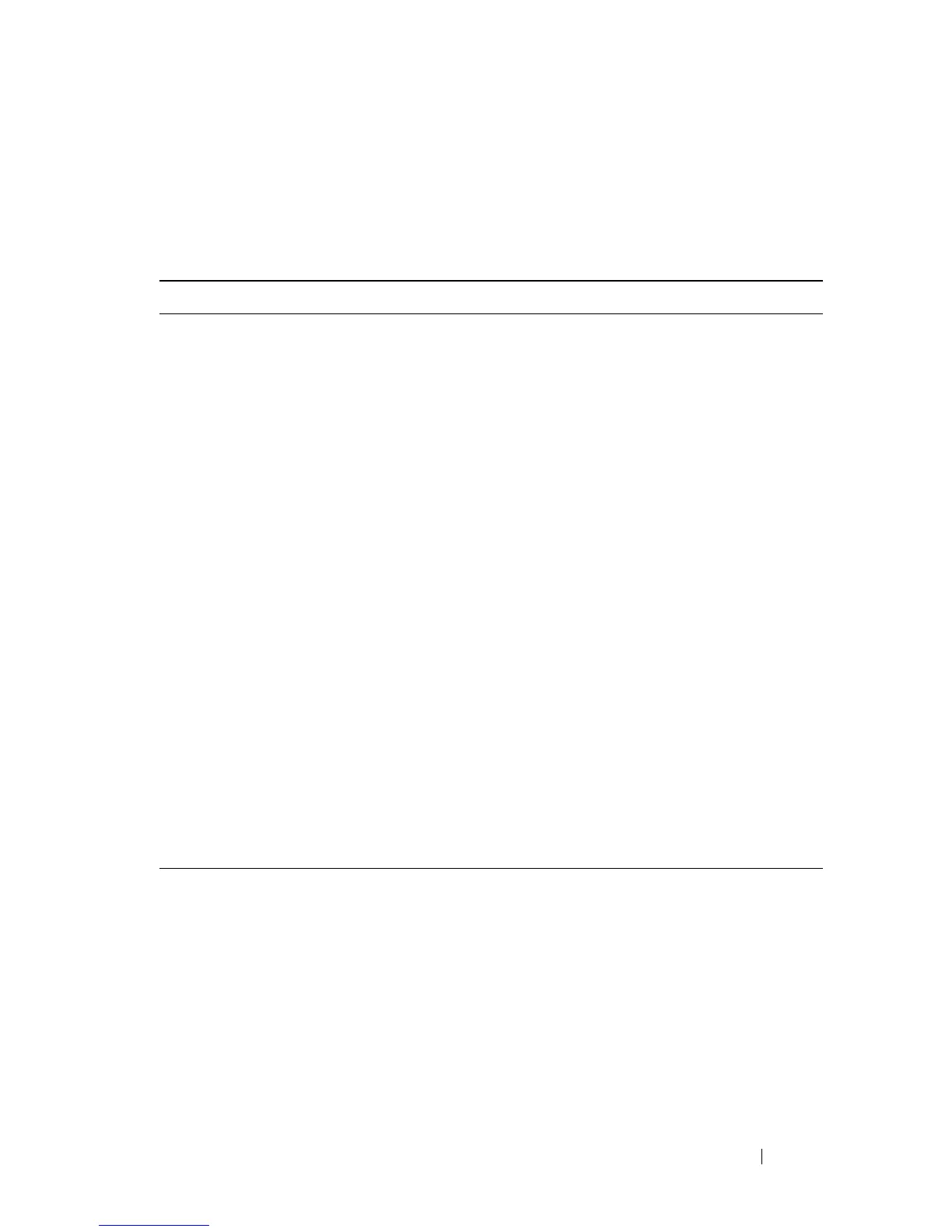Configuring L2 Multicast Features 853
Configuring GARP Timers and GMRP
Beginning in Privileged EXEC mode, use the following commands to
configure the GARP timers and to control the administrative mode GMRP on
the switch and per-interface.
Command Purpose
configure Enter global configuration mode.
garp timer {join | leave |
leaveall}
timer_value
Adjust the GARP application join, leave, and leaveall
GARP timer values
The
timer_value
variable is in centiseconds. The range is
10-100 for join, 20-600 for leave, and 200-6000 for
leaveall.
gmrp enable Enable GMRP globally on the switch.
interface
interface
Enter interface configuration mode for the specified port
or LAG. The
interface
variable includes the interface type
and number, for example tengigabitethernet 1/0/3. For a
LAG, the interface type is port-channel.
You can also specify a range of ports with the interface
range command, for example, interface range
tengigabitethernet 1/0/8-12 configures interfaces 8, 9, 10,
11, and 12.
gmrp enable Enable GMRP on the interface or range of interfaces.
exit Exit to Global Config mode.
exit Exit to Privileged EXEC mode.
show gmrp configuration View the administrative status of GMRP on the switch
and all interfaces.