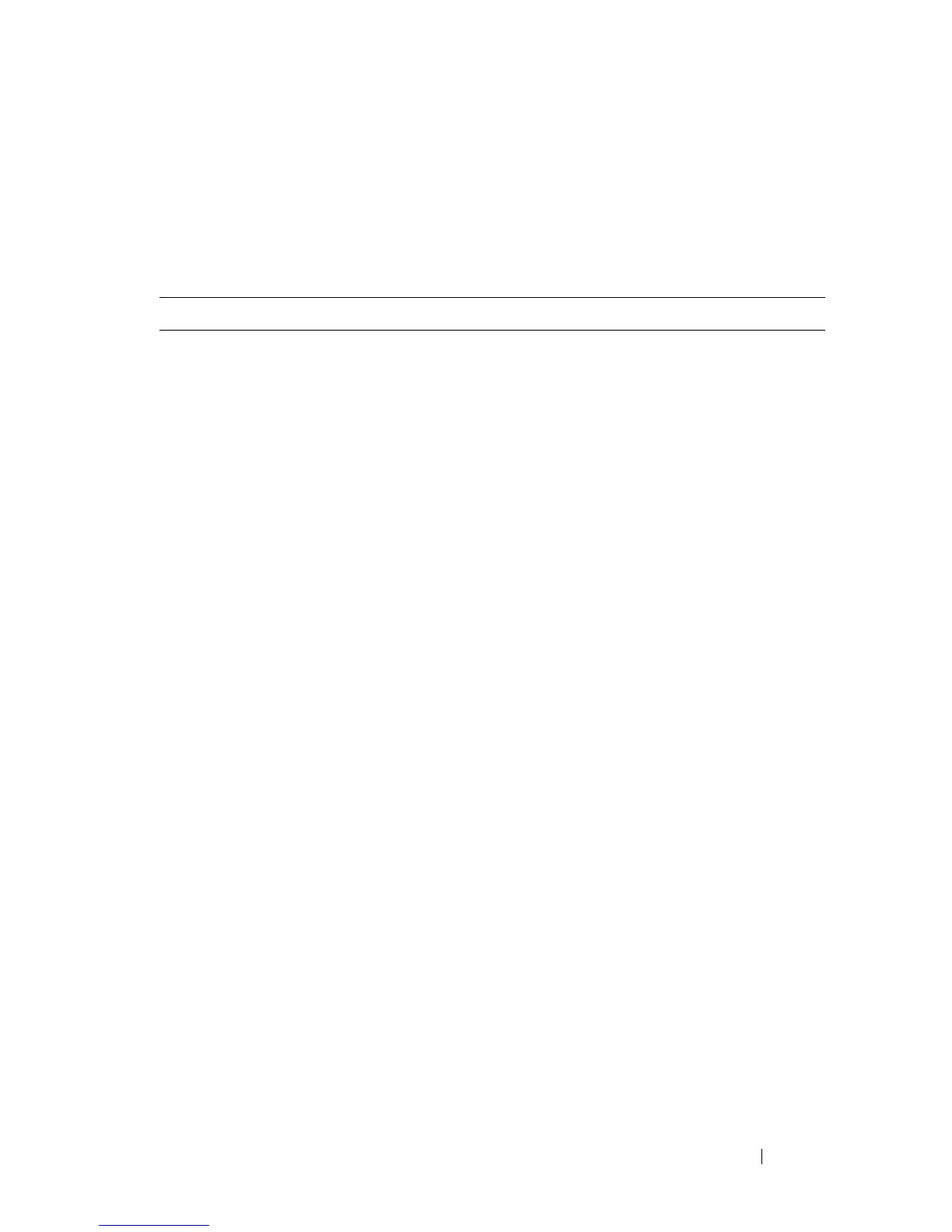Managing IPv4 and IPv6 Multicast 1355
Default L3 Multicast Values
IP and IPv6 multicast is disabled by default. Table 43-2 shows the default
values for L3 multicast and the multicast protocols.
Table 43-2. L3 Multicast Defaults
Parameter Default Value
IPv4 Multicast Defaults
L3 Multicast Admin Mode Disabled
Maximum Multicast Routing Table
Entries
2048 (1536 IPv4/512 IPv6)
Switch sizes are as follows:
N2000/N3000—1536 IPv4 / 512 IPv6
N4000 —512 IPv4 / 256 IPv6
Static Multicast Routes None configured
Interface TTL Threshold 1
IGMP Defaults
IGMP Admin Mode Disabled globally and on all interfaces
IGMP Version v3
IGMP Robustness 2
IGMP Query Interval 125 seconds
IGMP Query Max Response Time 100 seconds
IGMP Startup Query Interval 31 seconds
IGMP Startup Query Count 2
IGMP Last Member Query Interval 1 second
IGMP Last Member Query Count 2
IGMP Proxy Interface Mode Disabled
IGMP Proxy Unsolicited Report Interval 1 second
MLD Defaults
MLD Admin Mode Disabled globally and on all interfaces
MLD Version v2