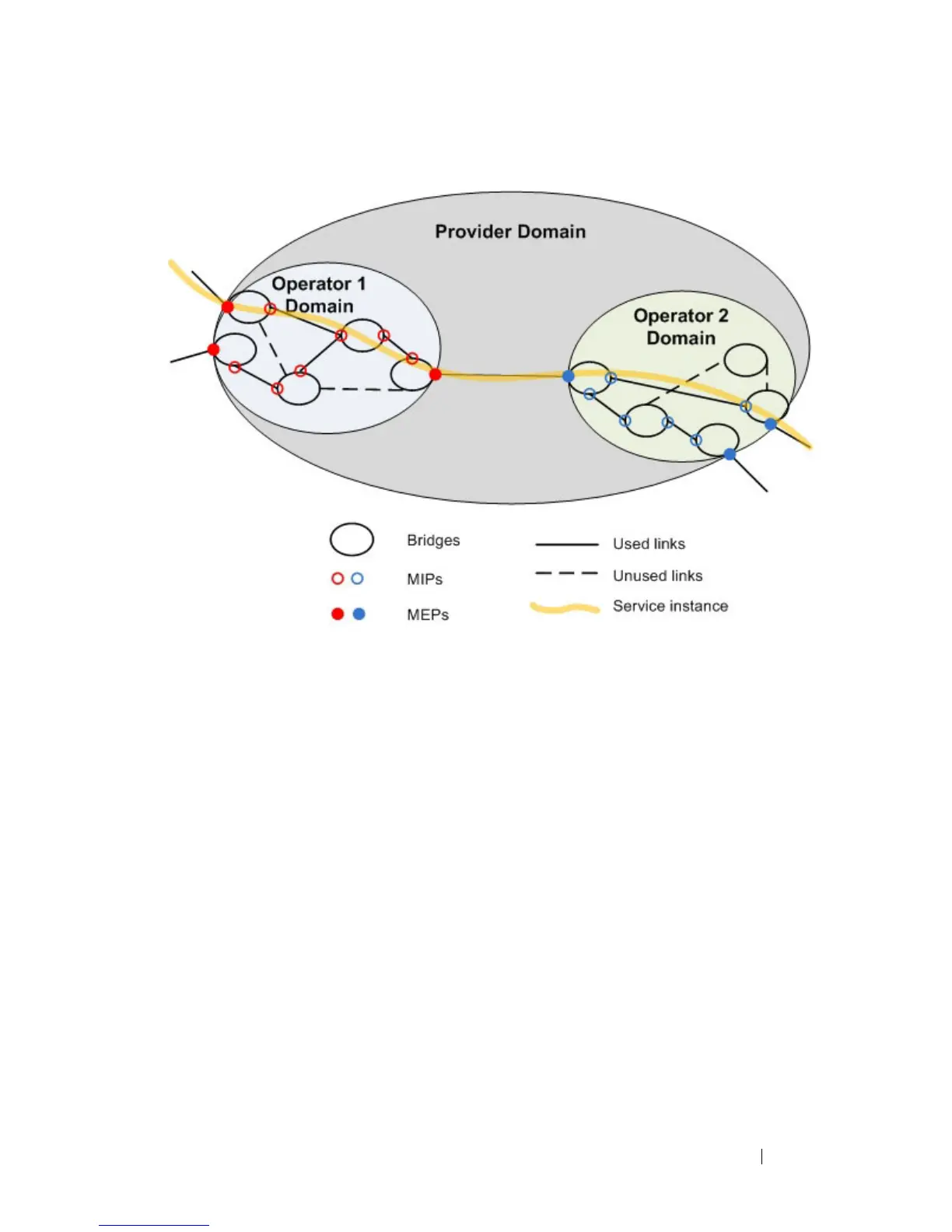Configuring Connectivity Fault Management 863
Figure 26-3. Provider View for Service Level OAM
What is the Administrator’s Role?
On the switch, the administrator configures the customer-level maintenance
domains, associations, and endpoints used to participate in Dot1ag services
with other switches connected through the provider network. The
Administrator can also use utilities to troubleshoot connectivity faults when
reported via SNMP traps. All the domains within the customer domain
should use different domain levels.
Configuration Tasks
The administrator defines the maintenance domains by configuring the
domain level (from 0–7) and a name. For each domain, the administrator
defines maintenance associations that are specified by a SVLAN ID and an
MA name. Then the administrator defines the switch ports that serve as
MEPs for a service instance and as MIPs within a domain.