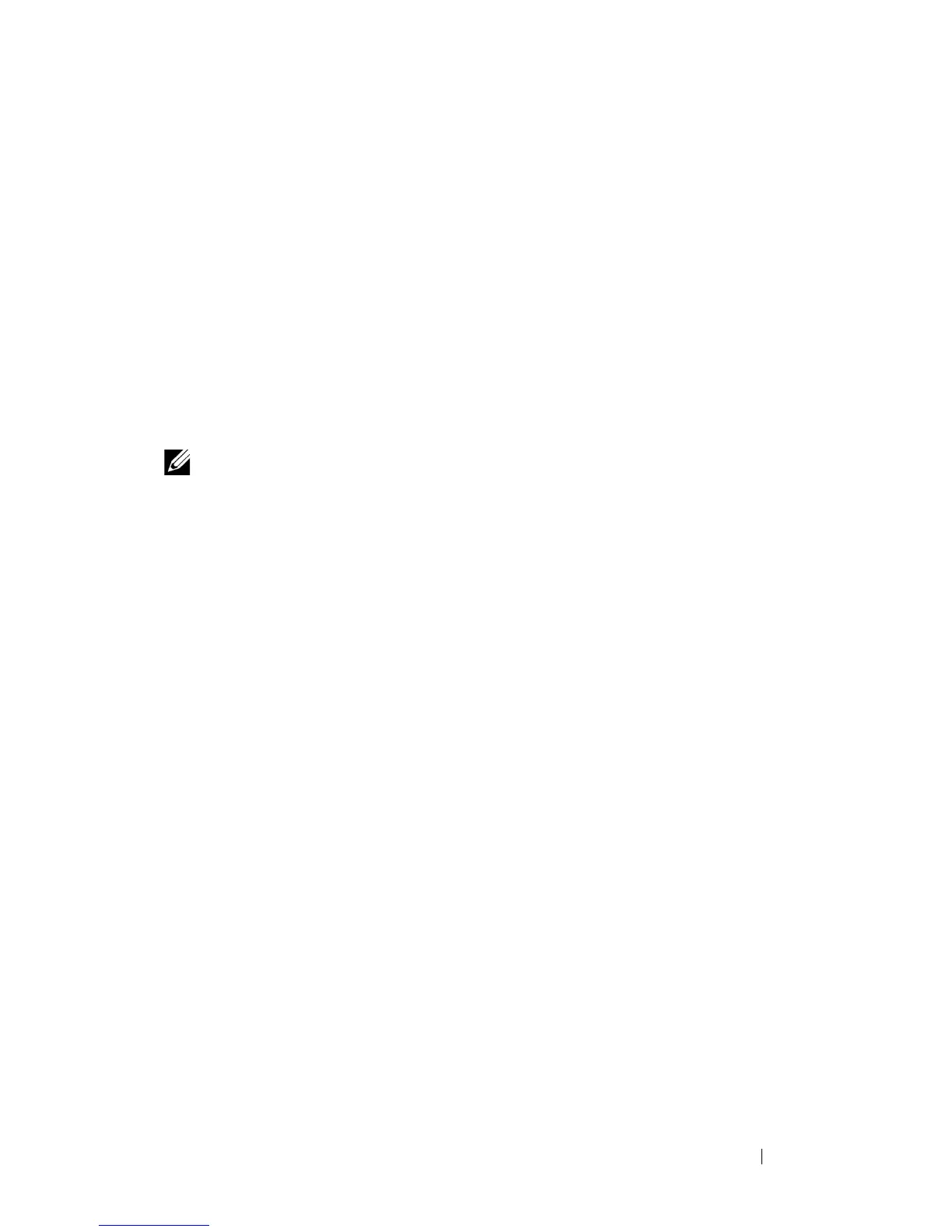Setting Basic Network Information 151
transmitted from the switch with the DF (Don't Fragment) bit set in order to
receive notification of fragmentation from any transit routers. Upon receiving
an ICMP
Destination Unreachable, Fragmentation needed but DF set
notification, the switch will reduce the MSS. However, many firewalls block
ICMP Destination Unreachable messages, which causes the destination to
request the packet again until the connection times out.
To resolve this issue, you can reduce the MSS setting to a more appropriate
value on the local host or alternatively, you can set system MTU to a smaller
value.
Default Network Information
NOTE: N2000 switches do not have an out-of-band interface.
By default, no network information is configured. The DHCP client is
enabled on the OOB interface by default on N3000 and N4000 switches.
The DHCP client is enabled on VLAN 1 by default on the N2000 switches.
DNS is enabled, but no DNS servers are configured. VLAN 1 does not have an
IP address, subnet mask, or default gateway configured on N3000 and N4000
switches.