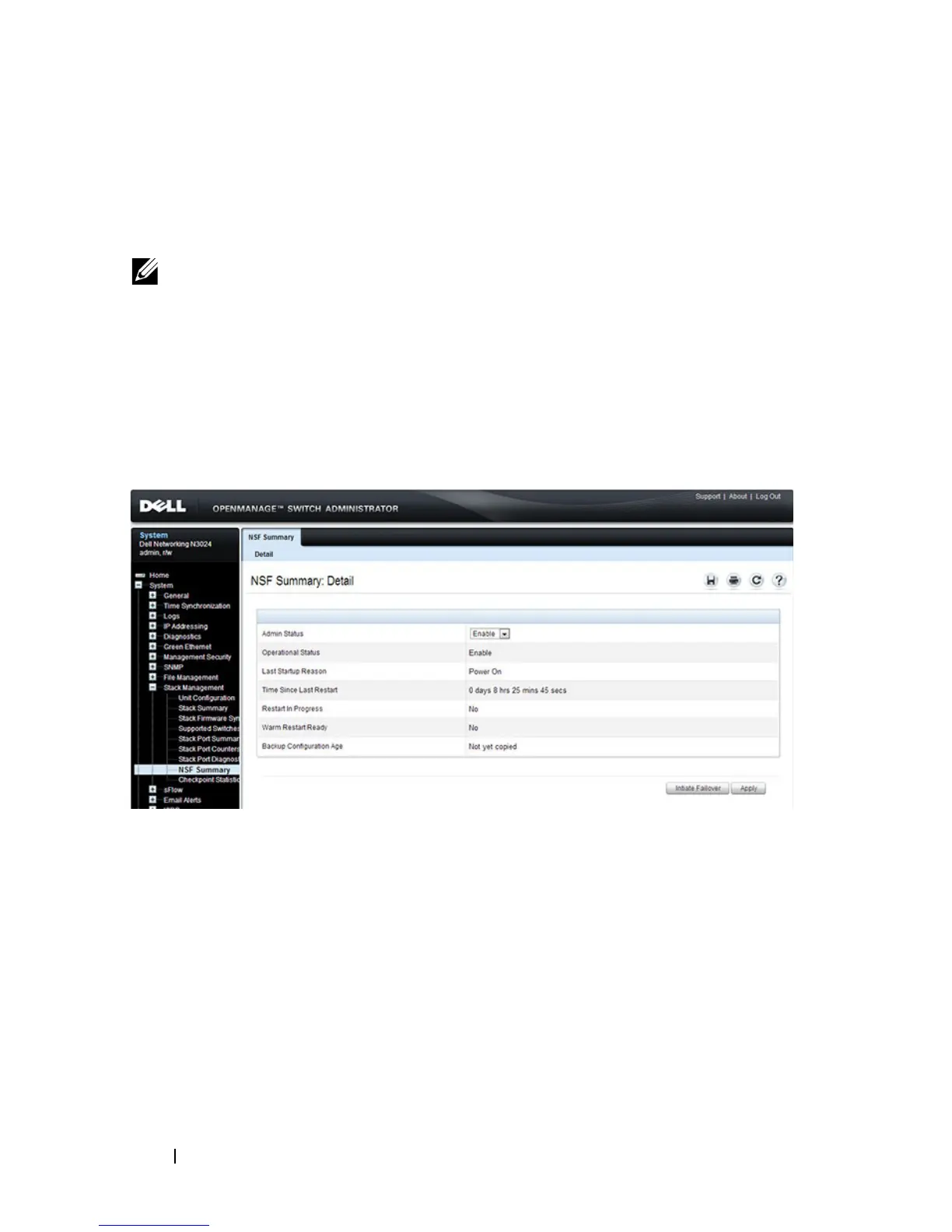190 Managing a Switch Stack
NSF Summary
Use the NSF Summary page to change the administrative status of the NSF
feature and to view NSF information.
To display the NSF Summary page, click System → Stack Management →
NSF Summary in the navigation panel.
Figure 9-9. NSF Summary
To cause the maser unit to failover to the standby unit, click Initiate Failover.
The failover results in a warm restart of the stack master. Initiating a failover
reloads the stack master, triggering the backup unit to take over.
NOTE: The OSPF feature uses NSF to enable the hardware to continue forwarding
IPv4 packets using OSPF routes while a backup unit takes over stack master
responsibility. To configure NSF on a stack that uses OSPF or OSPFv3, see "NSF
OSPF Configuration" on page 1137 and "NSF OSPFv3 Configuration" on page 1154.