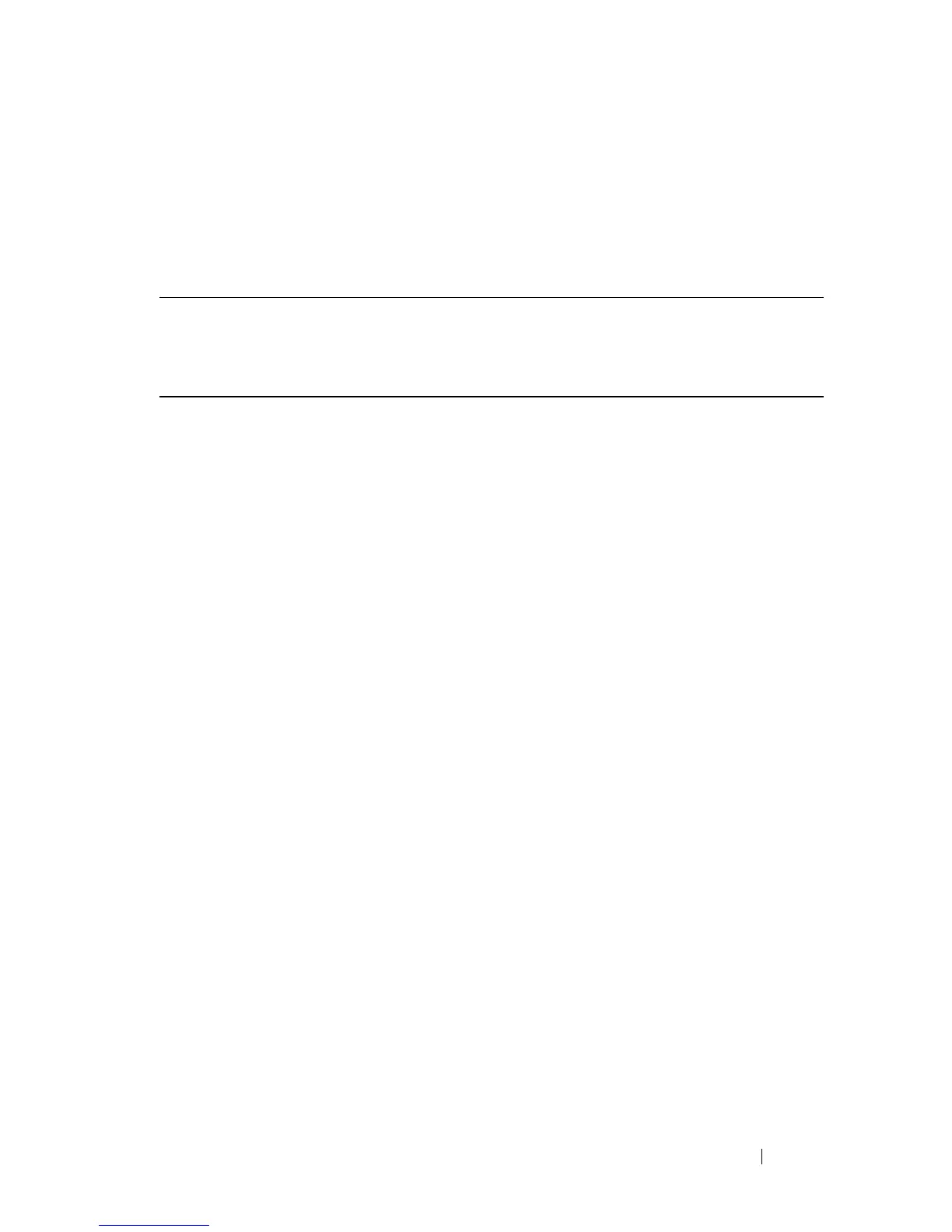Hardware Overview 125
Switch MAC Addresses
The switch allocates MAC addresses from the Vital Product Data information
stored locally in flash. MAC addresses are used as follows:
Shown below are three commands that display the MAC addresses used by
the switch:
console#show system
System Description: Dell Ethernet Switch
System Up Time: 0 days, 00h:05m:11s
System Contact:
System Name:
System Location:
Burned In MAC Address: 001E.C9F0.004D
System Object ID: 1.3.6.1.4.1.674.10895.3042
System Model ID: N4032
Machine Type: N4032
Temperature Sensors:
Unit Description Temperature Status
(Celsius)
---- ----------- ----------- ------
1 MAC 32 Good
1 CPU 31 Good
1 PHY (left side) 26 Good
1 PHY (right side) 29 Good
Fans:
Unit Description Status
---- ----------- ------
1 Fan 1 OK
1 Fan 2 OK
1 Fan 3 OK
1 Fan 4 OK
1 Fan 5 OK
1 Fan 6 No Power
Power Supplies:
Unit Description Status Average Current Since
Power Power Date/Time
(Watts) (Watts)
---- ----------- ----------- ---------- -------- -------------------
Table 3-22. MAC Address Use
Base switch address, Layer 2
Base + 1 Out-of-band port (not available on N20xx switches)
Base + 3 Layer 3