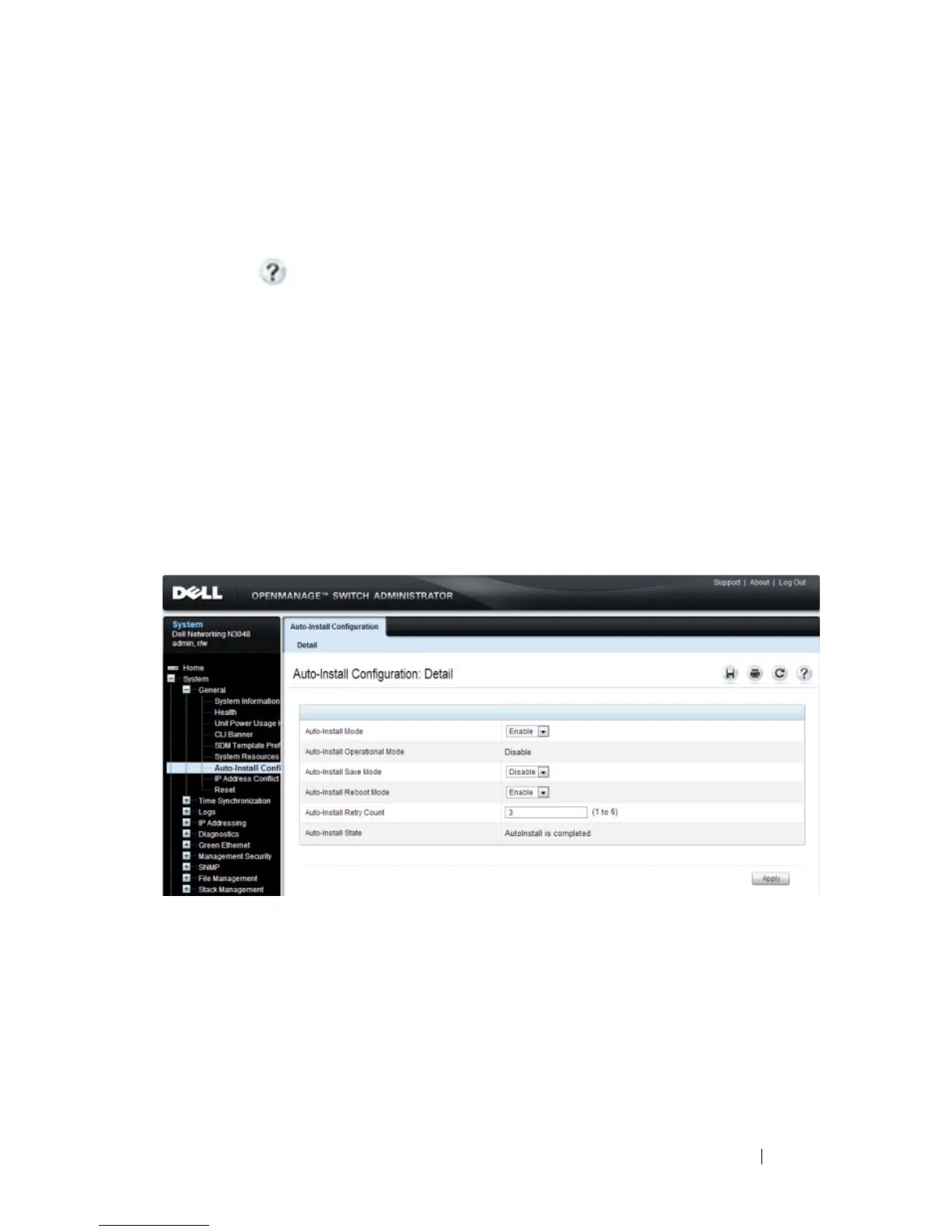Auto Image and Configuration Update 401
Managing Auto Configuration (Web)
This section provides information about the OpenManage Switch
Administrator pages to use to manage images and files on a Dell Networking
N2000, N3000, and N4000 series switches. For details about the fields on a
page, click at the top of the page.
Auto-Install Configuration
Use the Auto-Install Configuration page to allow the switch to obtain
network information (such as the IP address and subnet mask) and
automatically download a host-specific or network configuration file during
the boot process if no startup-config file is found.
To display the Auto Configuration page, click System
→
General
→
Auto-
Install Configuration in the navigation panel.
Figure 15-1. Auto-Install Configuration