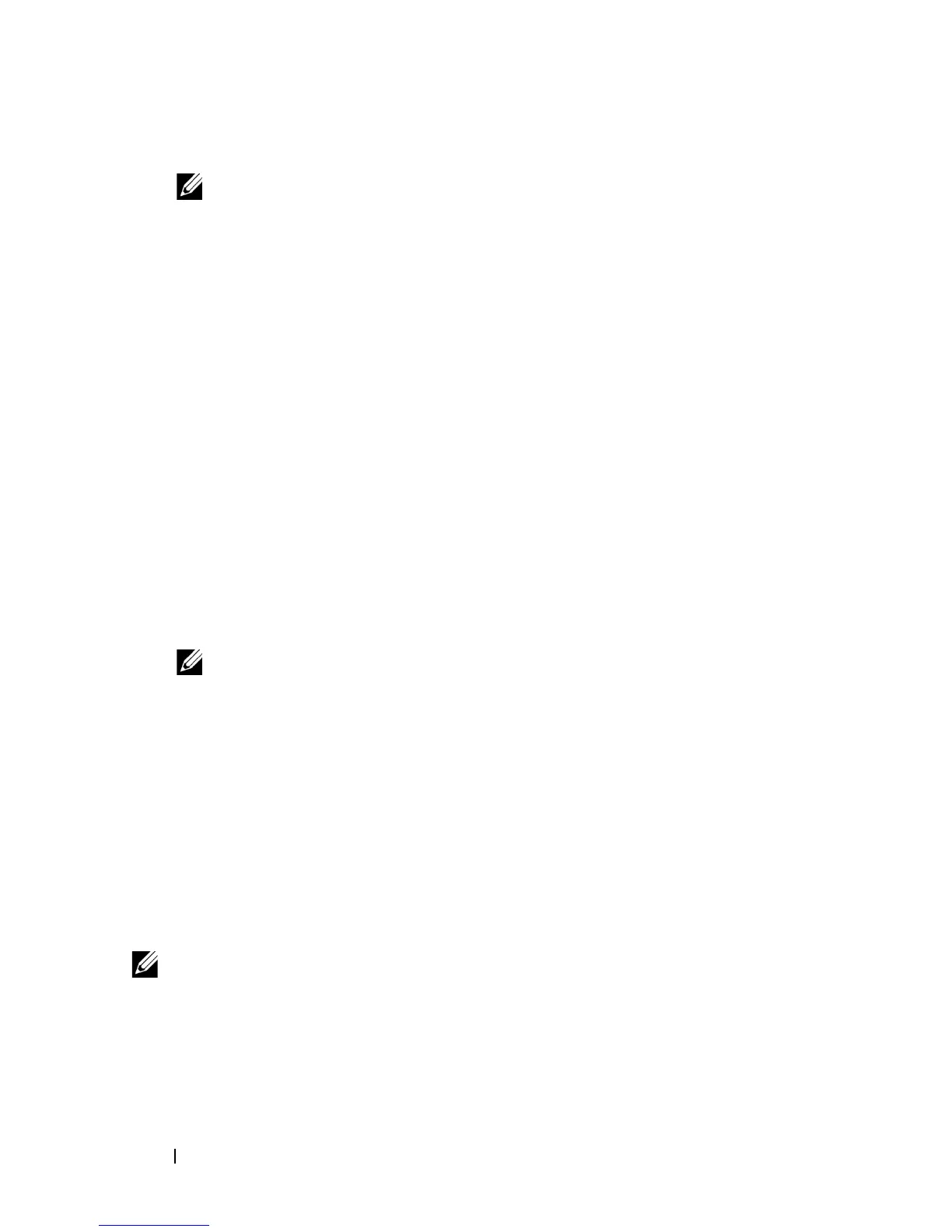136 Using the Command-Line Interface
2
Start the terminal emulator, such as
Microsoft HyperTerminal
, and select
the appropriate serial port (for example, COM 1) to connect to the
console.
3
Configure the management station serial port with the following settings:
• Data rate — 9600 baud.
• Data format — 8 data bits
•Parity — None
• Stop bits — 1
• Flow control — None
4
Power on the switch (or stack).
After the boot process completes, the
console>
prompt displays, and
you can enter commands.
Telnet Connection
Telnet is a terminal emulation TCP/IP protocol. ASCII terminals can be
virtually connected to the local device through a TCP/IP protocol network.
Telnet connections are enabled by default, and the Telnet port number is 23.
The switch supports up to four simultaneous Telnet sessions. All CLI
commands can be used over a Telnet session.
To connect to the switch using Telnet, the switch must have an IP address,
and the switch and management station must have network connectivity. You
can use any Telnet client on the management station to connect to the
switch.
NOTE: For a stack of switches, be sure to connect to the console port on the
Master switch. The Master LED (M) is illuminated on the stack Master.
NOTE: By default, no authentication is required for console access.
However, if an authentication method has been configured for console port
access, the User: login prompt displays.
NOTE: SSH, which is more secure than Telnet, is disabled by default.