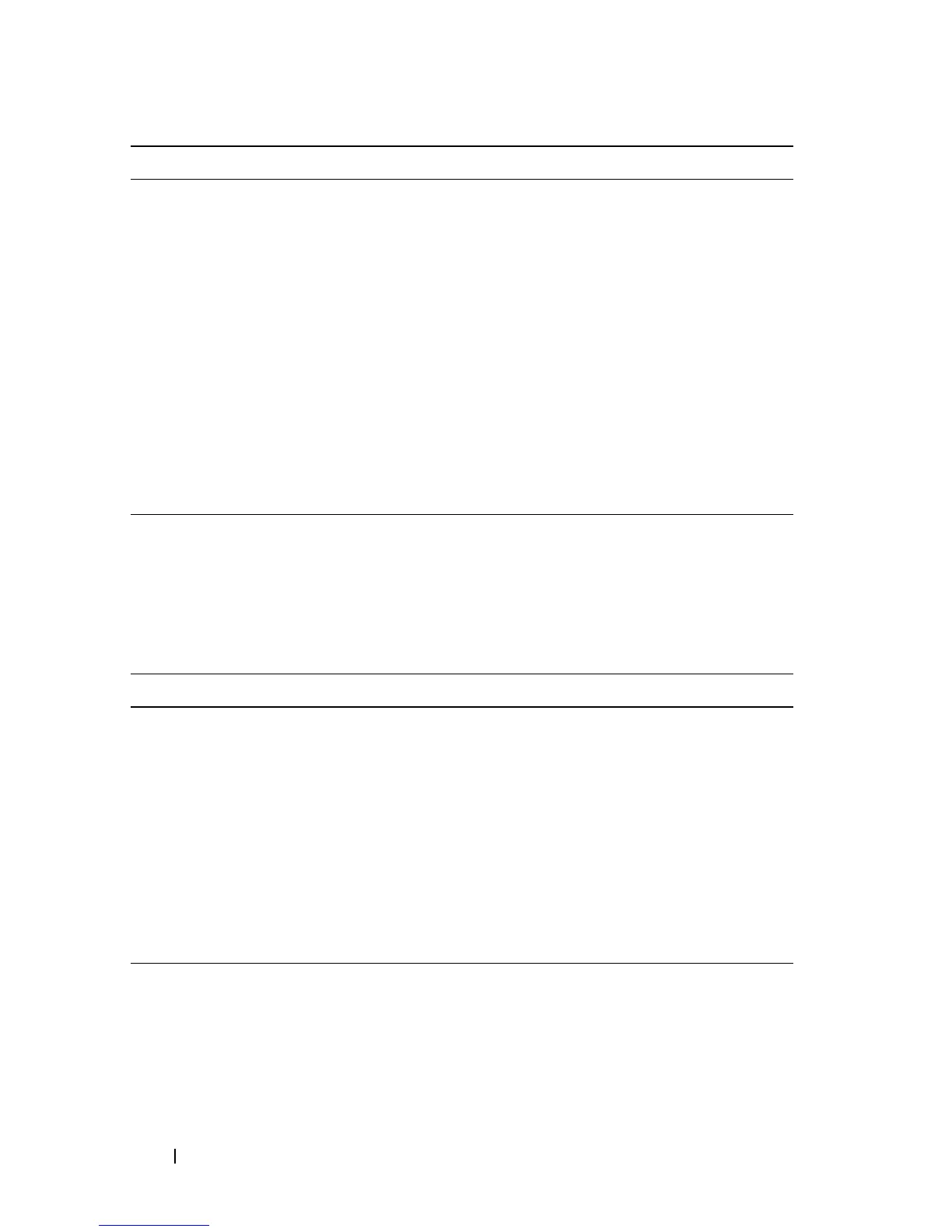780 Discovering Network Devices
Viewing and Clearing LLDP Information
Beginning in Privileged EXEC mode, use the following commands to view
transmitted and received LLDP information and to view and clear LLDP
statistics.
lldp notification Enable remote data change notifications on the interface.
lldp transmit-tlv [sys-
desc][sys-name][sys-
cap][port-desc]
Specify which optional type-length-value settings (TLVs)
in the 802.1AB basic management set will be transmitted
in the LLDP PDUs.
• sys-name — Transmits the system name TLV
• sys-desc — Transmits the system description TLV
• sys-cap — Transmits the system capabilities TLV
• port desc — Transmits the port description TLV
exit Exit to Global Config mode.
exit Exit to Privileged EXEC mode.
show lldp interface all View LLDP settings for all interfaces.
Command Purpose
show lldp local-device
{all |
interface
| detail
interface
}
View LLDP information advertised by all ports or the
specified port. Include the keyword detail to see additional
information.
show lldp remote-device
{all |
interface
| detail
interface
}
View LLDP information received by all ports or by the
specified port. Include the keyword detail to see additional
information.
clear lldp remote-data Delete all LLDP information from the remote data table.
show lldp statistics View LLDP traffic statistics.
clear lldp statistics Reset the LLDP statistics counters to zero.
Command Purpose