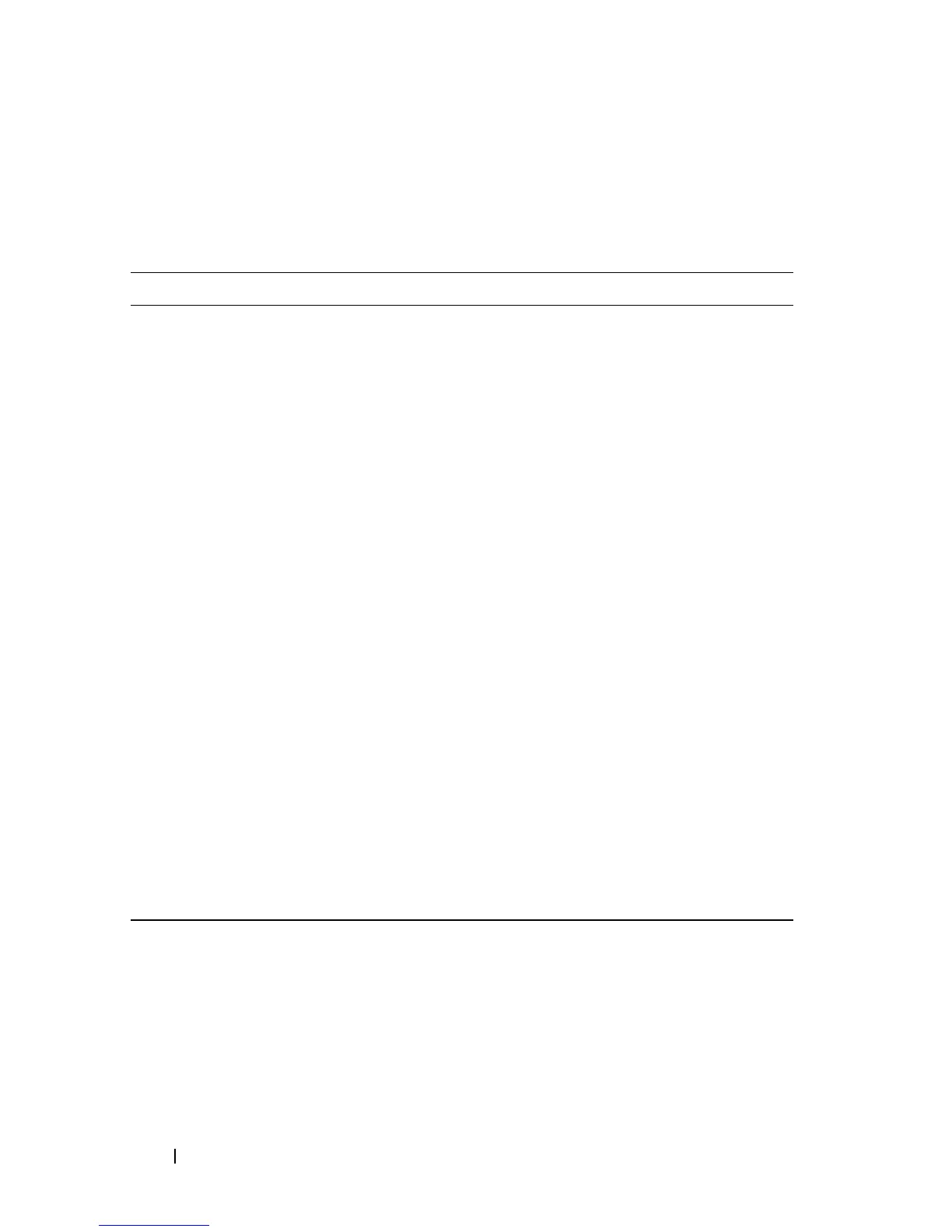466 Configuring iSCSI Optimization
Default iSCSI Optimization Values
Table 17-1 shows the default values for the iSCSI optimization feature.
Table 17-1. iSCSI Optimization Defaults
Parameter Default Value
iSCSI optimization global status Enabled
iSCSI CoS mode Disabled
Jumbo frames Disabled
Spanning tree portfast Disabled
Unicast storm control Disabled
Classification iSCSI packets are classified by VLAN
instead of by DSCP values.
VLAN priority tag iSCSI flows are assigned by default the
highest 802.1p VLAN priority tag mapped
to the highest queue not used for stack
management or the voice VLAN.
DSCP When DSCP is selected as the
classification, iSCSI flows are assigned by
default the highest DSCP tag mapped to
the highest queue not used for stack
management or the voice VLAN.
Remark Not enabled
iSCSI session aging time 10 minutes
iSCSI optimization target ports iSCSI well-known ports 3260 and 860 are
configured as default (with no IP address or
name) but can be removed as any other
configured target.