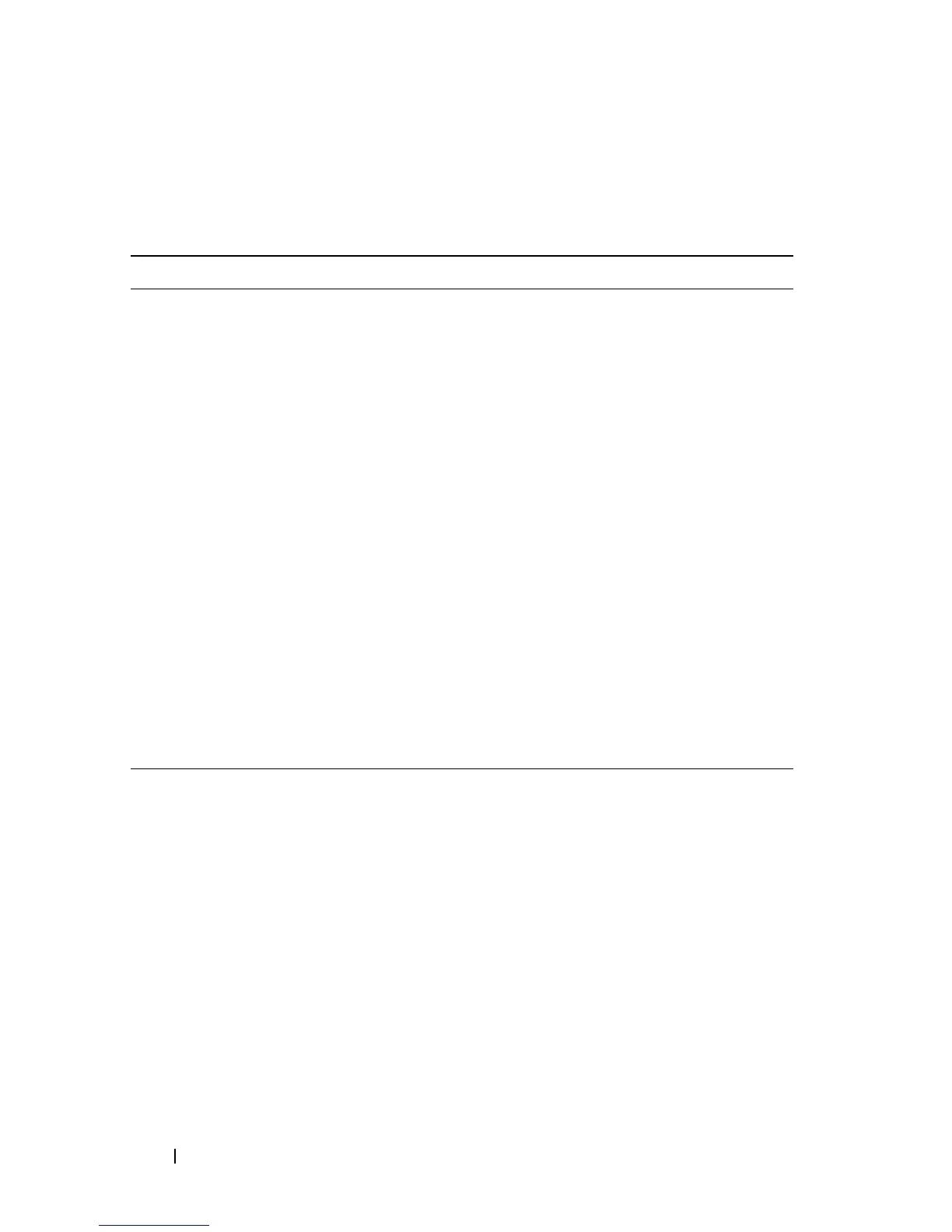194 Managing a Switch Stack
Viewing and Clearing Stacking and NSF Information
Beginning in Privileged EXEC mode, use the following commands to view
stacking information and to clear NSF statistics.
Command Purpose
show switch [
stack-
member-number]
View information about all stack members or the specified
member.
show switch stack-
standby
View the ID of the switch that will assume the role of the
stack master if it goes down.
show switch stack-ports View information about the stacking ports.
show switch stack-ports
counters
View the statistics about the data the stacking ports have
transmitted and received.
show switch stack-ports
stack-path
View the path that packets take from one stack member to
another.
show supported
switchtype
View the Dell Networking models that are supported in
the stack and the switch index (SID) associated with each
model.
show nsf View summary information about the NSF feature.
show checkpoint
statistics
View information about checkpoint messages generated by
the stack master.
clear checkpoint
statistics
Reset the checkpoint statistics counters to zero.