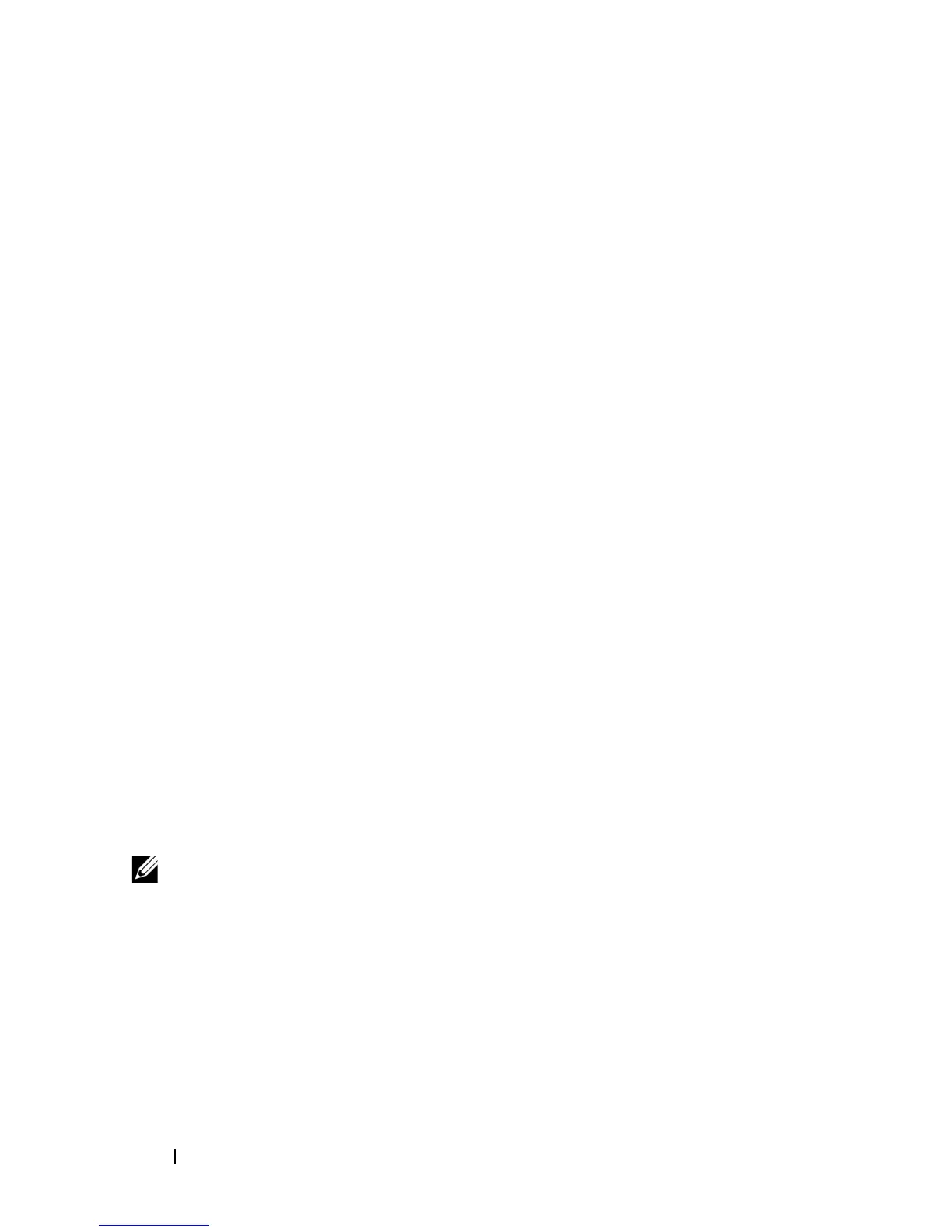82 Switch Feature Overview
Routing Features
Address Resolution Protocol (ARP) Table Management
You can create static ARP entries and manage many settings for the dynamic
ARP table, such as age time for entries, retries, and cache size.
For information about managing the ARP table, see "Configuring IP Routing"
on page 1063.
VLAN Routing
Dell Networking series switches support VLAN routing. You can also
configure the software to allow traffic on a VLAN to be treated as if the VLAN
were a router port.
For information about configuring VLAN routing interfaces, see "Configuring
Routing Interfaces" on page 1021.
IP Configuration
The switch IP configuration settings to allow you to configure network
information for VLAN routing interfaces such as IP address and subnet mask,
and ICMP redirects. Global IP configuration settings for the switch allow you
to enable or disable the generation of several types of ICMP messages and
enable or disable the routing mode.
For information about managing global IP settings, see "Configuring IP
Routing" on page 1063.
Open Shortest Path First (OSPF)
Open Shortest Path First (OSPF) is a dynamic routing protocol commonly
used within medium-to-large enterprise networks. OSPF is an interior
gateway protocol (IGP) that operates within a single autonomous system.
For information about configuring OSPF, see "Configuring OSPF and
OSPFv3" on page 1111.
NOTE: This feature is not available on N2000 switches.