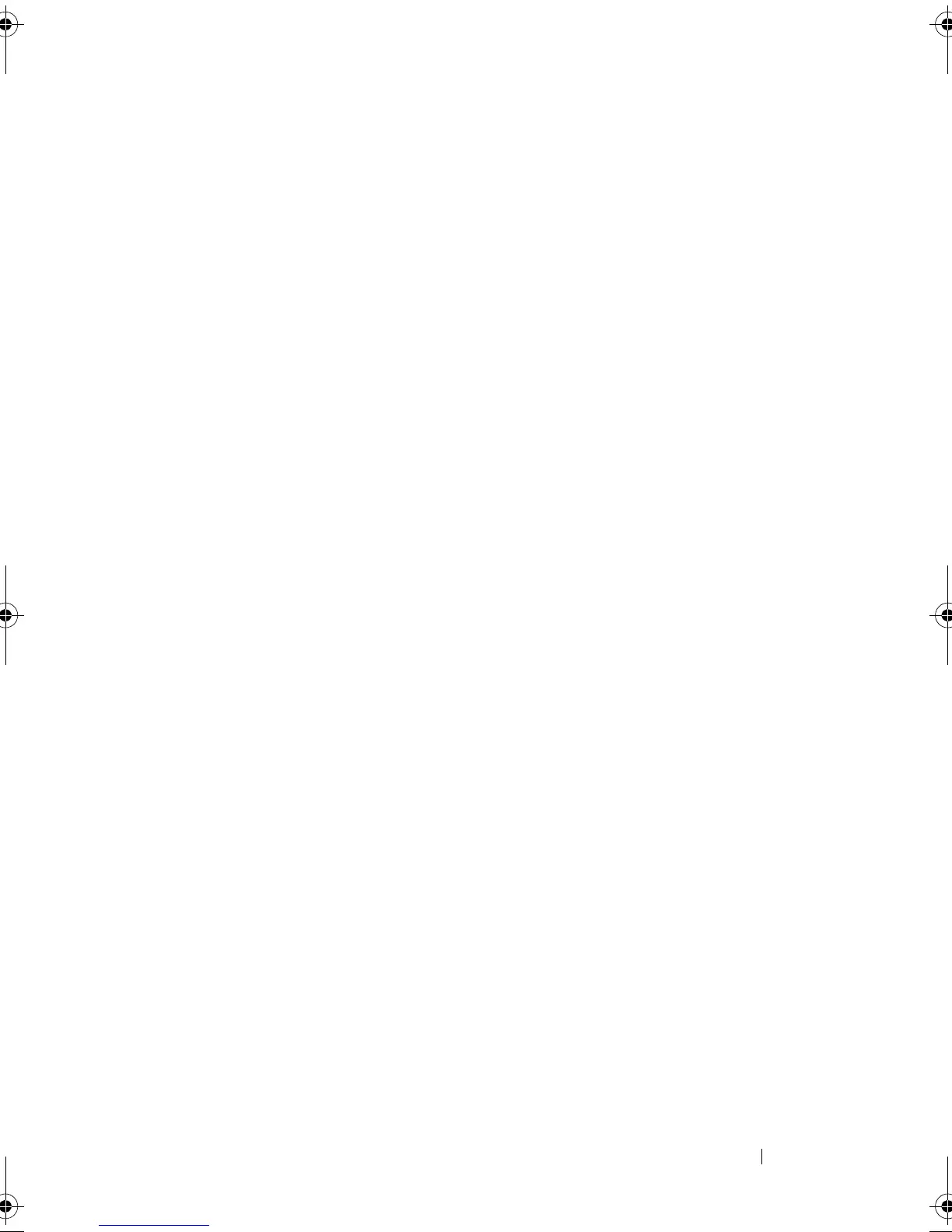Script Commands 137
Snapshot Commands
"Create Snapshot Virtual Disk" on page 175
"Re-create Snapshot" on page 206
"Set Snapshot Virtual Disk" on page 250
"Stop Snapshot" on page 306
Storage Array Commands
"Activate Storage Array Firmware" on page 144
"Autoconfigure Storage Array" on page 144
"Autoconfigure Storage Array Hot Spares" on page 147
"Clear Storage Array Configuration" on page 150
"Clear Storage Array Event Log" on page 151
"Clear Storage Array Firmware Pending Area" on page 151
"Create Storage Array Security Key" on page 181
"Disable Storage Array Feature" on page 193
"Download Storage Array Firmware/NVSRAM" on page 197
"Enable RAID Controller Module Data Transfer" on page 201
"Download Storage Array NVSRAM" on page 199
"Enable Storage Array Feature" on page 201
"Reset Storage Array Battery Install Date" on page 215
"Reset Storage Array Battery Install Date" on page 215
"Reset Storage Array SAS PHY Baseline" on page 216
"Reset Storage Array Virtual Disk Distribution" on page 217
"Save Storage Array Configuration" on page 222
"Save Storage Array Events" on page 223
"Save Storage Array iSCSI Statistics" on page 224
"Save Storage Array Performance Statistics" on page 225
book.book Page 137 Wednesday, June 8, 2011 12:20 PM
