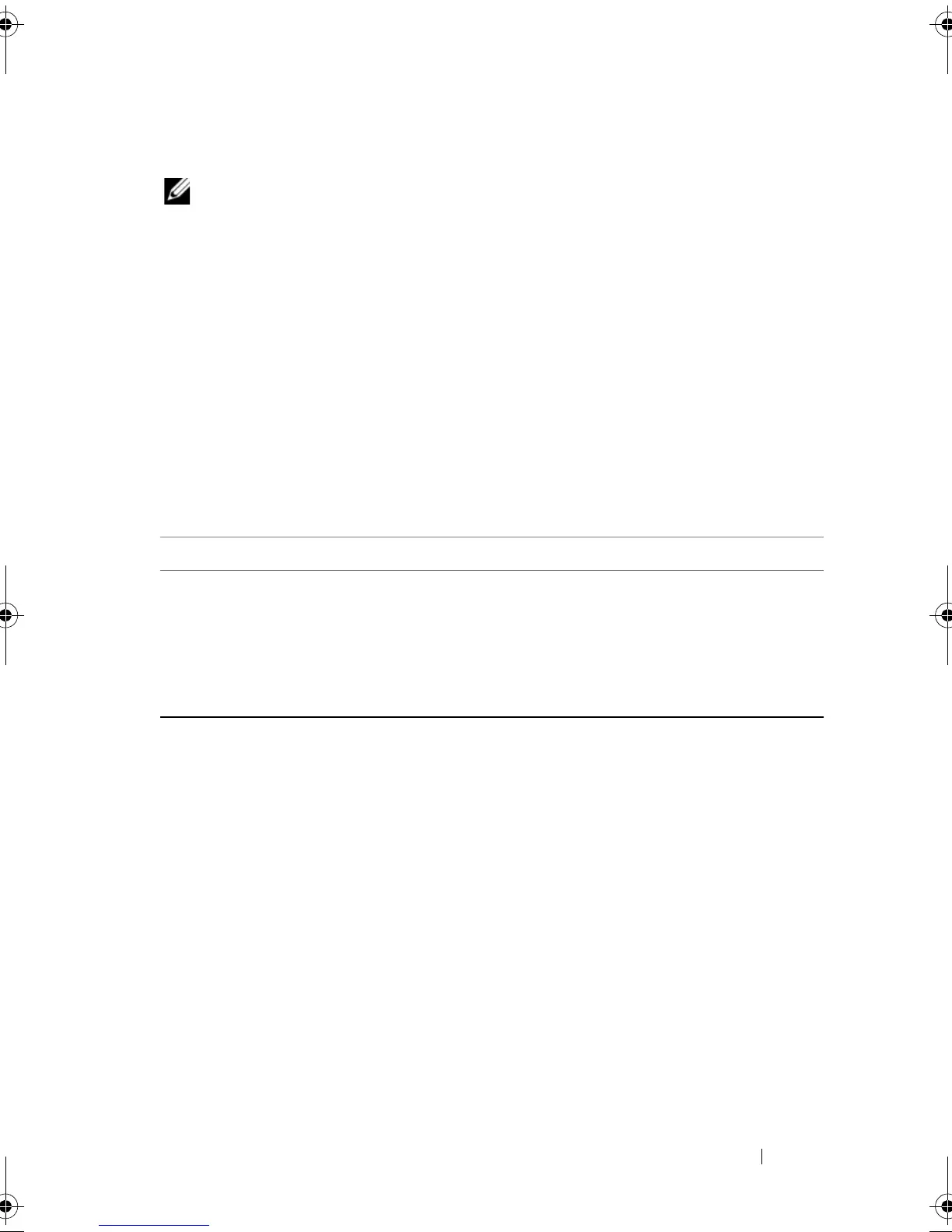Script Commands 193
Diagnose Remote Replication
NOTE: This command valid only with Fibre Channel storage arrays.
This command tests the connection between the specified primary virtual
disks and the replication virtual disks on a storage array with the Remote
Replication premium feature enabled.
Syntax
diagnose remoteReplication (primary
[primaryVirtualDiskName] |
primaries [primaryVirtualDiskName1 ...
primaryVirtualDiskNameN])
testID=connectivity
Parameters
Disable Storage Array Feature
This command disables a storage array feature. Run the show
storageArray command to display a list of the feature identifiers for all
enabled features in the storage array.
Syntax
disable storageArray [featurePack |
feature=(storagePartition2 | storagePartition4 |
storagePartition8 | storagePartition16 |
storagePartition32 | storagePartition64 |
storagePartition96 | storagePartition128
|storagePartition256 | storagePartitionMax |
snapshot2 | snapshot4 | snapshot8 | snapshot16 |
remoteReplication8 | remoteReplication16 |
Parameter Description
primary or
primaries
The name of the primary virtual disk of the remote
replication pair to be tested. More than one primary virtual
disk name can be entered. Enclose the primary virtual disk
names in square brackets ([ ]). If the primary virtual disk
name has special characters, the primary virtual disk name
must also be enclosed in double quotation marks (“ ”).
book.book Page 193 Wednesday, June 8, 2011 12:20 PM
