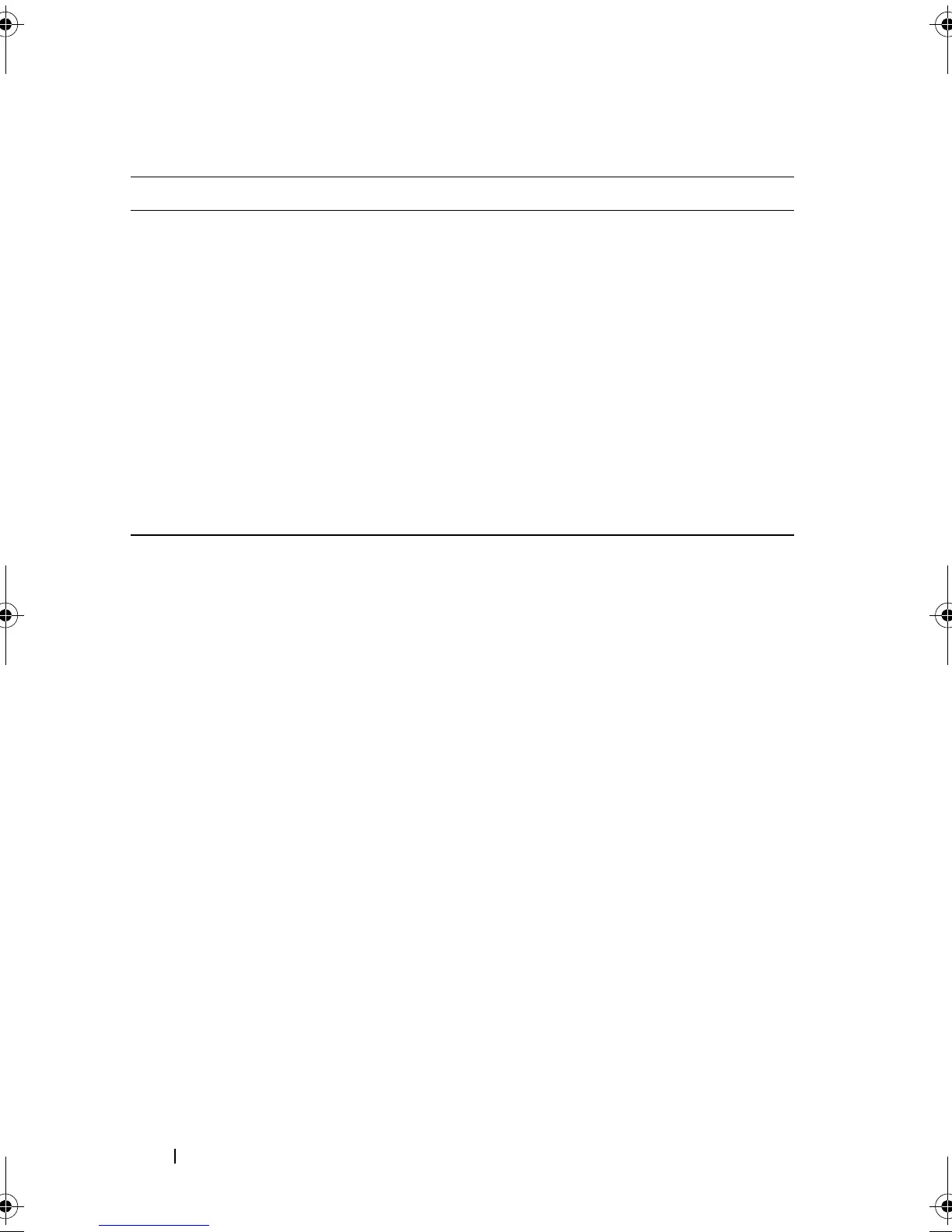32 About the Script Commands
Script Command Structure
All script commands have the following structure:
command operand-data {statement-data}
where, command identifies the action to be performed, operand-data
represents the storage array component to configure or manage (such as a
RAID controller module, physical disk, or disk group), and statement-data is
what you want to do to the component (such as, specifying the RAID level or
availability of a disk group).
The general form of the syntax for operand-data is as follows:
(object-type | allobject-types | [qualifier]
(object-type [identifier] {object-type
[identifier]} | object-types [identifier-list]))
An operand-data object can be identified four ways:
• The object types and object qualifiers
•The
all
parameter
•Brackets
• A list of identifiers
General storage array
configuration
Resetting a configuration to defaults, labeling,
checking the health status, setting the time of day,
clearing the Major Event Log, and setting the media
scan rate
NVSRAM configuration Downloading and modifying the user configuration
region at the bit and byte level, displaying nonvolatile
static random access memory (NVSRAM) values
Product identification Retrieving the enclosure profile display data
Battery management Setting the battery installation date
Firmware management Downloading RAID controller module, enclosure
management module (EMM), and physical disk
firmware
Table 2-1. Configuration and Management Operations
(continued)
Operation Activities
book.book Page 32 Wednesday, June 8, 2011 12:20 PM
